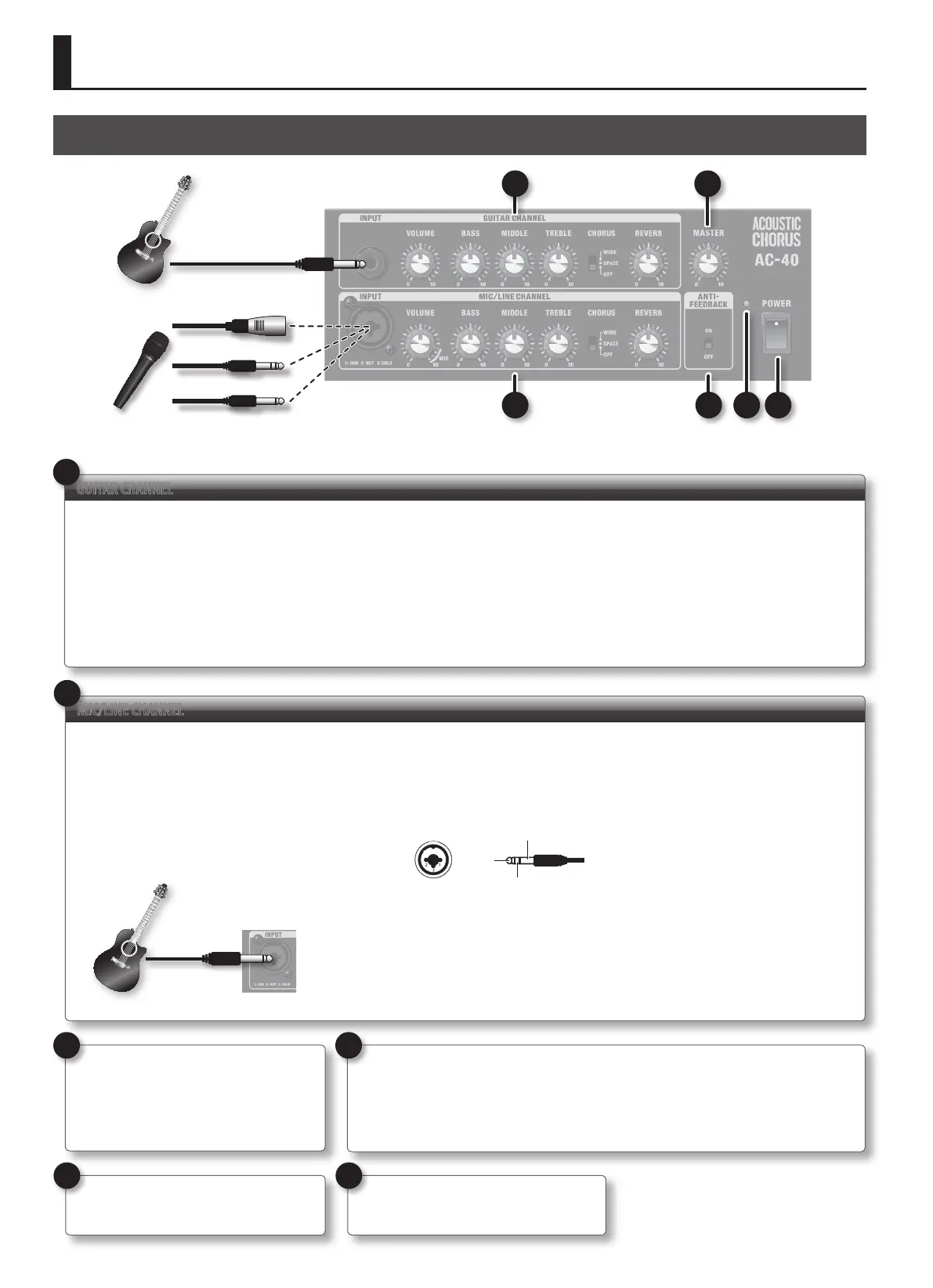4
Panel Descriptions
Control Panel (Connecting Your Guitar/Microphone)
3
[MASTER] knob
This adjusts the overall volume.
* This knob does not aect LINE OUT.
2
INPUT jack
Connect your microphone or line-level device
here.
You can use any one of three types of plugs
(XLR, TRS, phone).
* If your guitar has a pickup as well as a built-
in preamp, you can also connect it to the
MIC/LINE CHANNEL.
* This instrument is equipped with balanced
(XLR/TRS) type jacks. Wiring diagrams
for these jacks are shown below. Make
connections after rst checking the wiring
diagrams of other equipment you intend
to connect.
1: GND
2: HOT
3: COLD
GND (SLEEVE)
HOT
(TIP)
COLD (RING)
* Phantom power is not supplied.
[VOLUME] knob
This adjusts the volume of the mic/line channel.
If you’re using a microphone, set this to the
MIC position.
[BASS] knob
This adjusts the sound level of the low-
frequency range.
[MIDDLE] knob
This adjusts the sound level of the mid-
frequency range.
[TREBLE] knob
This adjusts the sound level of the high-
frequency range.
[CHORUS] knob
This switches the type of chorus that is applied
(p. 6).
[REVERB] knob
This adjusts the amount of reverb (p. 6).
1
INPUT jack
Connect your guitar here.
[VOLUME] knob
This adjusts the volume of the guitar channel.
[BASS] knob
This adjusts the sound level of the low-
frequency range.
[MIDDLE] knob
This adjusts the sound level of the mid-
frequency range.
[TREBLE] knob
This adjusts the sound level of the high-
frequency range.
[CHORUS] knob
This switches the type of chorus that is applied
(p. 6).
[REVERB] knob
This adjusts the amount of reverb (p. 6).
1 3
2 4 5 6
XLR type
Phone type
TRS type
4
[ANTI-FEEDBACK] switch
You can prevent acoustic feedback by
turning this on (p. 7).
* When you turn this switch on, the feedback
point will be detected automatically.
* The next time you turn on the power, the
setting for the feedback point that was
automatically detected will be reset.
5
POWER indicator
This will light if the power is on.
6
[POWER] switch
This turns the power on/o.
GUITAR CHANNEL
MIC/LINE CHANNEL
