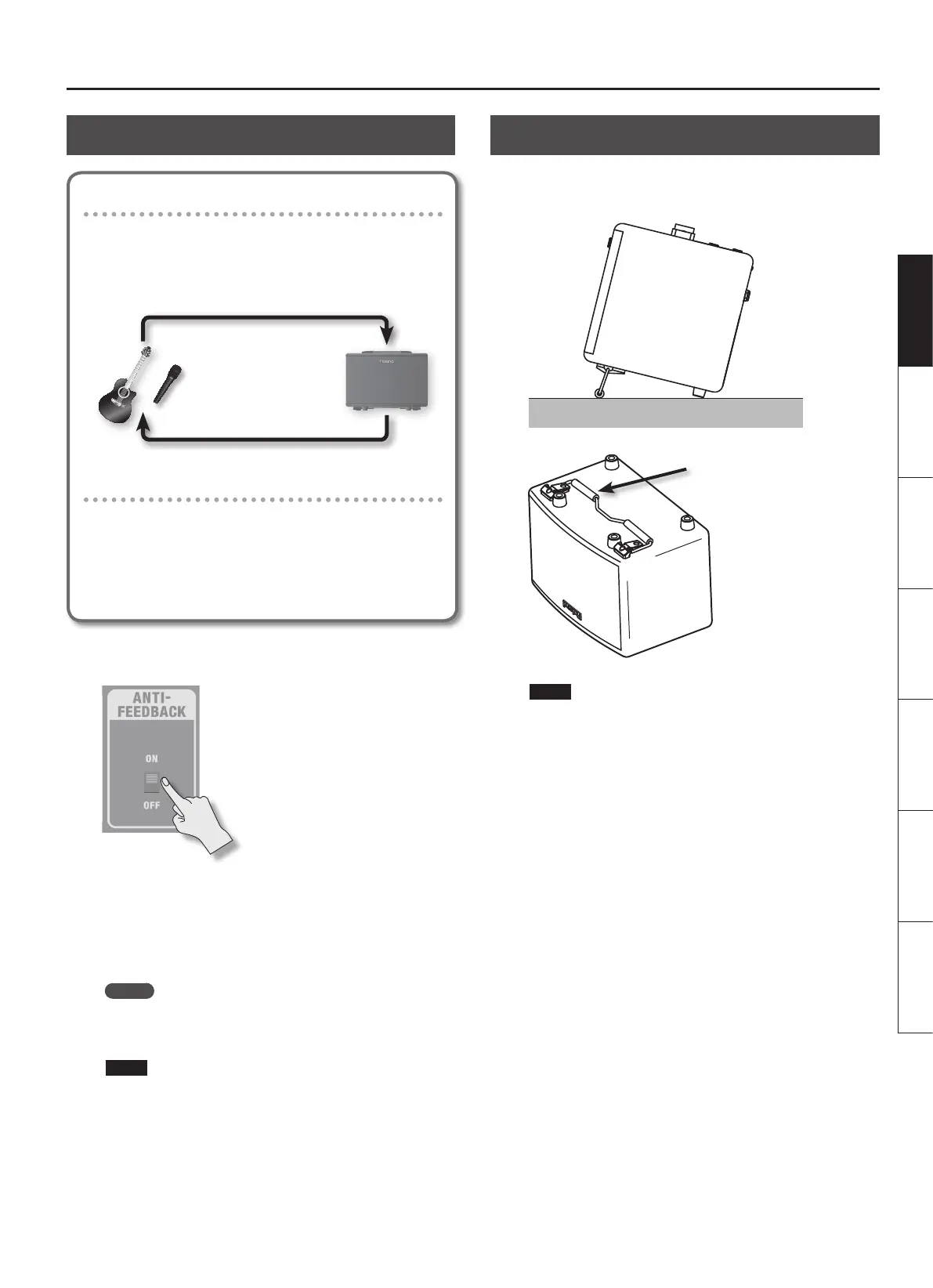Operation
7
Deutsch Français Italiano Español Português NederlandsEnglish
7
Using the Anti-Feedback Function
What is acoustic feedback?
This is an unpleasant oscillation (a whine, buzz, or howl) that occurs
when the output from a speaker is re-input to a microphone or
pickup, amplied, and output again from the speaker.
This is more likely to occur when you point the microphone at a
speaker or raise the volume to a high level.
Sound continues
cycling, causing
feedback
What is the anti-feedback function?
This function suppresses the acoustic feedback that can occur
between a guitar or microphone and the amp. It does this by
attenuating the sound in the frequency range at which feedback is
occurring.
Feedback will be suppressed automatically when you use the anti-
feedback function.
1. Turn the [ANTI-FEEDBACK] switch “ON.”
When you turn the switch “ON,” the feedback point (frequency) will
be detected automatically.
The anti-feedback function will be applied to the microphone or
guitar connected to the GUITAR CHANNEL and MIC/LINE CHANNEL
inputs.
MEMO
In order to prevent feedback from occurring during your
performance, we recommend that you turn the anti-feedback
function ON before you begin performing.
NOTE
* The next time you turn on the power, the setting for the
feedback point that was automatically detected will be reset.
* If the anti-feedback function is not enough to suppress
feedback, take the following steps.
• Change the direction of the guitar or microphone
• Move the guitar or microphone away from the speakers
• Lower the volume
Using the Arm Stand
When using the AC-40 at a low position such as on the oor,
extending the arm stand will make the sound from the speakers
easier to hear.
Arm stand
NOTE
* When using the arm stand, please observe the following points.
• You must place the AC-40 on a horizontal surface.
• Do not place objects on the AC-40, or sit or stand on the
AC-40.
• Do not lift or carry the AC-40 by grasping its arm stand.
* Fold the arm stand if you’re not using it.
* When deploying or retracting the arm stand, be careful so as not
to get your ngers pinched between the movable part and the
unit itself. In places where small children are present, make sure
that an adult provides supervision and guidance.
