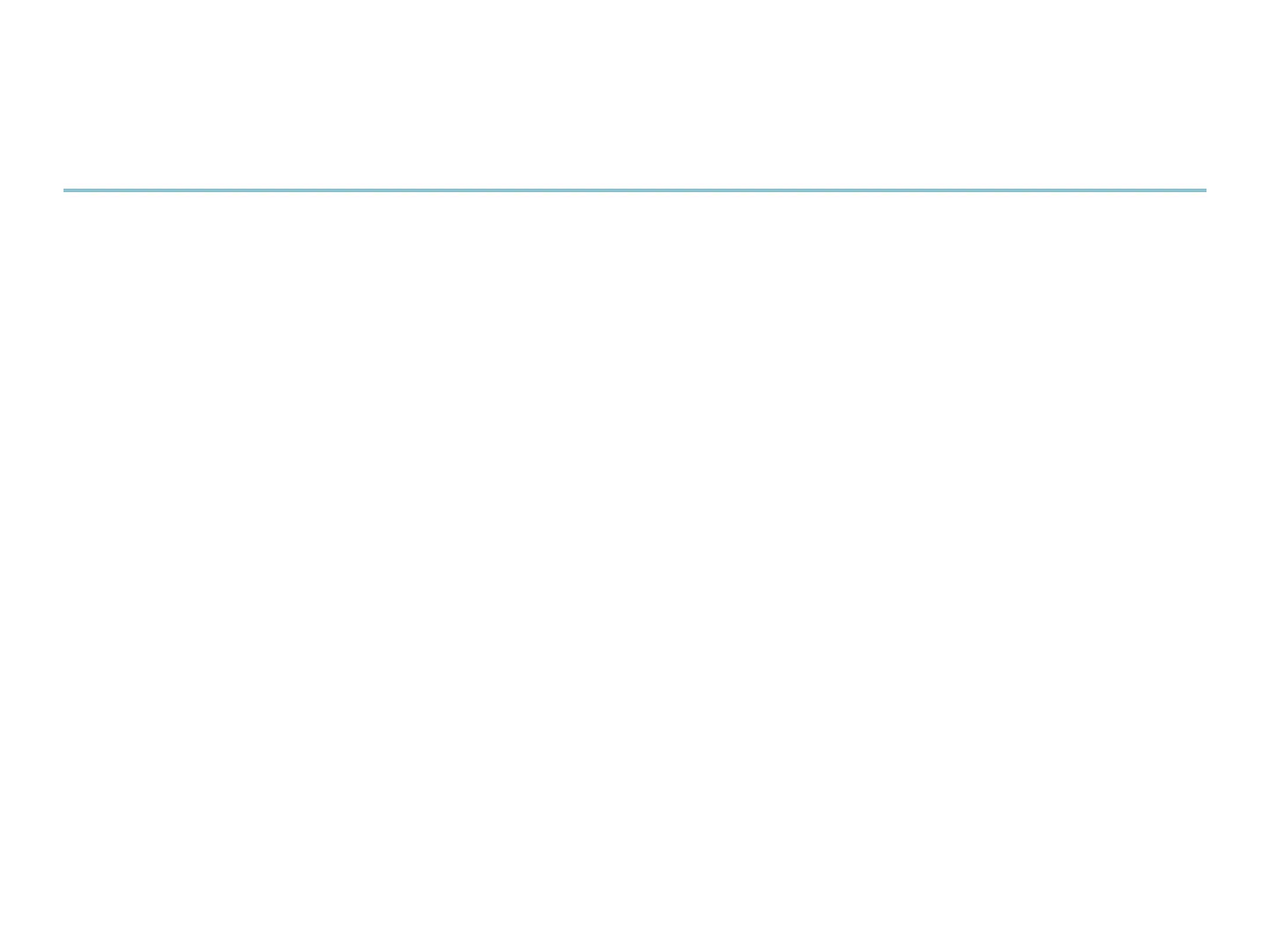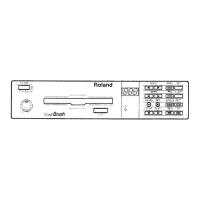2
®ÂØÒňÎ
®
ME-70
Ho w Do I Se l e c t Pa t c H e S ?
Patches are stored in the ME-70 in “banks,” each of which holds four patches. There are nine banks. To load a
patch, you first select the bank that contains the patch, and then you select the patch. Use the following procedure
to load Preset Patch 5-3—Preset Bank 5, Patch 3—as an example:
Press the MOD 2 and DELAY 3 pedals simultaneously so that a bank and patch number appears in the
1
display.
Press the BANK
2 3 or 4 buttons so that “P5” flashes in the display. This tells you that Preset Bank 5 is
selected and that the ME-70 is waiting for you to choose the desired patch within Bank 5.
Now step on Pedal 3—“P5” stops flashing and Patch 5-3 is loaded.
3
You can also change banks using the numbered pedals. Here’s how:
Press the COMP and OD/DS pedals at the same time—all of the pedal indicators flash.
1
Press the COMP or OD/DS pedal to select the desired bank.2
Once you’ve chosen the bank, press COMP and OD/DS simultaneously once more.3
How Do I Select Patches?
