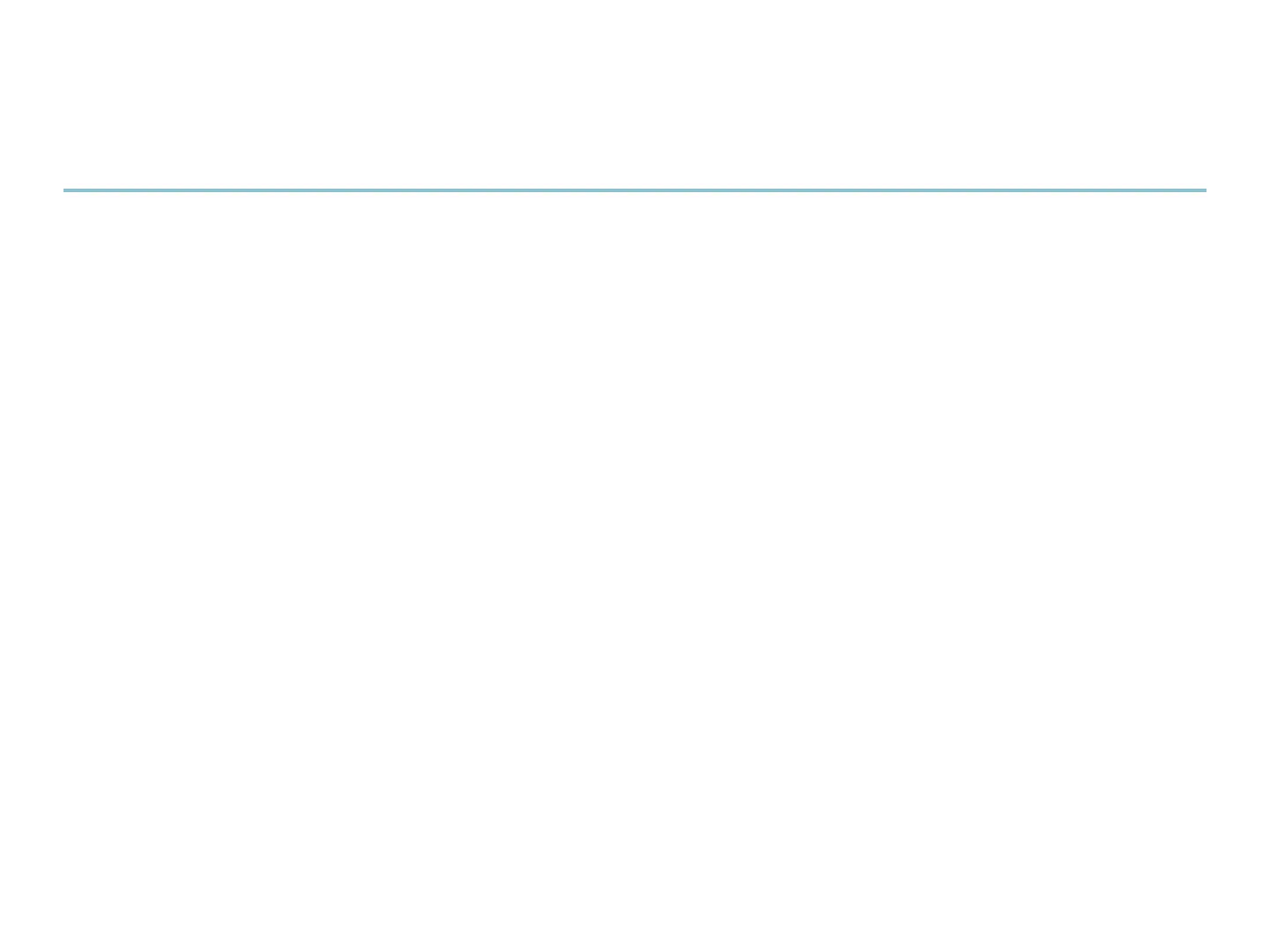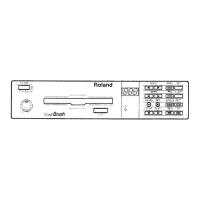5
®ÂØÒňÎ
®
ME-70
Ho w Do I US e t H e PH r a S e lo o P e r ?
You can record up to 38 seconds of a performance and play back the recorded section over and over. You can also
layer additional performances with the recording as it plays back—this is called “overdubbing.”
Turn the DELAY TYPE knob to select
1 PHRASE LOOP—the red indicator on the DELAY pedal flashes.
Press the DELAY pedal to start recording—the red indicator becomes solid and recording begins.
2
Play your performance. 3
When you’re finished, press the DELAY pedal again to stop recording—the new phrase automatically plays 4
back.
To overdub on top of the recorded phrase, press the DELAY pedal. To stop overdubbing, press the pedal once
5
more.
To stop the phrase and erase it, press the DELAY pedal twice.
6
Note: To stop the phrase while you’re overdubbing, press the DELAY pedal three times.
To record a new phrase, repeat Steps 1-5.
7
How Do I Use the Phrase Looper?
