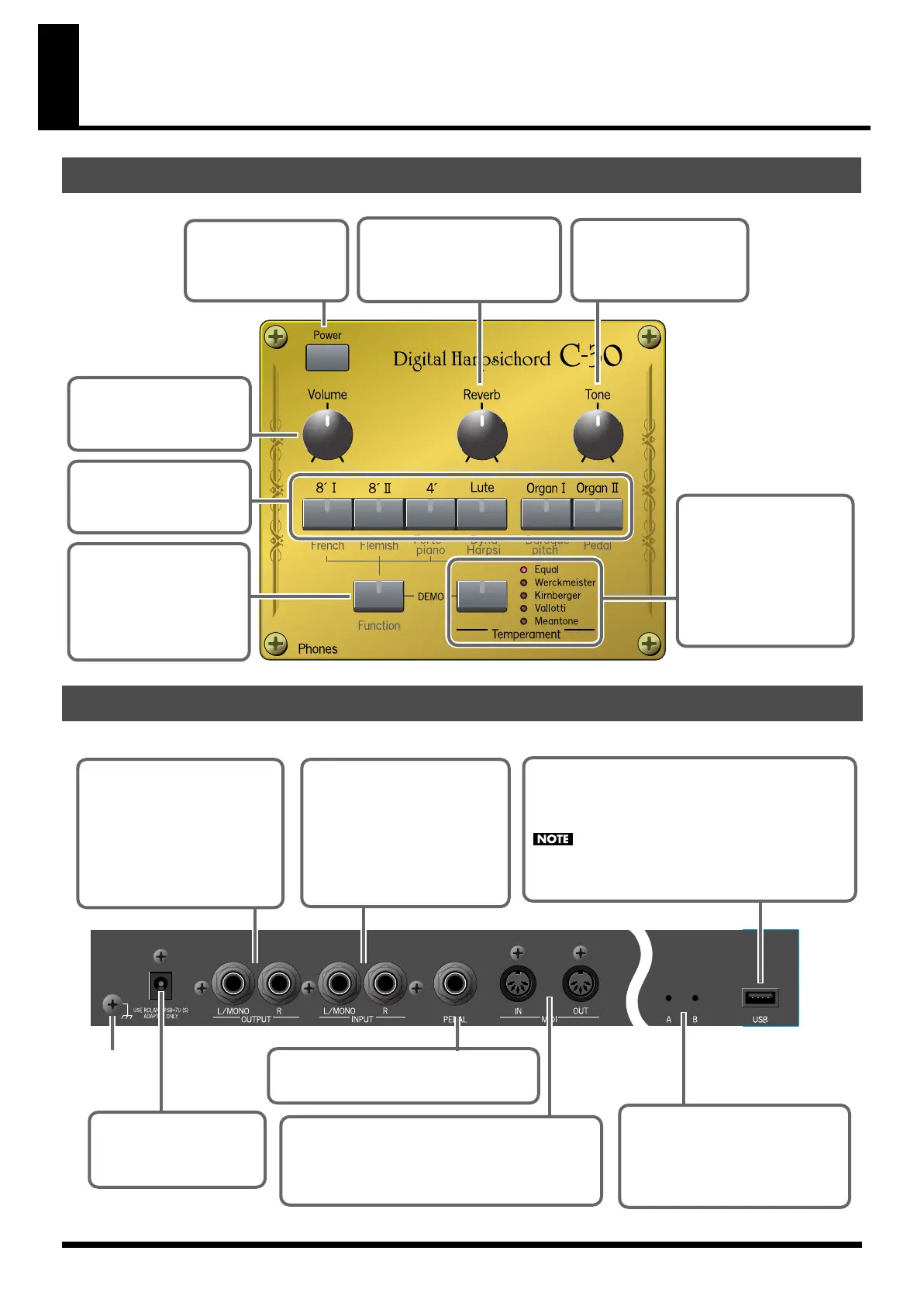11
Panel Descriptions
Operating Panel
Jack Panel
[Volume] Knob
This knob adjusts the
volume.
[Function] Button
Use this button in
conjunction with the
Sound Select buttons or the
[Temperament] button.
Sound Select Buttons
These buttons select
sounds.
[Temperament]
Button/Indicators
Press this button to
switch temperaments.
The indicator for the
selected temperament
will light.
[Reverb] Knob
This knob adjusts the depth
of the reverberation.
[Tone] Knob
This knob adjusts the
tonal character.
[Power] Switch
This switch turns the
power on/off.
AC Adaptor Jack
Connect the included
AC adaptor here.
OUTPUT Jacks
These jacks output the sound
of the C-30. Use them when
you want to play the C-30’s
sounds through external
speakers, or to record on a
recorder.
INPUT Jacks
This jacks can input sound
from another device. You can
connect them to a MP3 player
or other audio source, and
hear the sound through the C-
30’s speakers.
PEDAL Jack
Connect the included pedal to this jack.
MIDI IN/OUT Connectors
Use these when you want to transmit or receive
MIDI messages to or from an external MIDI
device.
USB Connector
This connector will be used if there are future
additions or expansions to the C-30’s functionality.
Do not connect a conventional USB device to
this connector.
A, B switches
These will be used in the event of
a future upgrade.
* They are not normally used.
Ground
terminal
C-30_e.book 11 ページ 2008年3月10日 月曜日 午前10時31分