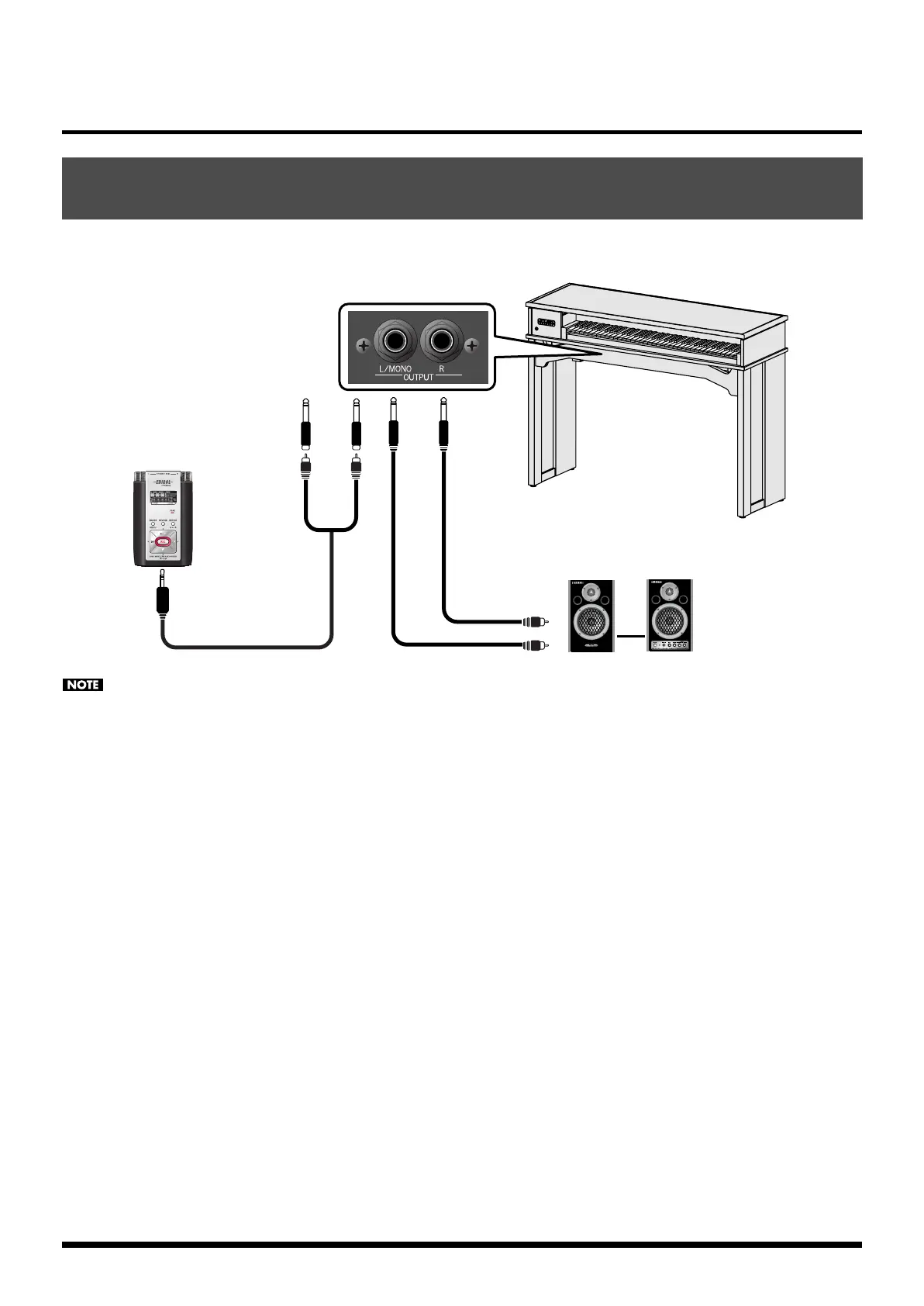22
Additional Convenient Functionality <Advanced Operation>
You can connect external speakers to the OUTPUT jacks for performance on stage, or connect a recorder to record your playing.
To prevent malfunction and/or damage to speakers or other devices, always turn down the volume, and turn off the power
on all devices before making any connections.
■
To turn the power on
1.
Switch on the C-30’s power.
2.
Switch on the connected device.
3.
Adjust the volume of each device.
■
To record a performance from the C-30
onto a recorder
1.
Start recording on the connected device.
2.
Perform on the C-30.
3.
When you've finished performing, stop recording on
the connected device.
■
To turn the power off
1.
Minimize the volume of the C-30 and of the connected
device.
2.
Switch off the connected device.
3.
Switch off the C-30.
Playing the sound through external speakers/Recording your
performance
OUTPUT jacks
Recorder
Powered Monitor
C-30_e.book 22 ページ 2008年3月10日 月曜日 午前10時31分
