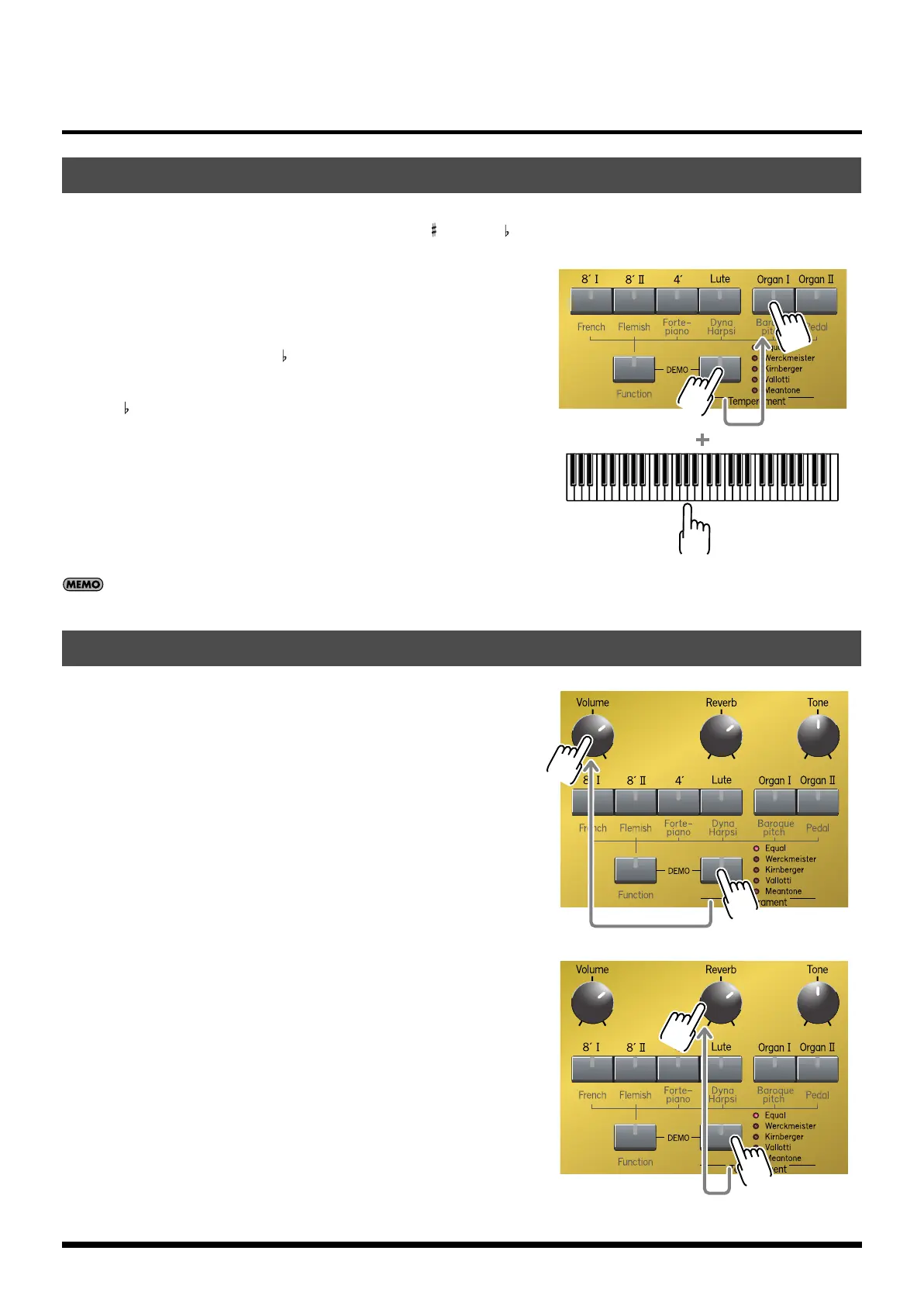20
Additional Convenient Functionality <Advanced Operation>
You can transpose your playing without changing the position at which you play the keys. For example, if you’re playing a song
in a difficult key signature that contains numerous sharps ( ) or flats ( ), you can transpose the pitch of the keyboard and play
the piece in an easier key. This function is called “Key Transpose.”
◆
While holding down the [Temperament] button, press the [Organ I]
button, and while continuing to hold down these two buttons, play
the tonic note of the key to which you want to transpose the
keyboard.
For example, if you want the E pitch to sound when you play the C
key, hold down the [Temperament] button, press the [Organ I]
button, and while continuing to hold down these two buttons, press
the E key.
If this is set to any key other than C, the [Temperament] button's
indicator will light.
To return the keyboard to its normal state, hold down the
[Temperament] button, press the [Organ I] button, and while
continuing to hold down these two buttons, press the C key.
* You can transpose the keyboard in a range of five semitones upward (F) or
six semitones downward (F#) relative to C.
* You can specify the transpose setting by pressing a key of any octave.
Immediately after you turn on the power, the key transpose setting will be in the normal state.
■
Adjusting the noise volume for strong keystrokes
◆
While holding down the [Temperament] button, turn the
[Volume] knob to adjust the volume of the noise produced by
strong keystrokes.
* The noise will be at the standard level when the knob is at the 2 o’clock
position.
* Once the power is switched off, the instrument reverts to the standard
noise level.
■
Adjusting the noise volume for key releases
◆
While holding down the [Temperament] button, turn the
[Reverb] knob to adjust the volume of the noise heard when you
release a key.
* The noise will be at the standard level when the knob is at the 2 o’clock
position.
* Once the power is switched off, the instrument reverts to the standard
noise level.
Changing the pitch of the keyboard (Key Transpose)
Adjusting the volume of the keyboard noise
C4
C-30_e.book 20 ページ 2008年3月10日 月曜日 午前10時31分
