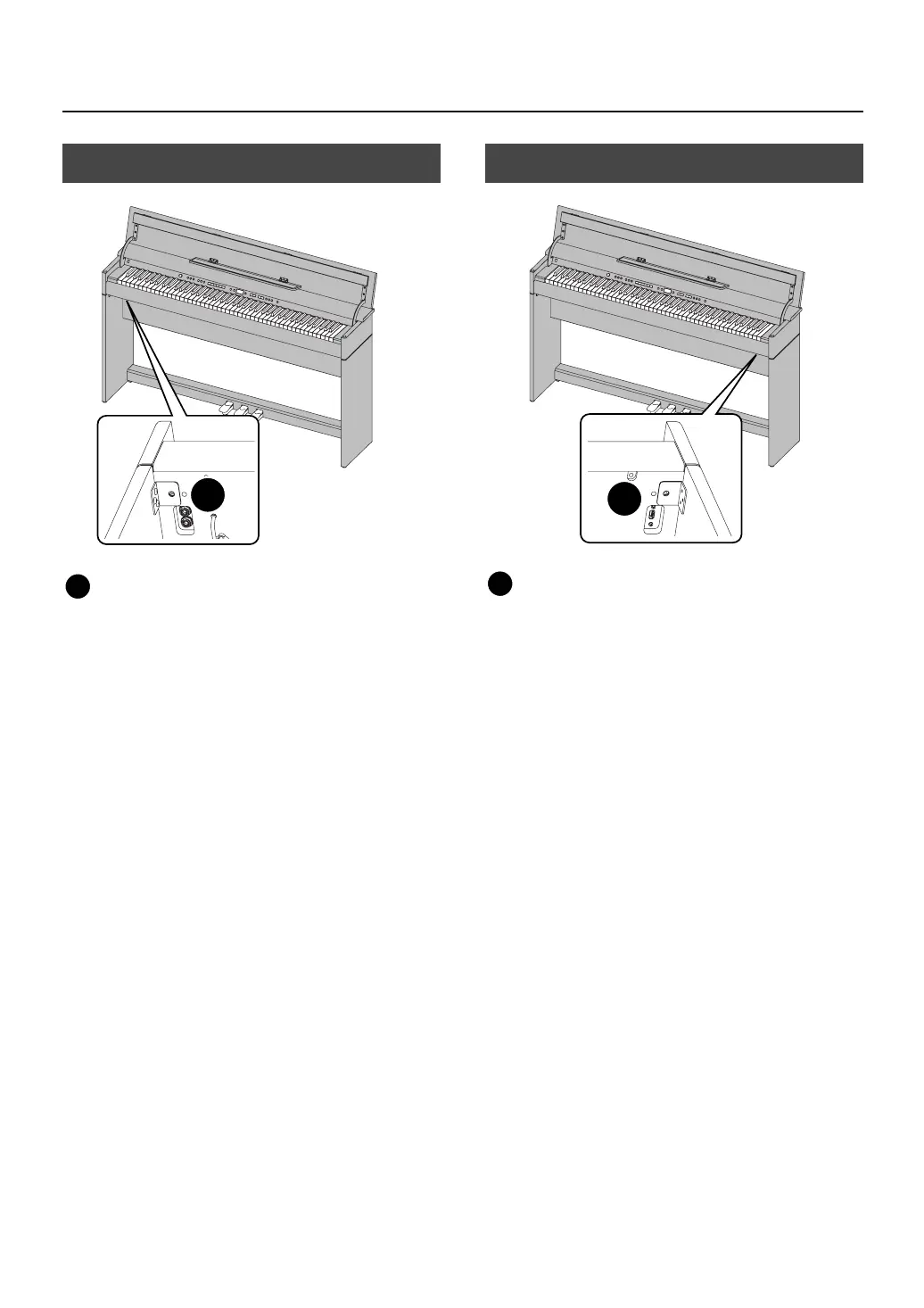17
Names of Things and What They Do
HP-203BotomPanel1.eps
Phones jacks
Here you can connect headphones. The DP-990 lets you
use two sets of headphones simultaneously (p. 21).
HP-203BotomPanel2.eps
External Memory connector
Here you can connect USB memory, a floppy disk drive,
or a CD drive, and play back stored songs (p. 42).
You can also use USB memory to save a song you’ve
recorded on the DP-990 (p. 62).
Bottom Panel (Front Left)
26
26
Bottom Panel (Front Right)
27
27
DP-990_e.book 17 ページ 2007年8月22日 水曜日 午後4時35分
