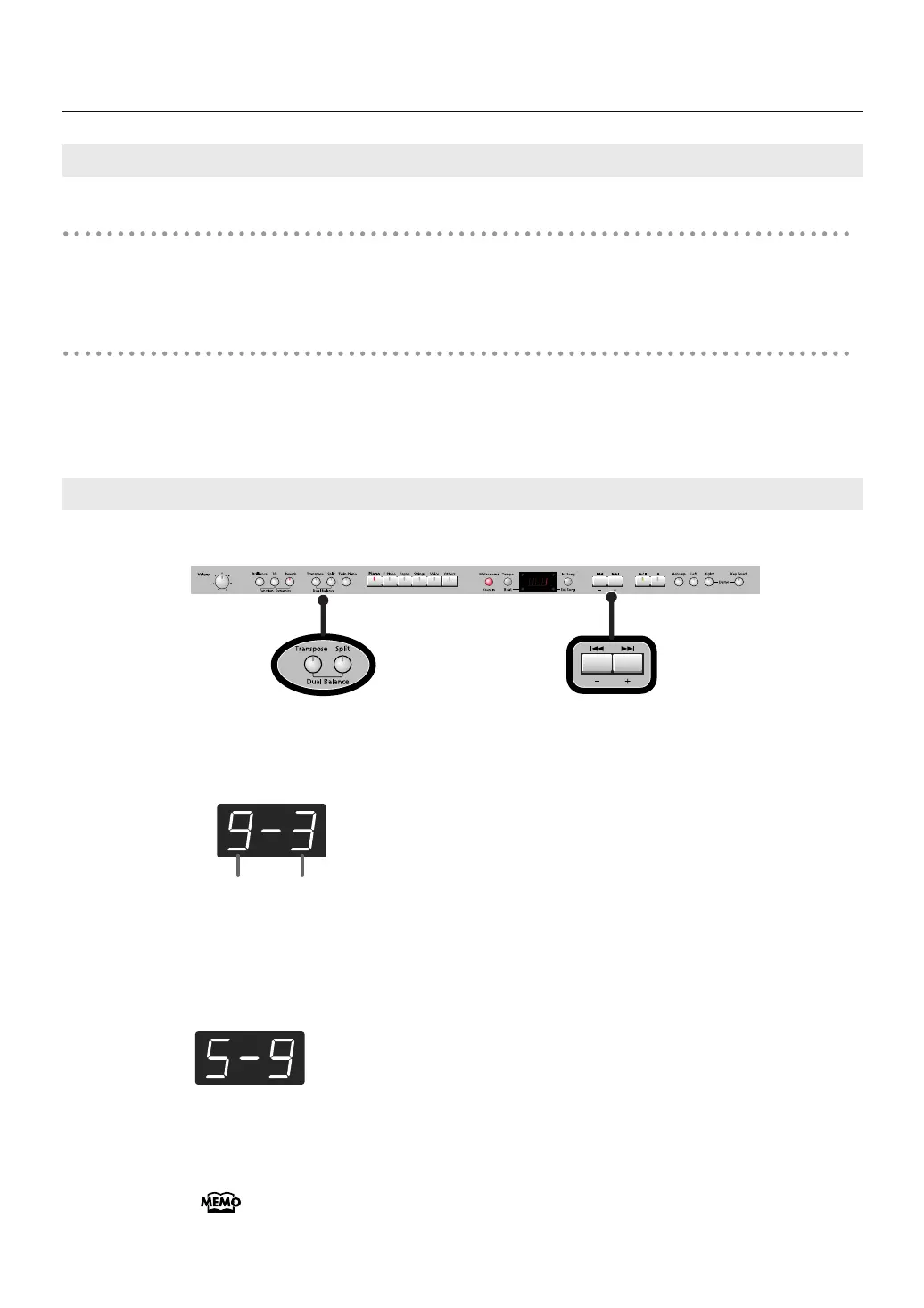36
Performing
Changing the Tone 1
1.
Press the [-] or [+] button.
Changing the Tone 2
1.
Hold down the Tone button for the Tone 2 (the rightmost of the lit Tone
buttons), and press the [-] or [+] button.
You can change the volume balance of the Tones 1 and 2.
fig.Panel-Balance-e.eps
1.
Hold down the [Transpose] button and press the [Split] button.
The current volume balance is shown.
fig.d-9-3-e.eps
2.
Press the [-] or [+] button to change the volume balance.
The volume balance will change.
If you want to return to the original volume balance, press the [-] and [+] buttons simultaneously.
fig.d-5-9.eps
3.
Press the [Transpose] button or [Split] button to return to the tone select
screen.
You can use the Memory Backup function to store this setting in internal memory (p.
80).
Changing the Tone Variations
Changing the Volume Balance for Dual Play
Volume of
Tone 1
Volume of
Tone 2
DP-990_e.book 36 ページ 2007年8月22日 水曜日 午後4時35分
