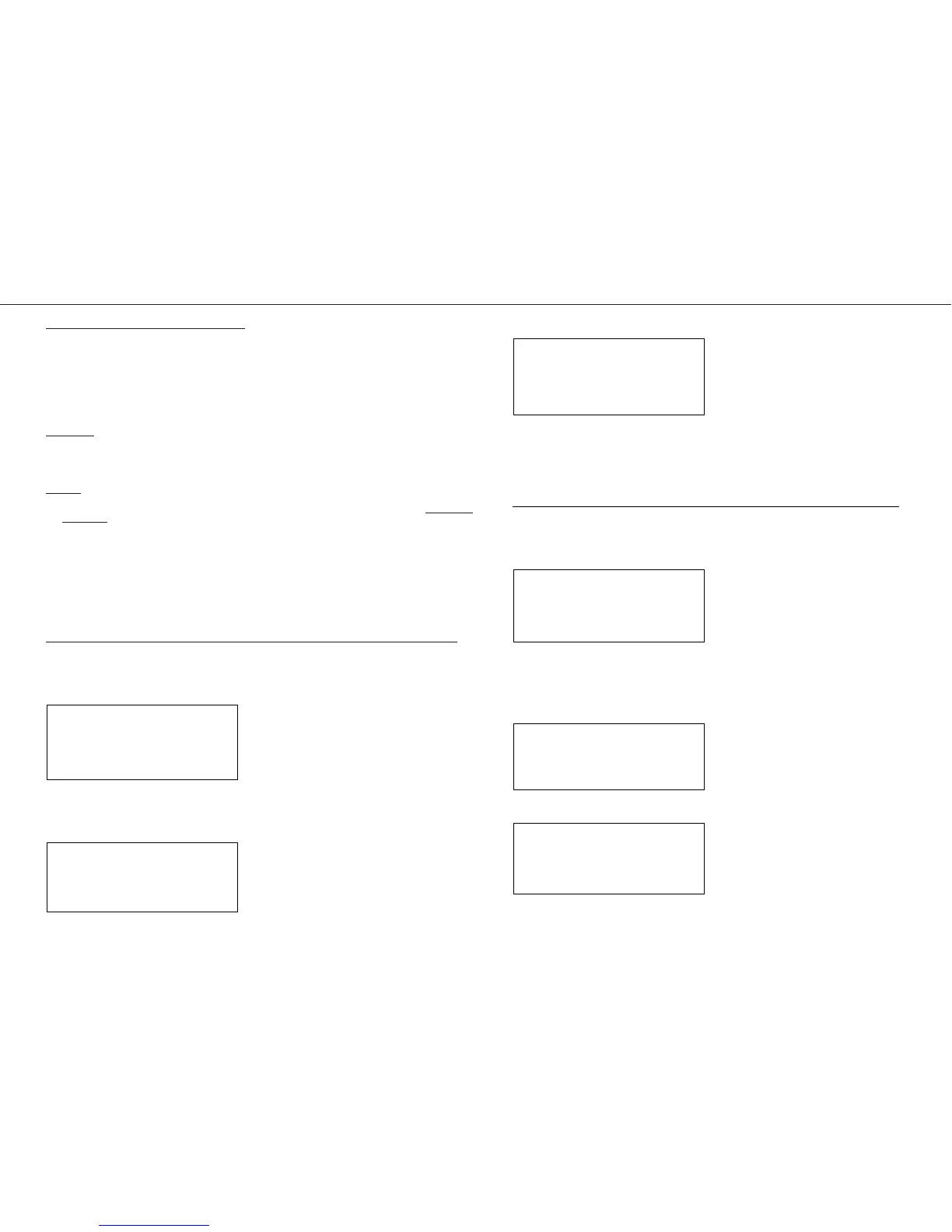30
EM-2000
Oct, 1998
How to save / How to version up
Since EM-2000 has a flash memory for the main program registration, you can update the software version or the test
program by floppy disks.
Item Required
EM-2000 Version up disk (code: 7700433000)
EM-2000 Test program (code: 7700434000)
A
TTENTION:
The Test Program was not installed in this instrument (otherwise it would have occupied too much memory space). If
you want to install it, you have to load the Test Program from the "Test Program EM-2000" floppy disk you've been pro-
vided with.
W
arning:
Loading the Test Program causes the Software Program of your EM-2000 to be lost. Therefore every time you want
to carry out some checks in your EM-2000 and consequently have to install the related Test Program, we strongly
recommend you to make a back-up copy of your EM-2000 current software program, according to the procedure
described in the << How to save the “Software Version" or the “Test Program” by Floppy disk >> paragraph.
Of course, once you've completed your checks, you'll have to reload the Software Program (that had been erased when
installing the Test Program), as described in the << How to update the software version or the “Test Program" para-
graph.
How to save the “Software Version” or the “Test Program” onto Floppy Disk.
Insert a Floppy Disk in which you’ll save either the “Software Program” or the “Test Program”
Turn the instrument on while keeping the “ TRANSPOSER” + “ONE / TOUCH” + OCTAVE “UP” buttons pressed.
The display shows:
If you press the “Style 1” button, you’ll exit the Flash saving mode and the instrument will go back to the initial program.
If you press “Style 2” you’ll go on and save the program.
The display shows:
SYSTEM SAVE
Initialising . . . .
ATTENTION ! ! Do not turn instrument off
SYSTEM SAVE
STYLE 1 to EXIT STYLE 2 to CONTINUE
Then after a few seconds the display will show:
When the program saving operation has been completed it will be confirmed by the “System saving Completed”
message appearing on the display.
To go back to the initial program, after a few seconds you have to turn the instrument off and then on again.
How to update the Software Version or the Test Program by Floppy Disk
Insert the floppy disk containing either the Software program or the Test program into the FDD.
Then turn the instrument on while keeping the “ Select” (Style /Midi Set) + “Gm/Gs mode” + “Bass Inversion”
buttons pressed.
The display shows:
By pressing the “Style 1” button you will exit the Flash loading mode and the instrument will get back to the old
program.
By pressing the “Style 2” button you’ll start loading the Flash EPROM.
The display shows:
After a few seconds, the display shows:
If the loading operation of the Flash EPROM has been completed, you’ll have the confirmation if the message “
COMPLETED” is displayed. After a few seconds, you have to turn the instrument off and then on again.
FLASH UPDATE
Program loading ….. ------------------
Program checking ….. -------------------
Flash updating ….. -------------------
<< TURN INSTRUMENT ON AGAIN >>
FLASH UPDATE
Initialising . . . .
ATTENTION ! ! Do not turn instrument off
FLASH UPDATE
STYLE 1 to EXIT STYLE 2 to CONTINUE
SYSTEM SAVE
Sistem size [ BYTE ] XXX
Checksum Calculation ….. DONE
Sistem saving …. COMPLETED
<< TURN INSTRUMENT ON AGAIN >>
