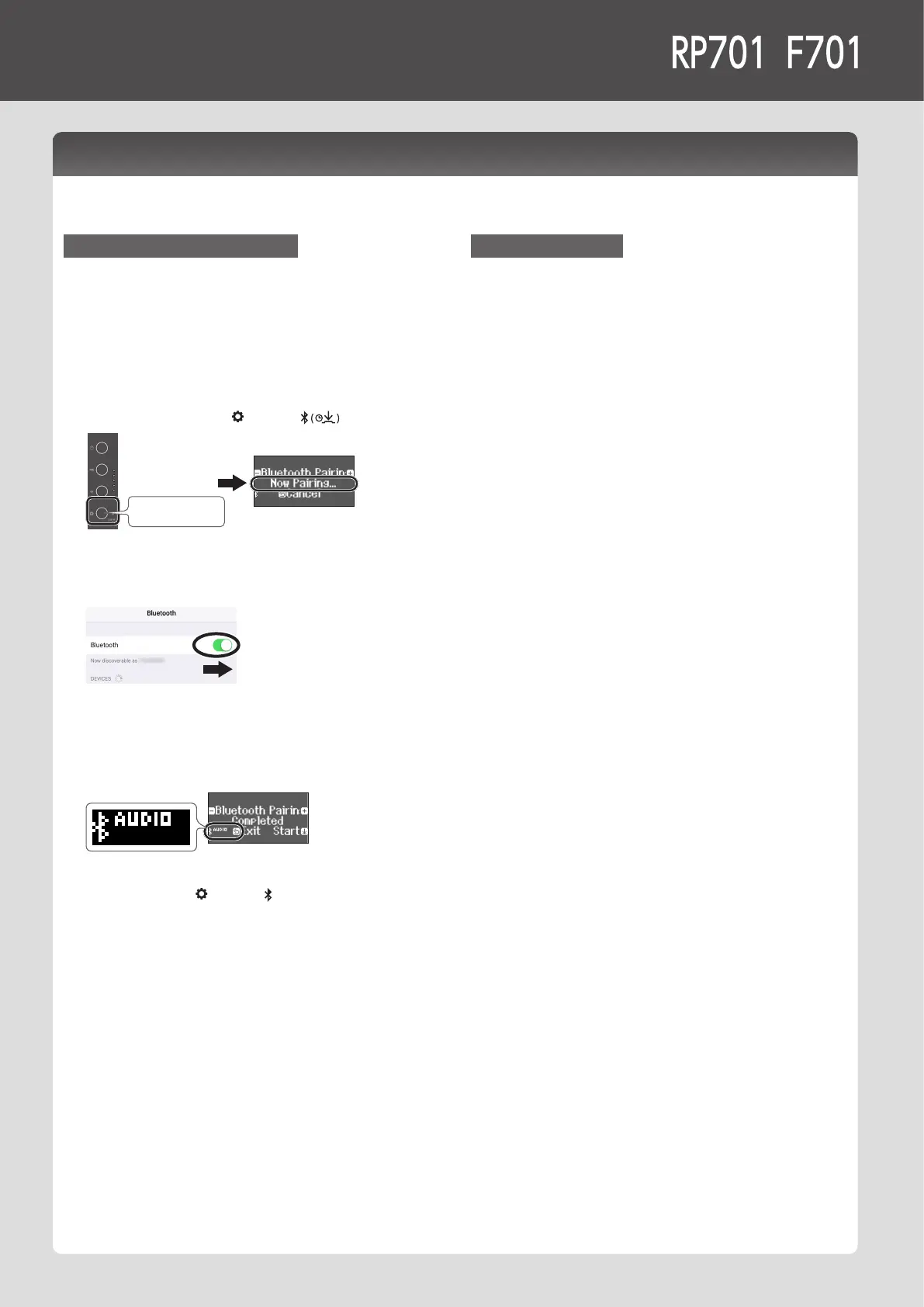1616
Connecting a Mobile Device via Bluetooth
Play Music Through the Piano’s Speakers (Bluetooth Audio)
A song played back on your mobile device can be heard wirelessly through the piano’s speakers.
Making Initial Settings (Pairing)
As an example, we explain how to make settings for an iPad. If you’re
using an Android device, refer to the owner’s manual of the mobile device
you’re using.
1. Place the mobile device that you want to connect near the
piano.
2. Long-press the piano’s [
] button ( ).
long-pressing
When the piano’s display indicates “Now Pairing,” release your nger.
3. Turn on the Bluetooth function of the mobile device.
4. Tap “RP701 Audio” or “F701 Audio” that is shown in the
Bluetooth device screen of your mobile device.
The piano and mobile device are paired. When pairing succeeds, the
word “AUDIO” appears in the piano’s display as shown below.
5. Press the piano’s [ ] button ( ) to return to the previous
screen.
* The mobile device that has been paired with the piano does not
need to be paired again the next time. Simply turn on the Bluetooth
function of the mobile device, and it will reconnect with the piano.
Playing Back Audio
1. Play back music data on the mobile device.
You hear sound from the piano’s speakers.
2. Adjust the volume on your mobile device.