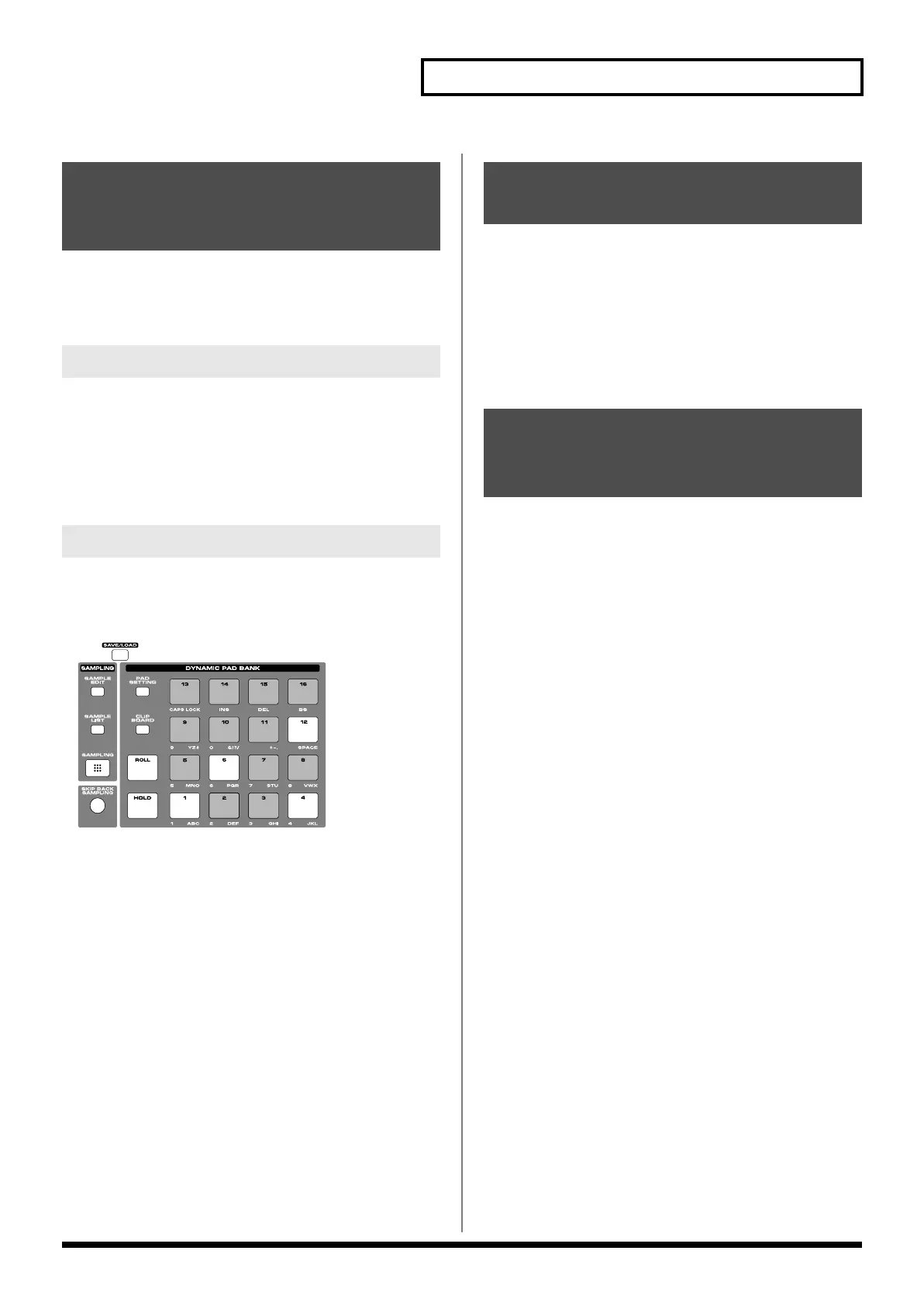37
Overview of the Fantom-X
This function lets you register frequently used screen pages, and use
the pads to access them. For example, if you find yourself frequently
moving between the Patch Edit page and the Effect page, this function
will help you switch between these two pages more efficiently.
1.
Access the page that you want to register.
2.
Hold down [CLIP BOARD] and press the pad to which you
want to register this page.
For example, if you register the page at pad number 3, the
display will indicate “Bookmarked to #3.”
* These settings are remembered even when you turn off the power.
1.
Press [CLIP BOARD].
The Bookmark screen will appear.
Pads for which a page has been registered will blink.
fig.04-023
2.
Press one of the blink pads; the Bookmarked to that pad
will appear.
* To clear a registered page, hold down [CLIPBOARD] in step 1 and
press the pad whose registration you want to clear.
Here's how you can make the Fantom-X's screen display a brief
explanation of each button or what the button does when pressed
while holding down the [SHIFT] key.
1.
Press [MENU].
2.
Use the VALUE dial or [INC][DEC] to select “Help.”
3.
Press [ENTER].
The “Help” screen will appear.
Here's how you can see a graphic indication of the number of voices
used by the sound generator.
1.
In the Patch mode or Performance mode screen, hold down
[SHIFT] and press [F4 (Voice Monitor)].
2.
Press [F8 (Exit)] to return to the previous screen.
Registering and recalling
frequently used screen
pages (Bookmark)
Registering a page
Recalling a page
Viewing an explanation of
each button (Help)
Viewing the number of
voices used by the sound
generator (Voice Monitor)
Fantom-X678_r_e.book 37 ページ 2005年5月12日 木曜日 午後4時40分
