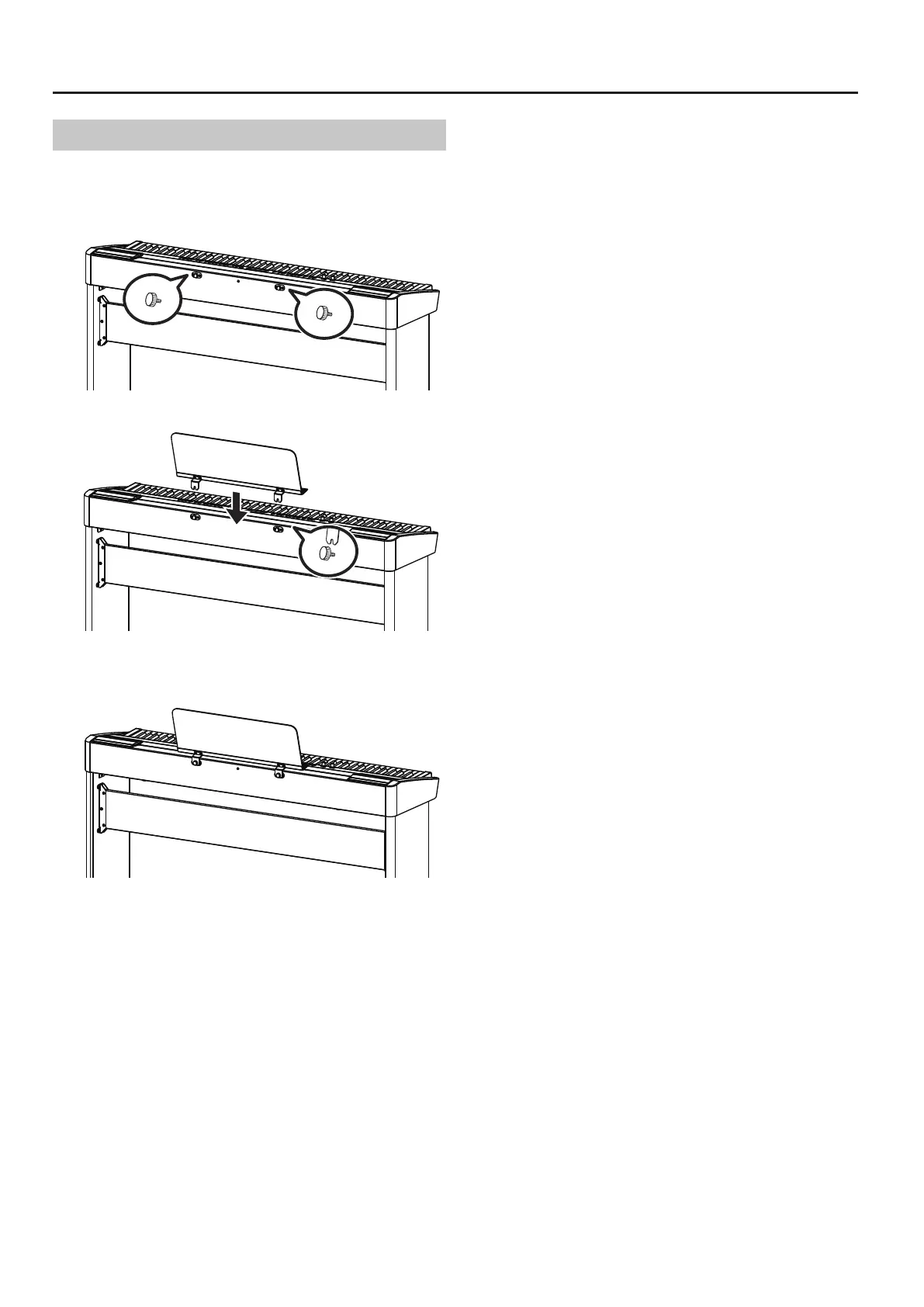16
Before You Play
Attaching the Music Rest
Here’s how to attach the included music rest.
1. Loosen the music rest attachment screws located on the
back of the piano (two locations).
2. Place the music rest between the screws and the chassis.
3. While using one hand to support the music rest, tighten
the screws (two locations) to fasten the music rest rmly in
place.
When attaching the music rest, you must use your hand to support it
rmly so that it does not fall. Be careful not to pinch your hand.
To remove the music rest, support it with one hand while you loosen
the screws. Remove the music rest, and then securely retighten the
screws.
* Don’t apply excessive force to the installed music rest.
* When attaching the music rest, you must use the music rest attach-
ment screws that were attached to the piano.
* Should you remove the music rest attachment screws, keep them
in a safe place out of children’s reach, so there is no chance of them
being swallowed accidentally.
