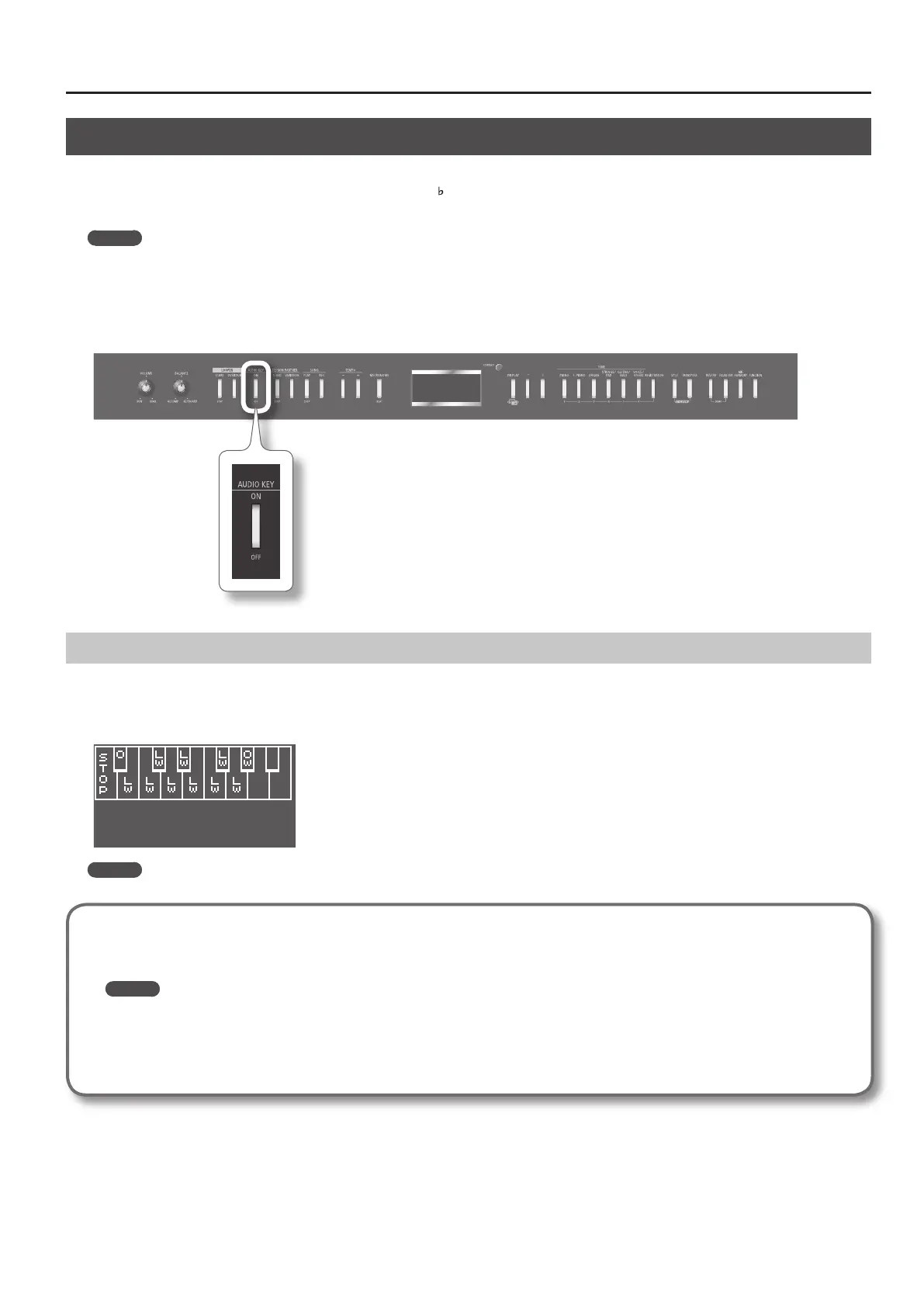31
Performing
Performing with Audio Files (Audio Key)
The FP-7F lets you play audio les while you perform. This is the “Audio Key” function.
The Audio Key function assigns audio les to keys in the range of B
0–B1, allowing you to play back the audio les by pressing the corresponding key.
You can assign favorite phrases to keys, and trigger them at the appropriate moment during your performance.
MEMO
You can also use the Audio Key function in the following ways.
• Perform using phrases (p. 60) you’ve saved to USB memory.
• If you prepare audio les for each section of the song, such as the intro, main theme, break, and ending, you’ll be able to freely change the
structure of the song as you perform.
• If you assign an audio song to each key, you’ll be able to switch among audio songs by pressing keys.
Loading an Audio File Set
1. Hold down the AUDIO KEY [ON/OFF] button and press the [-] or [+] button to select an “audio le set.”
When you release the button, the audio le set will be loaded, and the Audio Key function will turn on.
A screen like the following will appear.
MEMO
The FP-7F contains built-in audio le set: “Internal Demo.” Such Audio File Set can only be selected when USB memory is not connected.
Loading audio les from your computer
Before you continue, you’ll need to install “Audio Key Utility 3” on your computer, and prepare a set of audio les that can be played back on the
FP-7F.
MEMO
• You can download “Audio Key Utility 3” from the Roland website (http://www.roland.com/).
For details on installing and using “Audio Key Utility 3,” refer to “Audio Key Utility 3 Quick Guide” which is included in the downloaded le.
• If the connected USB memory does not contain an audio le set created by “Audio Key Utility 3,” the audio les located on the root level (top
level) of the USB memory will be assigned to each key for playback. To load these les, choose “External Root” in the Audio File Set selection
screen.
