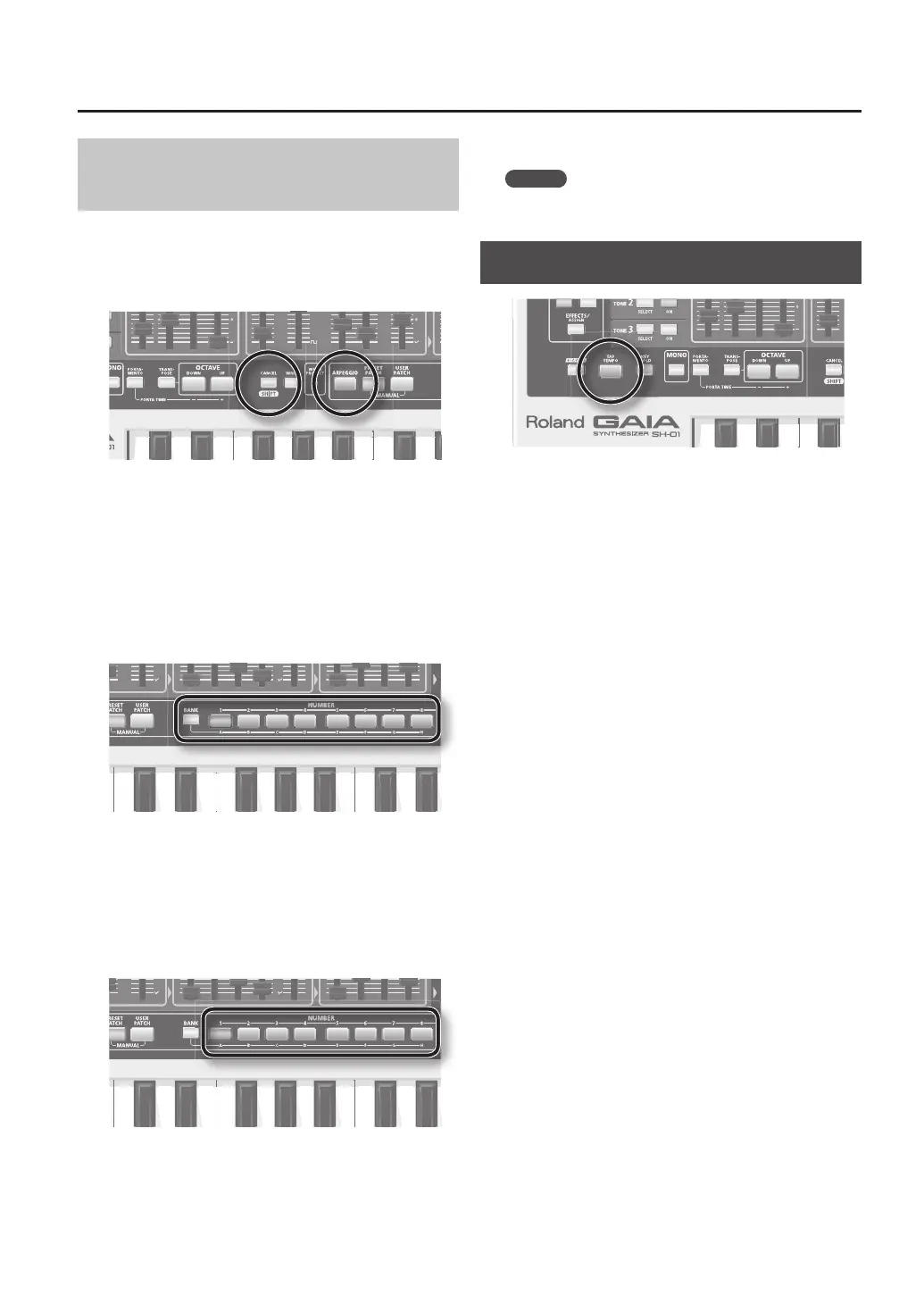23
Selecting How the Arpeggio will
Sound
The GAIA SH-01 lets you choose from 64 variations of
arpeggio.
1. Hold down the [CANCEL/SHIFT] button and press
the [ARPEGGIO] button.
Now you can use the [BANK] button and NUMBER [1]–[8]
buttons to select the arpeggio variation.
The NUMBER button corresponding to the currently
selected variation will blink; the other buttons will be lit.
The arpeggio variations are organized into eight banks
with eight variations in each bank.
2. Press the [BANK] button and then a NUMBER [A]–
[H] button to select the desired bank of arpeggio
variations.
The bank corresponding to the button you pressed will be
selected.
While you’re selecting a bank, the button of the currently
selected bank will be blinking, while the other buttons will
remain unlighted.
3. Press a NUMBER [1]–[8] button to select the
desired arpeggio variation.
The corresponding arpeggio will be selected.
While you’re selecting an arpeggio, the button of the
currently selected NUMBER will blink, and the other
buttons will be lit.
4. Press the [CANCEL/SHIFT] button.
MEMO
There are also other ways to change the way in which the
arpeggio is sounded”ARPEGGIO VARIATION” (p. 45).
Changing the Tempo ( TAP TEMPO)
1. Press the [TAP TEMPO] button four or more times
at quarter-note intervals of the desired tempo.
You can also change the tempo by holding down the
[TAP TEMPO] button and pressing the OCTAVE [UP/+] or
OCTAVE [DOWN/-] button.
The [TAP TEMPO] button will be constantly blinking green
at quarter-note intervals of the phrase recorder and
arpeggio (p. 22) tempo.
When the phrase recorder is recording or playing back, the
[TAP TEMPO] button will light red only for the rst beat of
the measure.
* If the SYSTEM parameter CLOCK SOURCE (p. 52) is set to
PATCH, these operations will change the PATCH TEMPO.
* If the SYSTEM parameter CLOCK SOURCE (p. 52) is set
to SYSTEM, these operations will change the SYSTEM
TEMPO.
* If the SYSTEM parameter CLOCK SOURCE (p. 52) is set
to MIDI or USB, the TAP TEMPO operations are not
available.
