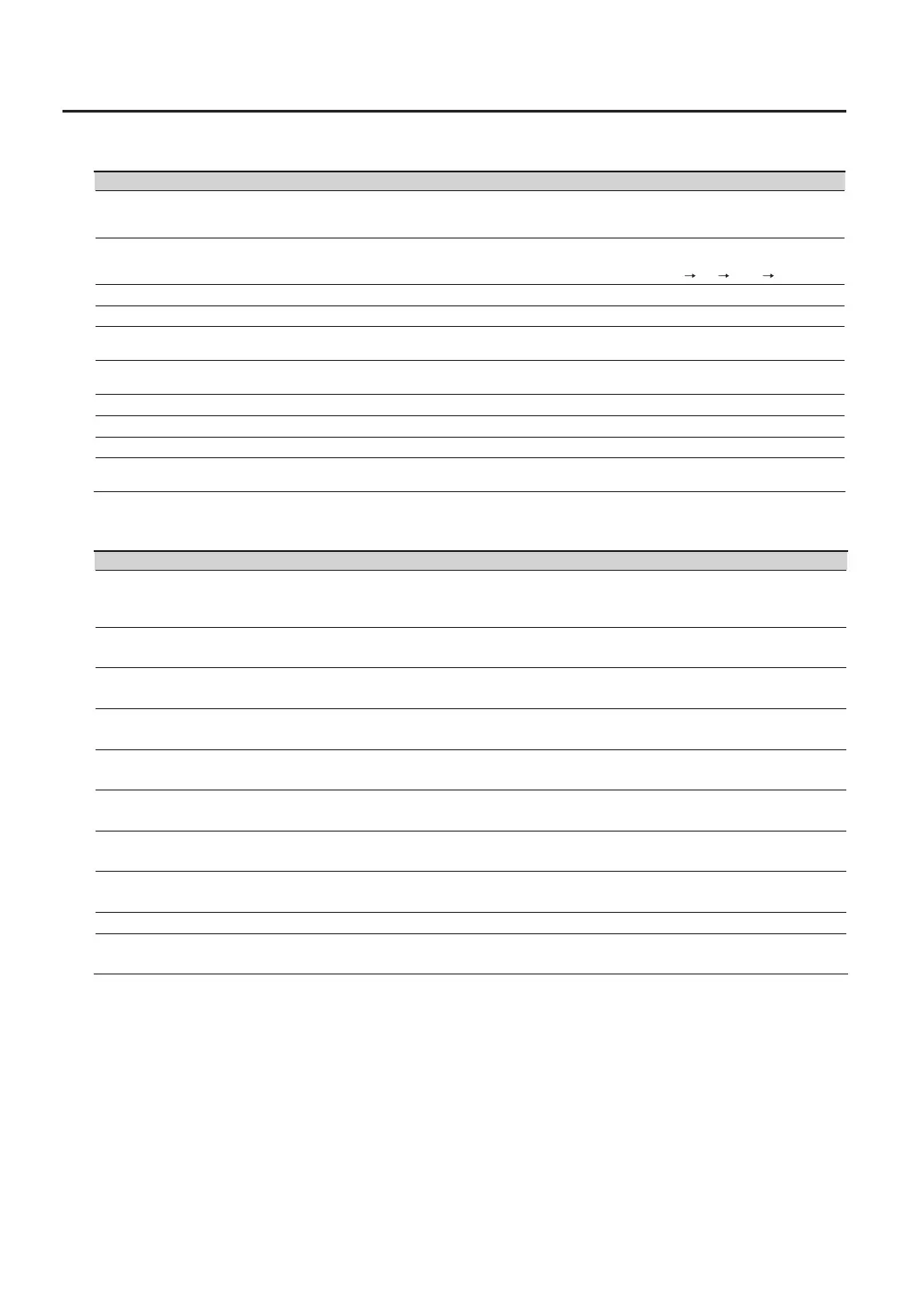46
OSC
Parameter Range Explanation Panel operation
WAVE
SAW, SQR, PULSE,
TRI, SIN, NOISE,
SUPER SAW
Selects the waveform that is the basis of the sound.
Press the [WAVE] button a number of times to make your
selection.
VARIATION
You can select variations of the currently selected
WAVE.
There are three variations for each waveform, and each time
you switch the variation, the illumination of the [WAVE] button
will change as follows: unlit
red green unlit ...
PITCH -24–+24 Adjusts the pitch in semitone steps. Turn the [PITCH] knob.
DETUNE -50–+50 Adjusts the pitch in steps of one cent. Turn the [DETUNE] knob.
SYNC/RING OFF, SYNC, RING
Selects how tone 1 and tone 2 will be com-
bined.
Press the [MOD] button to choose.
PWM 0–127
Species the amount (depth) of LFO applied to PW
(Pulse Width).
Move the [PWM] slider.
PW 0–127 Species the pulse width. Move the [PW] slider.
A 0–127 Species the attack time of the pitch envelope. Move the [A] slider.
D 0–127 Species the decay time of the pitch envelope. Move the [D] slider.
ENV DEPTH -63–+63
Species the depth to which the envelope will
modulate the pitch.
Move the [ENV DEPTH] slider.
FILTER
Parameter Range Explanation Panel operation
MODE
BYPASS, LPF, HPF,
BPF, PKG
Selects the type of lter. Press the [MODE] button to choose.
SLOPE -12dB, -24dB Species the slope of the lter. Press the [SLOPE] button to choose.
CUTOFF 0–127 Species the cuto frequency. Turn the [CUTOFF] knob.
RESONANCE 0–127 Species the resonance. Turn the [RESONANCE] knob.
CUTOFF KEY FOLLOW -100–+100
Species how the cuto frequency will be aected
by the keyboard position.
Turn the [KEY FOLLOW] knob.
A 0–127 Species the attack time of the lter envelope. Move the [A] slider.
D 0–127 Species the decay time of the lter envelope. Move the [D] slider.
S 0–127 Species the sustain level of the lter envelope. Move the [S] slider.
R 0–127 Species the release time of the lter envelope. Move the [R] slider.
ENV DEPTH -63–+63
Species the depth to which the envelope will
modulate the lter.
Move the [ENV DEPTH] slider.
