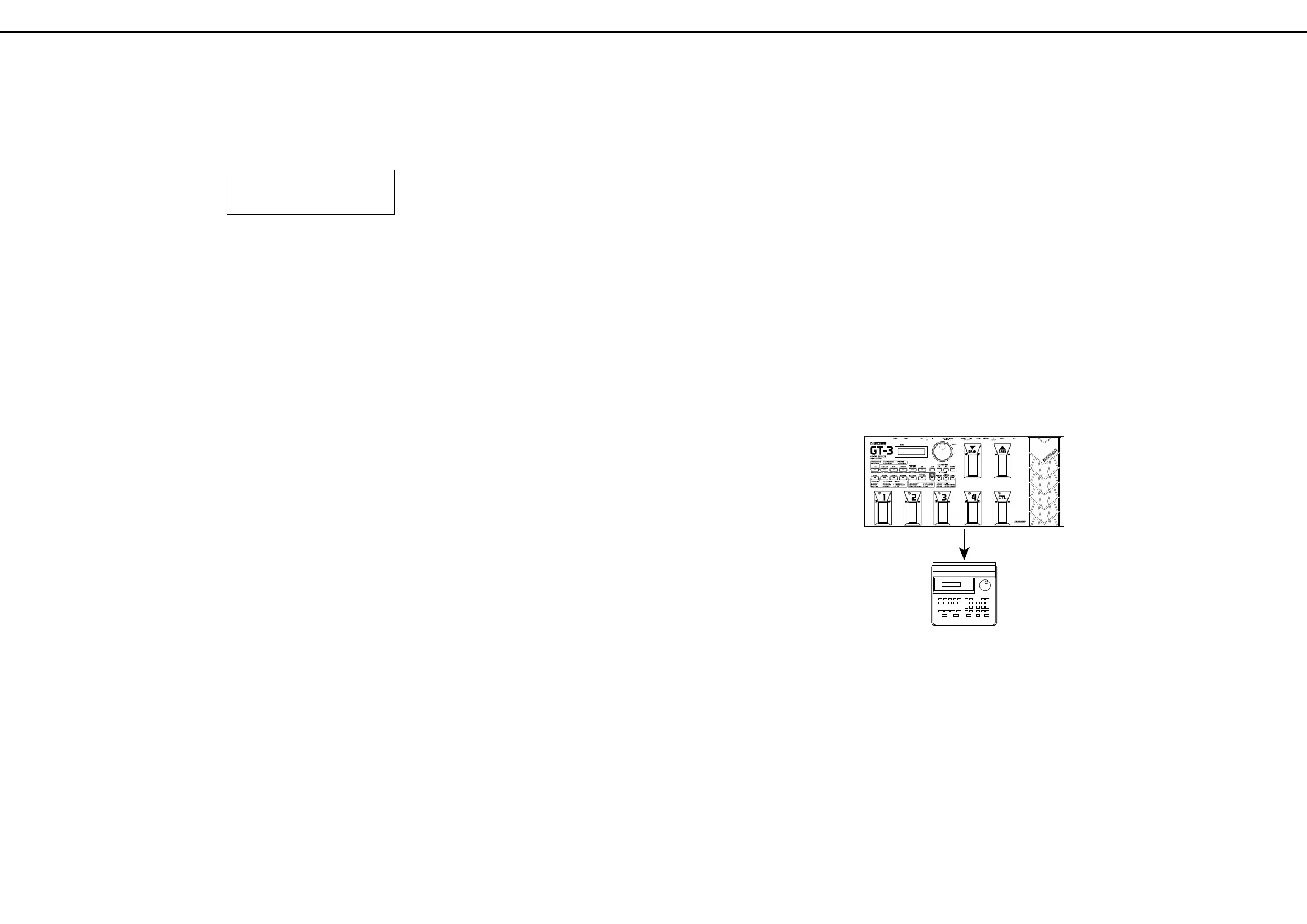GT-3 Feb. 1999
6
Transmitting / receiving data via MIDI
The GT-3 can use exclusive messages to set another GT-3 to the
same settings, or to transmit its settings to a device such as a
sequencer for storage. The process of transmitting such data is
called bulk dump, and the process of receiving such data is called
bulk load.
Transmitting data (Bulk dump)
The following types of data can be transmitted. When transmitting
data, you can specify the starting and ending points of the data to be
sent, so only the desired data is transmitted.
Display Data that is transmitted
System Utility parameters
Quick FX Effect setting, pedal setting and control assign
setting data stored in the user.
#1-1 to #35-4 The setting contents of patches 1-1 to 35-4
Temp The contents of the currently selected patch
< Connections >
When saving the data to a sequencer
Make connections as shown below, and set the sequencer to a
condition ready to receive exclusive messages.
* For details on sequencer operation, refer to the manual for the
sequencer you are using.
IDENTIFYING VERSION NUMBER
1. Turn the power off.
2. While pressing [MASTER],[PEDAL/ASSIGN], [TUNER/BY
PASS] and [UTILITY] key, turn on power.
3. The version number is displayed.
00GT-3
Ver.1.01
データのセーブとロード
GT-3では、エクスクルーシブ情報を使って他のGT-3を同じ設
定にしたり、シーケンサーなどにエフェクト音の設定内容を
保存しておくことができます。データを送信することをバル
ク・ダンプ、データを受信することをバルク・ロードといい
ます。
データの送信(バルク・ダンプ)
送信できるデータは次のとおりです。データを送信するとき
は、どのデータを送信するかを始点と終点で範囲指定するた
め、指定した範囲のデータだけを送信することができます。
表示 送信するデータ
System ユーティリティー中のパラメーター
QuickFX ユーザーに記憶されているエフェクト・セッ
ティング、ペダル・セッティングおよびコント
ロール・アサイン・セッティングのデータ
#1-1〜#35-4 パッチ・ナンバー1-1〜35-4の設定内容
Temp 現在呼び出しているパッチの設定内容
<接続のしかた>
シーケンサーに保存する場合
下図のように接続して、シーケンサーをエクスクルーシブ情
報の受信待機状態にします。
※ シーケンサーの操作については、使用するシーケンサー
の取扱説明書をご覧ください。
バージョンの確認方法
1. 電源をオフにします。
2. [MASTER]と[PEDAL/ASSIGN]と[TUNER/BYPASS]と
[UTILITY]を押しながら電源をオンします。
3. バージョンナンバーが表示されます。
