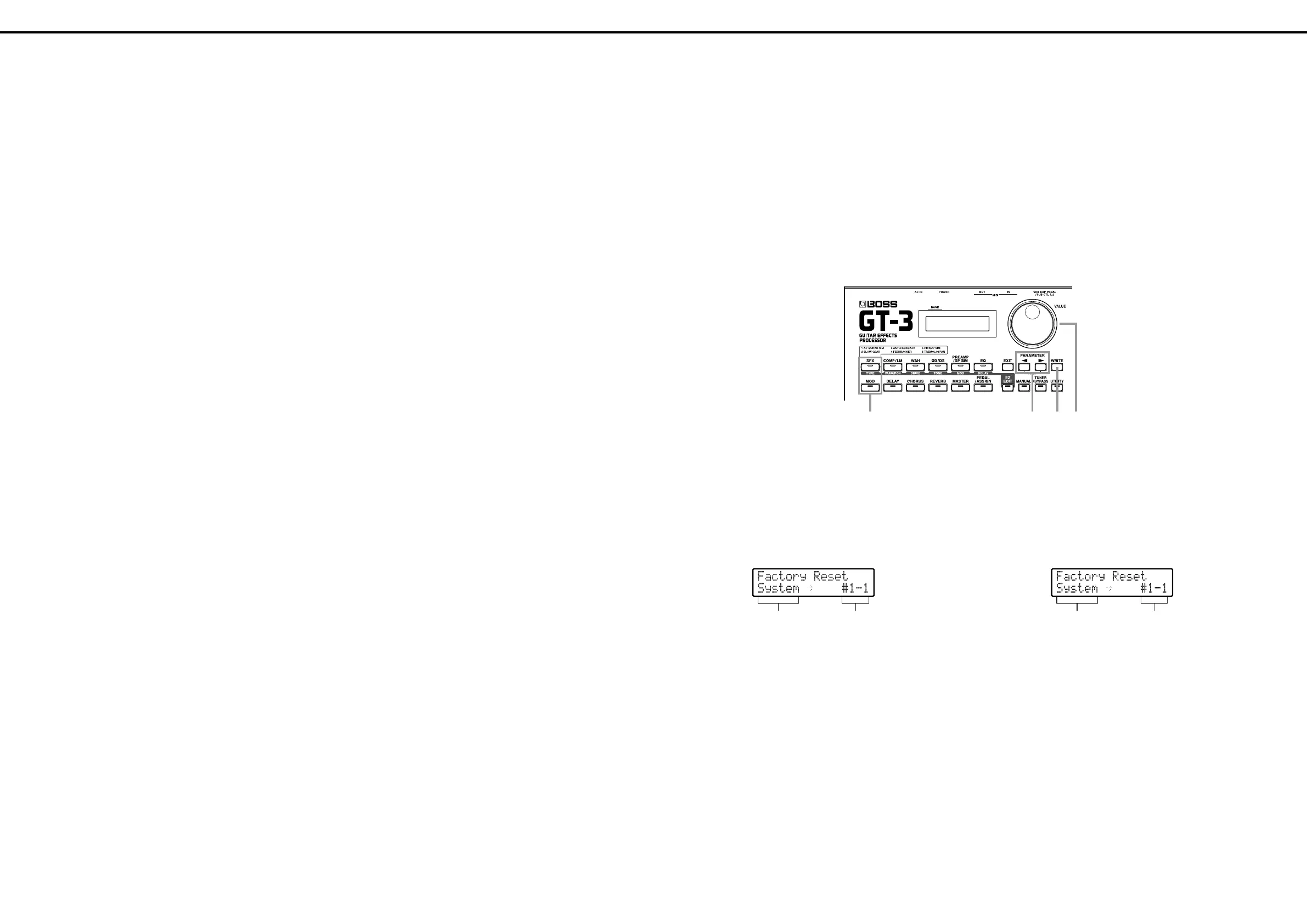GT-3 Feb. 1999
8
Restoring the factory settings (Initialization)
To restore the factory settings of the GT-3, do as follows. You can
initialize all settings, or only a specified section of the patch data in
the user area or utility settings.
The following types of data can be initialized.
Display Data that is initialized
System Utility parameters
Quick FX Effect setting, pedal setting and control assign
setting data stored in the user.
#1-1 to #35-4 The setting contents of patches 1-1 to 35-4
[Procedure]
1. Turn off the power.
2. While holding [MOD] and [SFX] down, switch on the unit.
A display will appear, allowing you to specify the area of data
you wish to initialize.
* If you decide not to initialize the settings, press [EXIT].
Initialization will be canceled, and the normal power-on
display will appear.
3. Move the cursor to "Starting Point" with [PARAMETER], then
use the VALUE dial to get the display to show the data that is
the beginning point of the initialization.
4. Move the cursor to "Ending Point" with [PARAMETER], then
get the display to show the ending point of the initialization,
also using the VALUE dial.
5. Press [WRITE].
The specified area of data will be initialized. The GT-3 will then
be in its normal power-on state.
starting point ending piont
Factory settings
< TUNER >
TUNER Pitch: A=440Hz
TUNER Out: Bypass
< MANUAL >
1: LM (COMP/LM)
2: OD (OD/DS)
3: DD (DELAY)
4: CE (CHORUS)
▲ : HR (MOD)
▼ : TU (TUNER)
< GLOBAL >
Your Setting?: Gt.Amp (Combo)
Low EQ: 0dB
High EQ: 0dB
NS Threshold: 0dB
Reverb Level: 100%
< SYSTEM >
LCD Contrast: 16
Dial Function: P.NUMBER & VALUE
SUB CTL1 Func: Assignable
SUB CTL2 Func: Assignable
Patch Change Mode: Wait for a Num.
BANK Extent: 85
Assign Hold: On
< MIDI >
MIDI RX Channel: 1
MIDI Omni Mode: Omni On
MIDI TX Channel: Rx
MIDI Device ID: 1
MIDI PC OUT: On
MIDI EXP OUT: 7
MIDI CTL OUT: 80
MIDI SUB CTL1OUT: Off
MIDI SUB CTL2 OUT: Off
MIDI Map Select: Fix
< HARMONIST SCALE >
< AUTO RIFF PHRASE >
工場出荷時の設定に戻すとき(初期化)
GT-3を工場出荷時の設定に戻す(初期化)ときは次の操作を
します。すべての設定を初期化するだけでなく、ユーザー・
エリアのパッチ・データやユーティリティーの設定を、初期
化したい範囲を指定して実行することができます。
初期化できるデータは次のとおりです。
表示 初期化できる設定
System ユーティリティー中のパラメーター
QuickFX ユーザーに記憶されているエフェクト・セッ
ティング、ペダル・セッティングおよびコン
トロール・アサイン・セッティングのデータ
♯1-1〜♯35-4 パッチ・ナンバー1-1〜35-4の設定内容
[操作方法]
1. 電源をオフにします。
2. [SFX]と[MOD]を押しながら電源をオンにします。
初期化する範囲を設定する画面になります。
※ 初期化を中止するときは[EXIT]を押します。初期化
を中止して通常の電源投入時と同じ状態になります。
3. [PARAMETER]で始点にカーソルを合わせて、
VALUEダイヤルで初期化の始点となるデータを表示させ
ます。
4. [PARAMETER]で終点にカーソルを合わせて、
VALUEダイヤルで初期化の終点となるデータを表示させ
ます。
5. [WRITE]を押します。
指定した範囲のデータが初期化されて通常の電源投入時
と同じ状態になります。
ファクトリープリセットの方法
<チューナー>
TUNERPitch: A=440Hz
TUNEROut: Bypass
<マニュアル>
1: LM(COMP/LM)
2: OD(OD/DS)
3: DD(DELAY)
4: CE(CHORUS)
▲: HR(MOD)
▼: TU(TUNER)
<グローバル>
YourSetting?: Gt.Amp(Combo)
LowEQ: 0dB
HighEQ: 0dB
NSThreshold: 0dB
ReverbLevel: 100%
<システム>
LCDContrast: 16
DialFunction: P.NUMBER&VALUE
SUBCTL1Func: Assignable
SUBCTL2Func: Assignable
PatchChangeMode: WaitforaNum.
BANKExtent: 85
AssignHold: On
<MIDI>
MIDIRXChannel: 1
MIDIOmniMode: OmniOn
MIDITXChannel: Rx
MIDIDeviceID: 1
MIDIPCOUT: On
MIDIEXPOUT: 7
MIDICTLOUT: 80
MIDISUBCTL1OUT: Off
MIDISUBCTL2OUT: Off
MIDIMapSelect: Fix
<ハーモニスト・スケール>
<オート・リフ・スケール>
