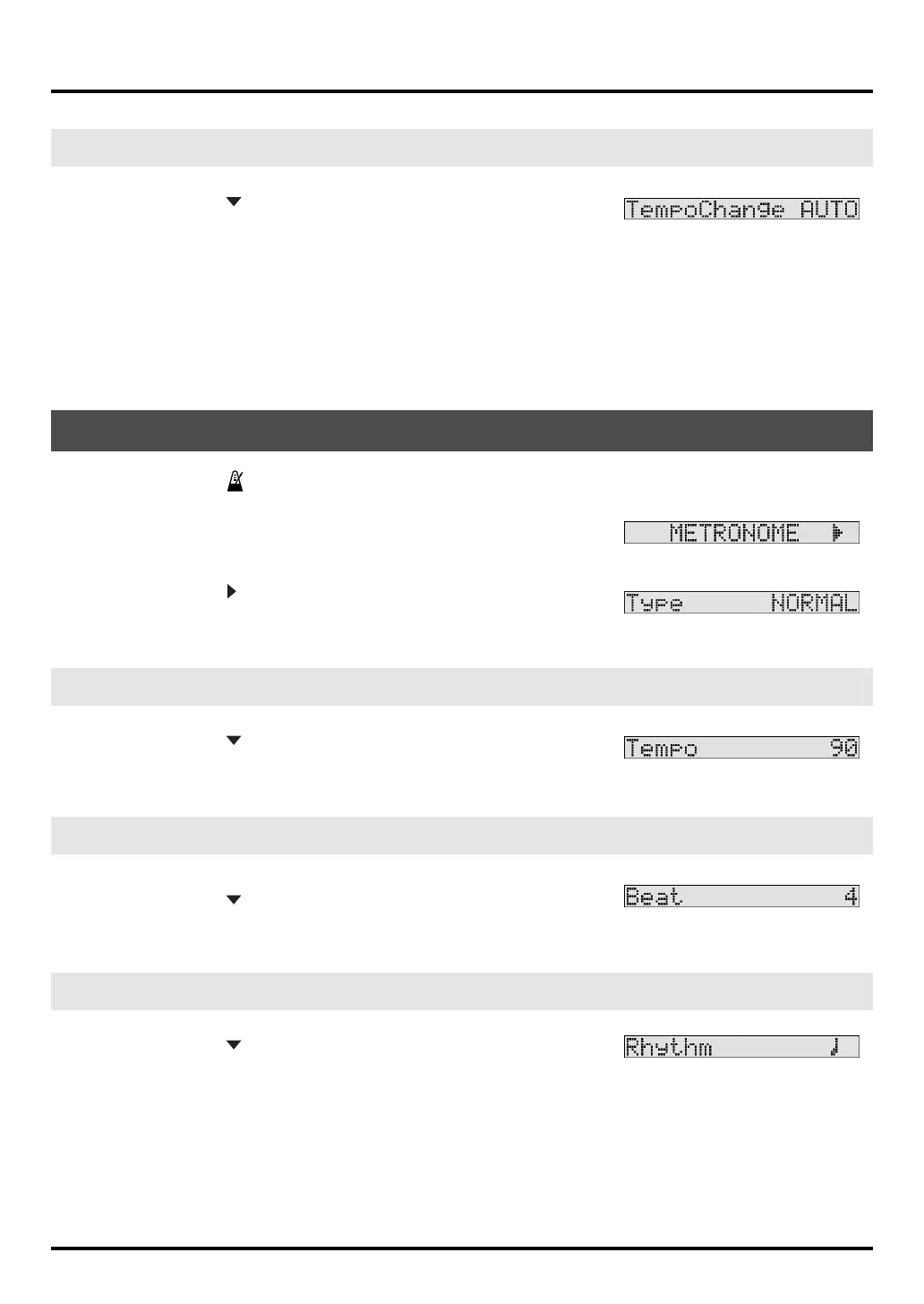15
Getting Familiar
7.
Press the [ ] until you see:
Style Guide patterns have their own tempo settings.
If Tempo Change is set to OFF, then those tempos will be ignored, and all Style Guide patterns will play at
the Metronome’s tempo setting.
If Tempo Change is set to AUTO, then, in general, each time you change a pattern the tempo will change as
well.
* Depending on the pattern chosen and the kit you are playing, you may notice sounds drop out, or mute.
1.
Press the [ ] button to start.
2.
While holding down the [SHIFT] button, press [EDIT] and you will
see <METRONOME> in the display.
3.
Press the [ ] cursor and you will see <Type> in the display.
Change this to NORMAL.
4.
Press the [ ] once, and here you can set the TEMPO.
(Range = 40–200 BPM)
5.
Press the [ ] again, and here you see <Beat> in the display.
The possibilities are from 0 beats to 9 beats per measure.
6.
Press the [ ] again, and here you see <Rhythm> in the display.
The choices include (whole notes), (half notes), (quarter notes), (quarter-note triplets),
(eighth notes), (eighth-note triplets) and (sixteenth notes).
Should you need to practice in tempos higher than 200 BPM, changing the Rhythm to eighth-notes and the
Beat to 0 can be helpful.
Tempo Change
METRONOME (NORMAL)
Tempo
Beat (Time Signature)
Rhythm
3
3
HPD-10_e1.book 15 ページ 2006年4月7日 金曜日 午後2時14分
