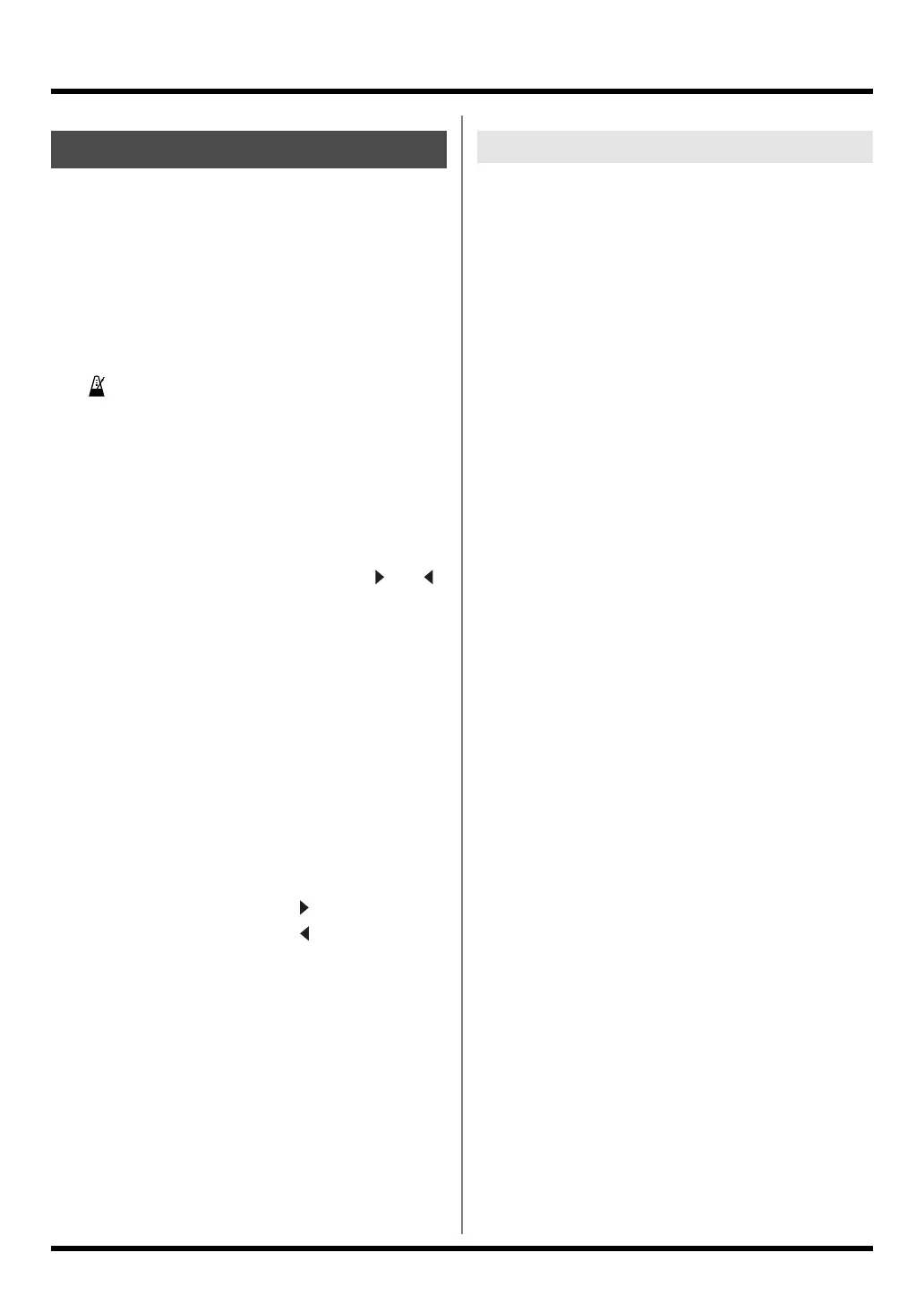28
Advanced Edit
EFFECT
While pressing the [EDIT] button, press [EFFECT] button to
access to Effects editing.
D BEAM
While holding down the [EDIT] button, press [D BEAM]
button to access to D Beam setup parameters.
METRONOME
While holding down the [EDIT] button, press
[ ] button to access to Metronome parameters.
“ALL” Function
While in EDIT mode, you can hold down the [SHIFT]
button and press the Control Knob to execute the “all”
function, allowing you to quickly set the same value to all
pads. This works with all pad specific parameters.
Editing Without Hitting a Pad
After pressing the [EDIT] button, you can select the pad by
holding down [SHIFT] and pressing either the [ ] or [ ].
LCD Contrast Adjust
Press and hold down the [KIT] button, and use the [+]/[-]
buttons.
Quick Increment/Decrement changes
While holding [SHIFT] and pressing the [+] or [-] buttons,
you can increase or decrease the selected parameter
value, or kit choice rapidly.
Also while holding the [-] button down and pressing the [+]
button, you can decrease the value quickly.
Also while holding the [+] button down and pressing the [-]
button, you can increase the value quickly.
Kit Naming
Hold down [SHIFT] and press the [ ] to insert a space.
Hold down [SHIFT] and press the [ ] to delete a
character.
Hold down [SHIFT] and press the [+] or [-] buttons to scroll
through the character set (letters, numbers, symbols,
space).
Press the Control Knob to change a character from small
letters to capital letters.
Using the Preset Kit buttons as a “jump function” to your
favorite kits.
Write
1.
First, select the kit.
2.
Then, while holding down the [SHIFT] button, press
any one of the 5 Preset Kit buttons, and hold them
both down until the following message appears.
“registered!”
Recall
To call up that kit, just press [SHIFT], and then the
button you have registered a favorite kit to.
Short Cuts
Favorite Kit Jump Function
HPD-10_e1.book 28 ページ 2006年4月7日 金曜日 午後2時14分
