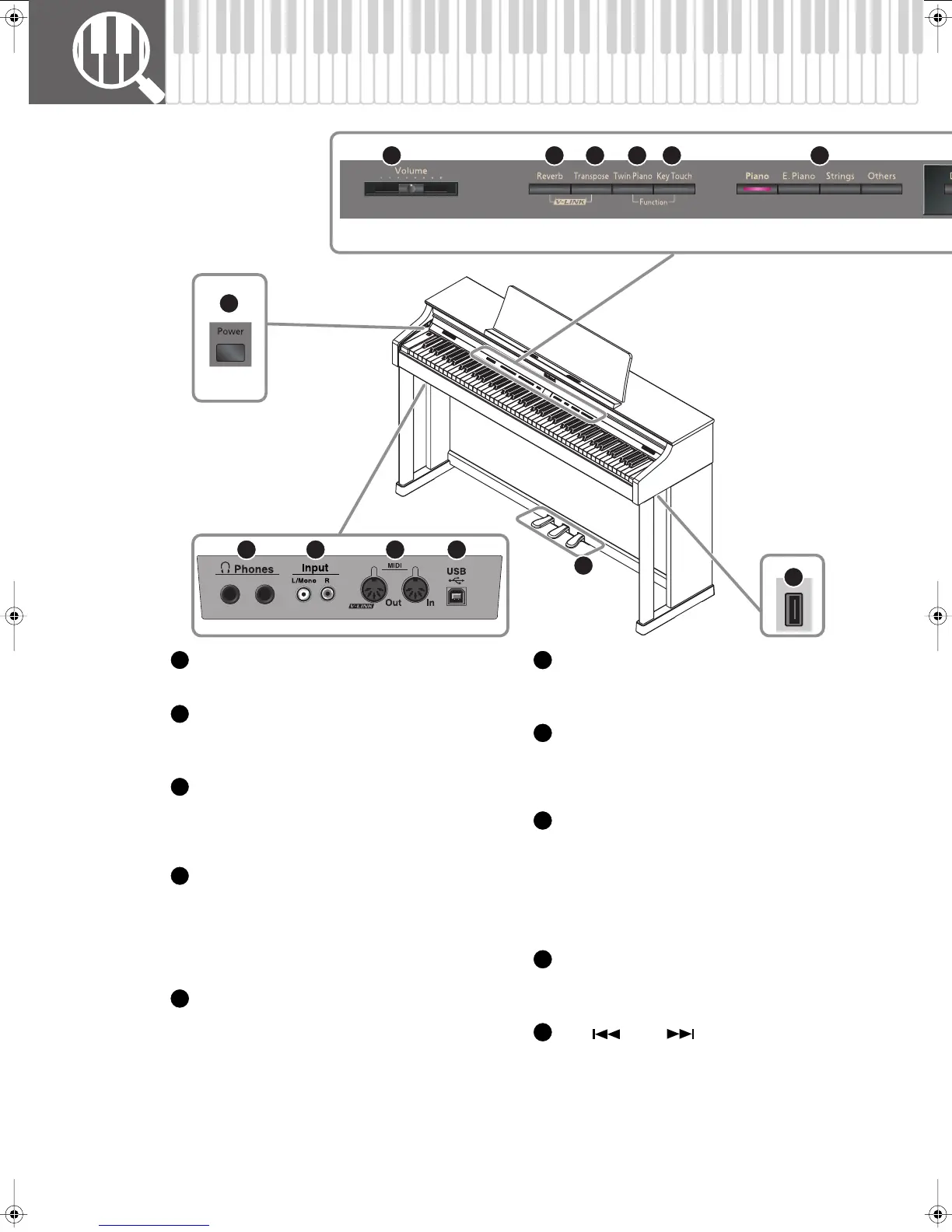14
Names of Things and What They Do (HP305)
[Volume] slider
Adjusts the overall volume of the HP305 (p. 21).
[Reverb] button
Adds reverberation similar to what you would hear
when performing in a concert hall (p. 29).
[Transpose] button
Transposes the keyboard and/or song.
• Transposing the keyboard (p. 37).
• Transposing the song playback (p. 42).
[Twin Piano] button
• Divides the keyboard into two separate sections,
allowing two people to perform in the same
registers (p. 32).
• Allows you to perform with a split keyboard
(p. 34).
[Key Touch] button
• Used to adjust the touch sensitivity of the
keyboard (p. 30).
• Additionally, if you hold down this button while
you press the [Twin Piano] button, you will enter
Function mode, where you can make settings for
the sounds and make changes in a variety of the
instrument’s functions (p. 55).
Tone buttons
Here you can select the sound you’ll hear when you
play the keyboard (p. 25).
[Display] button
• Switches the content of the display.
• Displays the song number, the metronome’s
tempo or time signature (p. 26).
Indicators
These indicate the content shown in the display.
• Song indicator: The display shows the song
number.
• Tempo indicator: The display shows the tempo.
• Beat indicator: The display shows the time
signature.
Display
This shows the tone number, song number, tempo,
time signature, and the value of various settings.
[–] (
) [+] ( ) buttons
• Change the value of settings such as sounds or
functions.
• Select the sound to be played from the keyboard
(p. 25).
• Select a song (p. 39).
• Fast-forward/rewind a song (p. 39).
1 2 3 4
5
6 7
23
15
24
19 20 21 22
1
2
3
4
5
6
7
8
9
10
HP305_302_e.book 14 ページ 2010年1月5日 火曜日 午後12時2分
