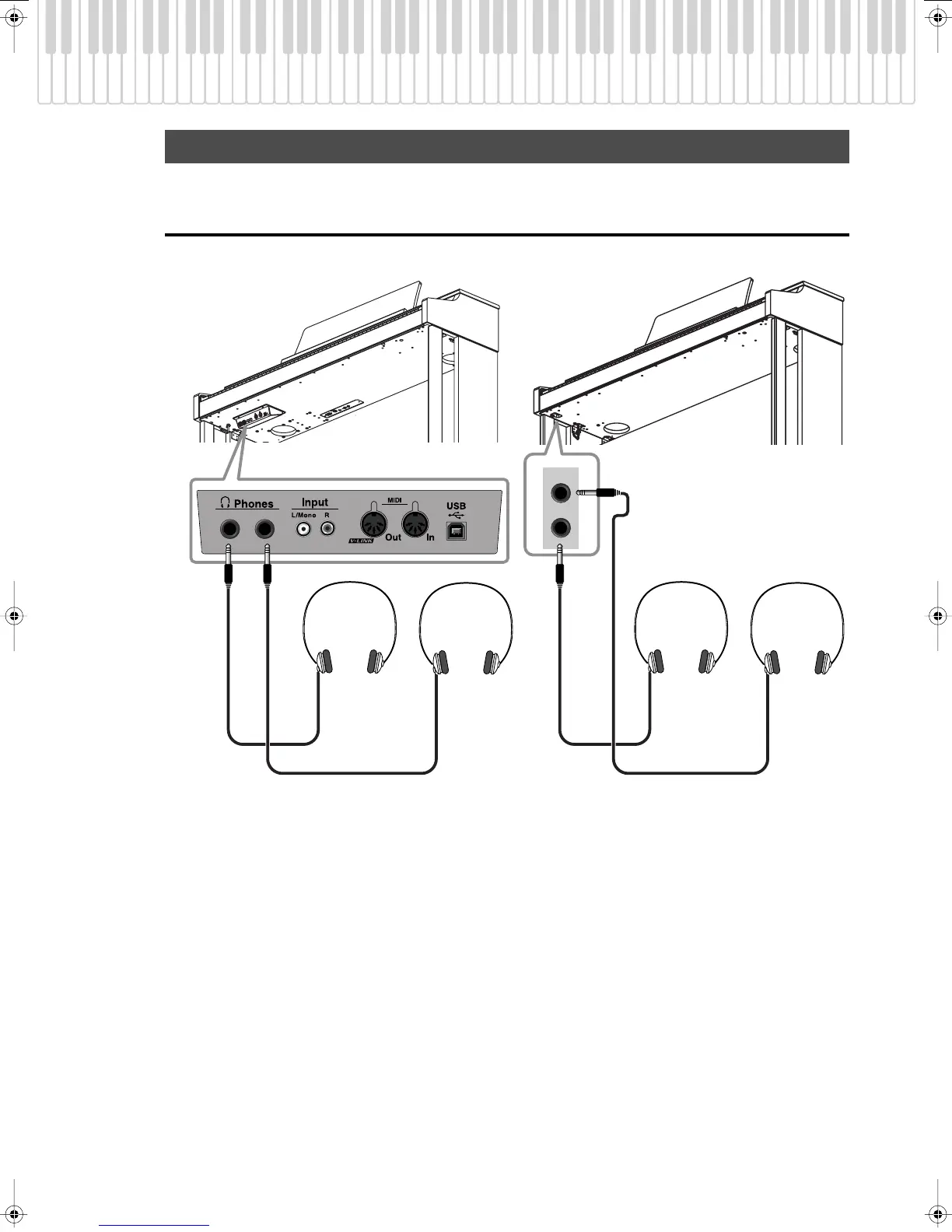23
Before You Play
You can use headphones to enjoy the HP305/HP302 without disturbing those around you, such as at night.
Connecting the Headphones
The HP305/HP302 has two headphone jacks, two people can also use headphones simultaneously.
1.
Plug the headphones into the Phone jack.
If headphones are connected, no sound will be output from the HP305/HP302’s speakers.
2.
Use the HP305/HP302’s [Volume] slider to adjust the headphone volume (p. 21).
Using the Headphones
HP305_302_e.book 23 ページ 2010年1月5日 火曜日 午後12時2分
