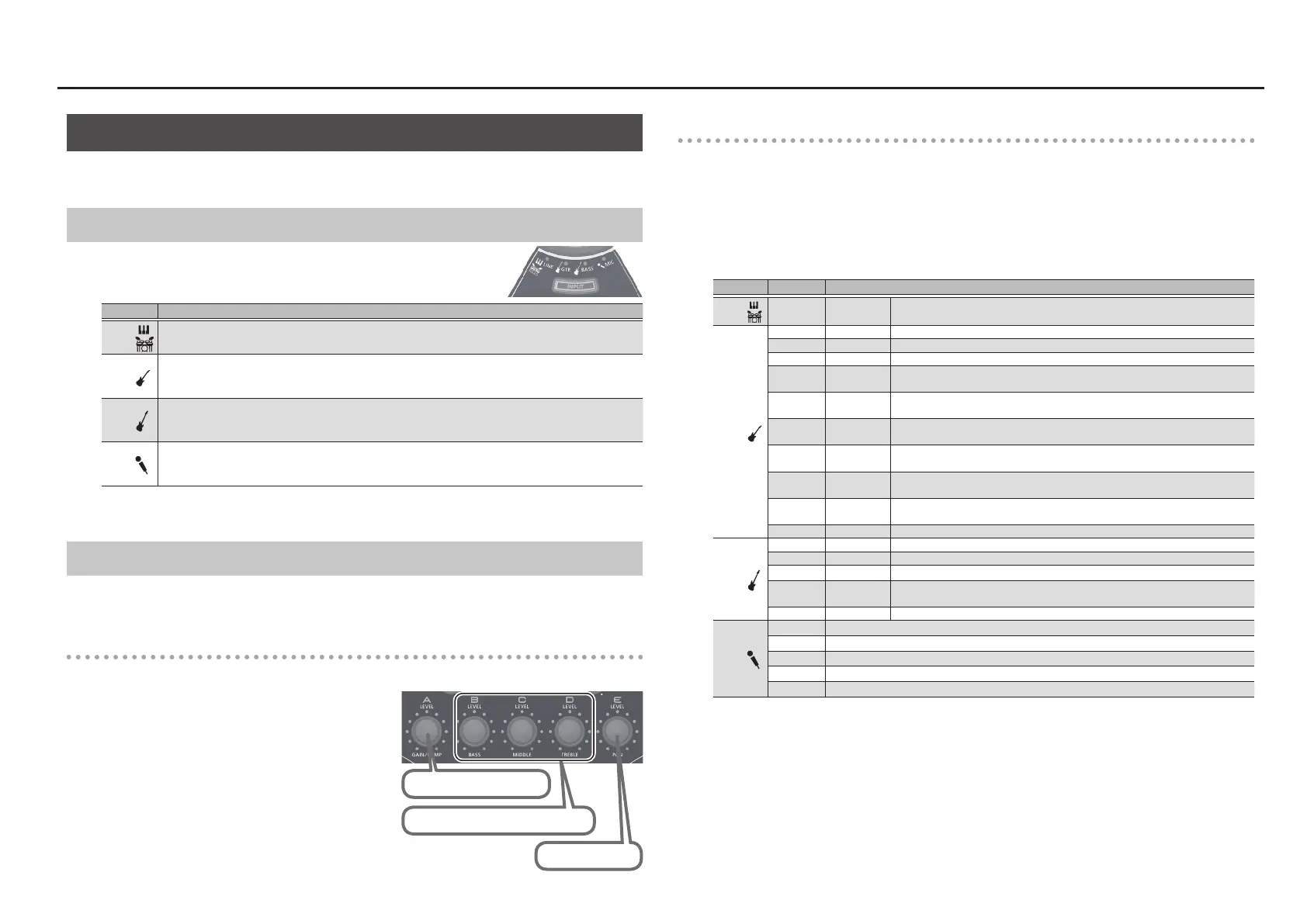5
Using the HS-5
Selecting the Input Type
For each section, you can apply an amp simulator or eect that is suitable for guitar, bass, or vocal.
You can also switch the eect as appropriate for your performance.
Switching the Input Type
Press the [INPUT] button to switch the input type.
Type Explanation
LINE
Lets you hear the unmodied sound of the instrument, without applying any eect.
GTR
Applies an amp simulator eect for guitar.
Provides a natural resonance and fat distortion sound.
The eect applies to the input signal from the (L/MONO)/R jacks.
BASS
Applies an amp simulator eect for bass.
Boosts and fattens the low-frequency region.
The eect applies to the input signal from the (L/MONO)/R jacks.
MIC
Applies an eect that’s designed for vocals.
Raises the loudness and improves the presence of the vocal.
The eect applies to the input signal from the mic jack.
If you don’t want to apply an eect to your guitar, bass, or vocal, choose “LINE.”
You can also change the eect that’s applied. For details, refer to the following section.
Switching the Eect (Amp Simulator / Eect) and Editing the Parameters
The HS-5 provides several amp simulators or eects for guitar, bass, and vocal.
You can switch the eect as appropriate for your performance.
Editing the parameters
Turn the [A]–[E] knobs to adjust the parameters of the selected amp simulator/eect. The parameters
adjusted by each knob are printed below the knob.
1. Long-press the [INPUT] button of your own
section.
The [INPUT] button blinks.
2. Use the [A]–[D] knob to edit the eect
parameters.
Switching the eect (amp simulator/eect)
You can switch the Input type eect as appropriate for your performance.
1. Press the [INPUT] button to switch the input type.
2. Long-press the [INPUT] button of your own section.
3. Hold down the [INPUT] button and turn knob [A] to switch the eect (amp simulator/
eect) that’s applied.
Type indicators Eect (amp simulator/eect)
LINE
– LINE
Lets you hear the unmodied sound of the instrument, without applying any
eect.
GTR
1 JC-120 This models the sound of the Roland JC-120.
2 CLEAN TWIN This models a Fender Twin Reverb.
3 TWEED This models a Fender Bassman 4 x 10” Combo.
4
DELUXE
CRUNCH
This models a Fender Deluxe Reverb.
5 VO DRIVE
This models the drive sound of a VOX AC-30TB. This is a sound that it suited to
sixties-style British rock.
6 MS HIGAIN
High-gain sound of a vintage Marshall specially revamped in a way that is
possible only with COSM modeling technology.
7 BG LEAD
This models the lead sound of the MESA/ Boogie combo amp. The sound of a
tube amp typical of the late ‘70s to ‘80s.
8 MS1959 I+II
This models a Marshall 1959. The sound of connecting inputs I and II of the
guitar amp in parallel.
9 R FIER VNT
This models the sound of the Channel 2 VINTAGE Mode on the Mesa/Boogie
DUAL Rectier.
10 T AMP This models a Hughes & Kettner Triamp AMP3.
BASS
1 COMP BASS Compressor for bass.
2 COMP SLAP Compressor for slap bass.
3 AMP CLEAN Clean sound suitable for bass.
4
AMP
CRUNCH
Crunch sound with a natural distortion, suitable for bass.
5 AMP HIGAIN High-gain sound suitable for bass.
MIC
1 Compressor
2 Compressor + echo
3 Compressor + delay 1
4 Compressor + delay 2
5 Compressor + short delay
Stereo position
Low, mid, and high frequency volume
Eect depth
