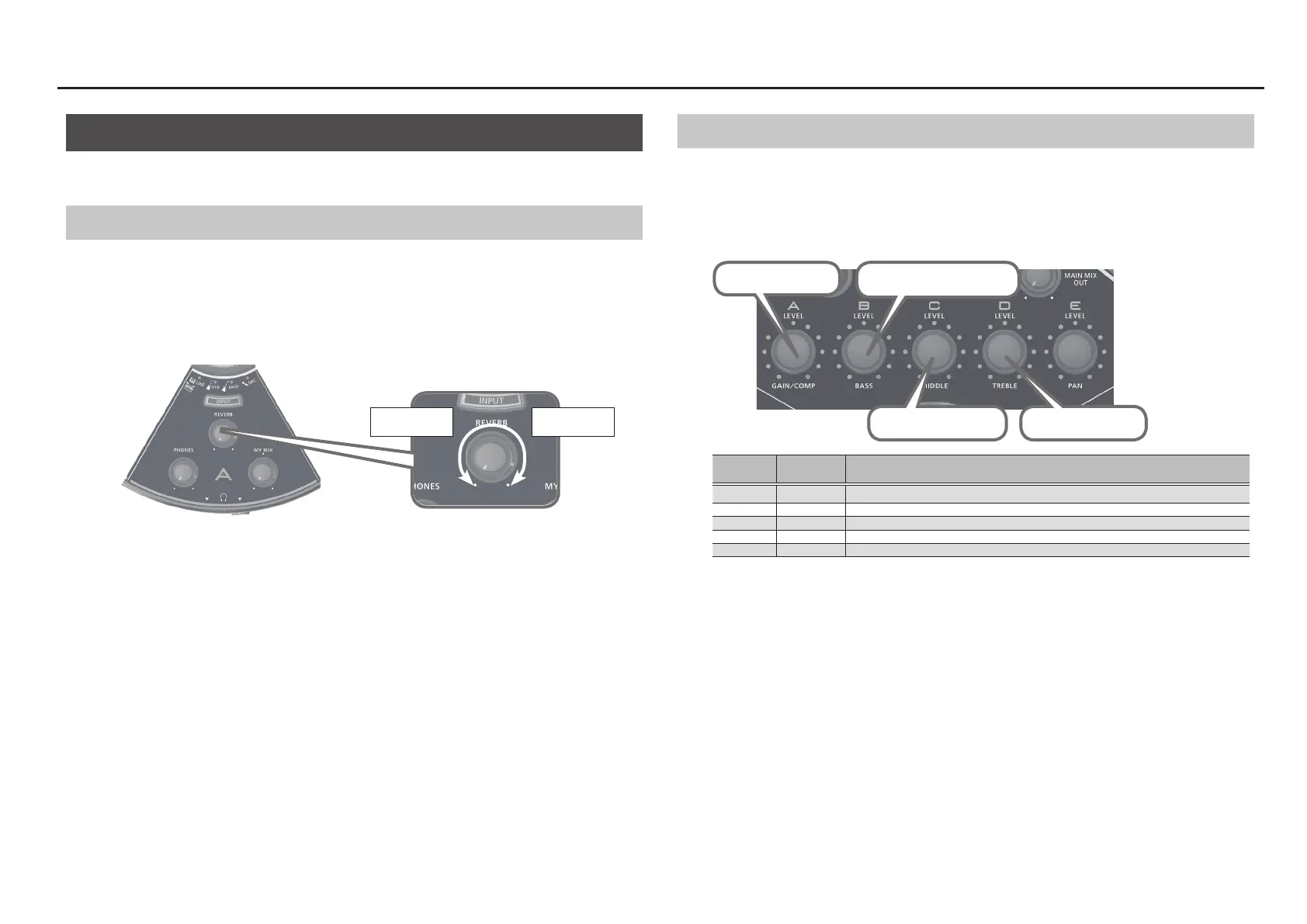7
Using the HS-5
Applying Eects
Each section of the HS-5 provides reverb to add reverberation to your vocal or performance, as well as
eects for guitar, bass, and vocal.
Applying Reverb
Adding reverb to your vocal or instrumental performance makes the sound smoother and improves the
overall balance of your performance.
* If you add excessive reverb, your vocal or instrumental performance can become buried in the
reverberation, making it indistinct.
Start by applying only a small amount of reverberation, and make adjustments as needed.
Less
reverberation
More
reverberation
Switching the Reverb Type and Editing the Parameters
The HS-5 lets you change the type of reverb and how it sounds.
1. Long-press the section B and section C [INPUT] buttons.
The [INPUT] button blinks.
2. Use the [A]–[D] knob to change the type and parameters.
Reverb type Pre-delay time
Reverb time
Reverb level
Number of
indicators
Reverb Type Character
1 ECHO Simulates an echo-like eect.
2 ROOM Simulates the reverberation of a performance in a room.
3 SMALL HALL Simulates the reverberation of a performance in a small hall.
4 LARGE HALL Simulates the reverberation of a performance in a large hall.
5 PLATE Simulates a plate echo (a reverb unit that uses the vibration of a metal plate).
