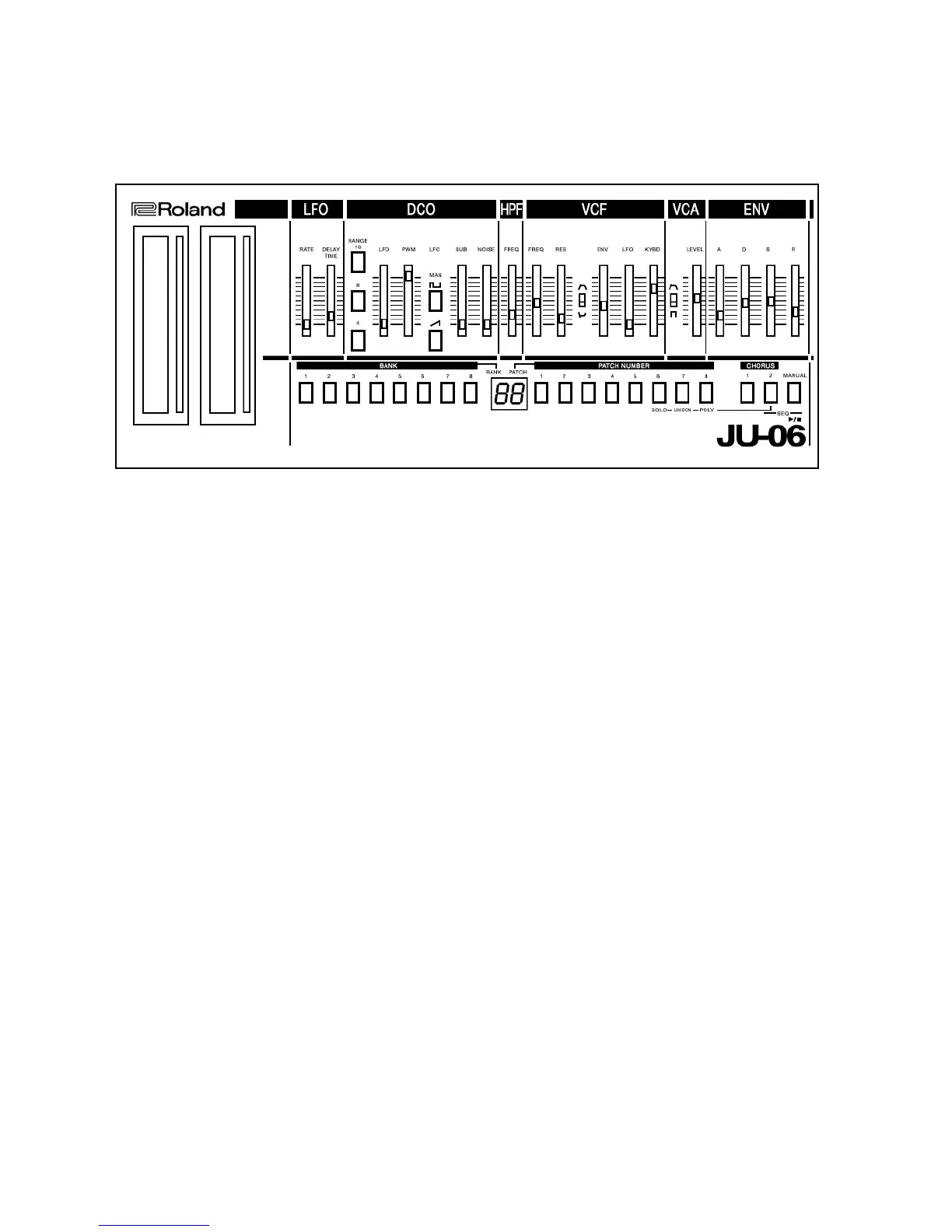IV. Effects
Chorus
The chorus effect of the JU-06 is intended as an accurate replica of the classic chorus effect found on the Roland
Juno-106, Juno-60 and Juno-6.
To activate the chorus effect:
1.
Press Chorus 1, Chorus 2, or Both.
To deactivate the chorus effect:
1. Press Chorus 1, Chorus 2 again
Delay
The delay effect for the JU-06 is adjustable, and the settings are saved with each patch. There are no global delay
settings for the module. Each patch must be set to your preferences and these settings are then saved with your
patches respectively.
To adjust the delay settings in a patch:
DELAY VOLUME
1.
Press and hold MANUAL + PATCH 6 (14)
2.
Select from 1-16 (OFF = 1)
DELAY TIME
1.
Press and hold MANUAL + PATCH 7 (15)
2.
Select from 1-16
DELAY FEEDBACK
1.
Press and hold MANUAL + PATCH 8 (16)
2.
Select from 1-16
