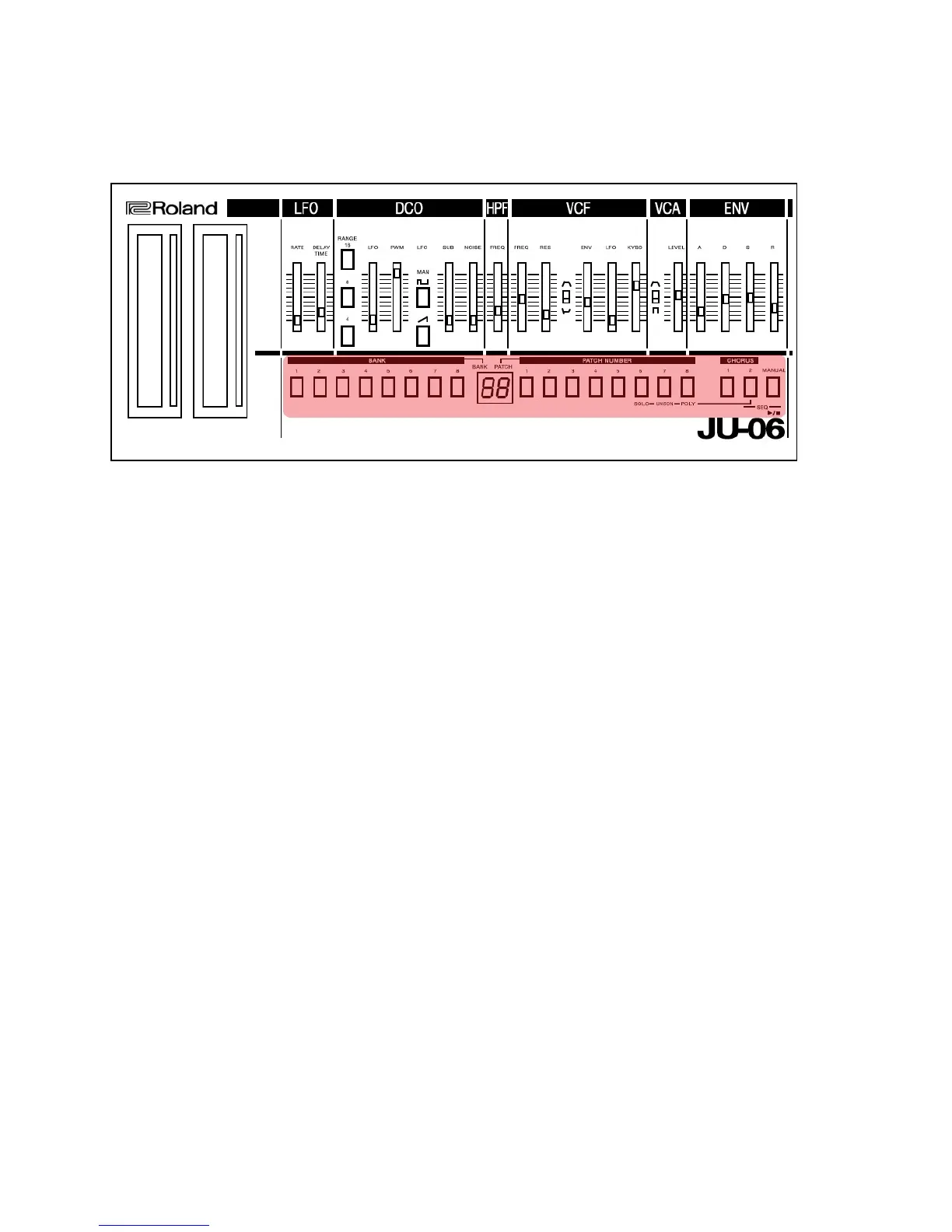I. General Functions
Common Section
The Common Section of the JU-06 is where bank and patch information is stored and recalled for performance.
The first set of buttons 1-8 are the BANK selection buttons
The second set of buttons 1-8 are the PATCH selection buttons
To select a patch first choose the bank, and then select the patch. Think of the bank as the 10’s and the patches as
the 1’s. For example to recall patch 43, one must depress bank select button 4 and then patch select button 3.
To store a patch is equally as straightforward.
To store a patch first double-check that you are not about to overwrite a patch you really love.
But be careful not to lose the patch your working on in order to check.
This causes a conundrum doesn’t it?
Well, not always, but it certainly can. It’s a good idea to consider using MANUAL mode - a mode where what you see
on the panel is what you are hearing in the speakers. This way you are free to call up a patch and make sure it’s one
you aren’t worried about overwriting before you lose precious sounds you might need.
From MANUAL checking a patch is as simple as pressing BANK 4, and then PATCH 3 and play a note or two to see if
patch 43 is something you could do without. If it is, simply press MANUAL again and you’ll be transported as if by
magic back to the patch you were working so hard on. Nothing is lost, and you can be absolutely sure of where you’d
like to put it.
To write this patch to BANK 4 Patch 3 (43) press BANK 4, and then long press PATCH 3 and hold it until you see the
button flash. Once it flashes you know your patch has been stored.
The common section is also the location of many interesting settings for effects, the sequencer, swing, portamento,
midi channel, tuning, velocity, clock source, and more features. In various modes these same buttons perform all
sorts of other functions.
See system settings (page 28) for more details about everything the common section buttons can do.
