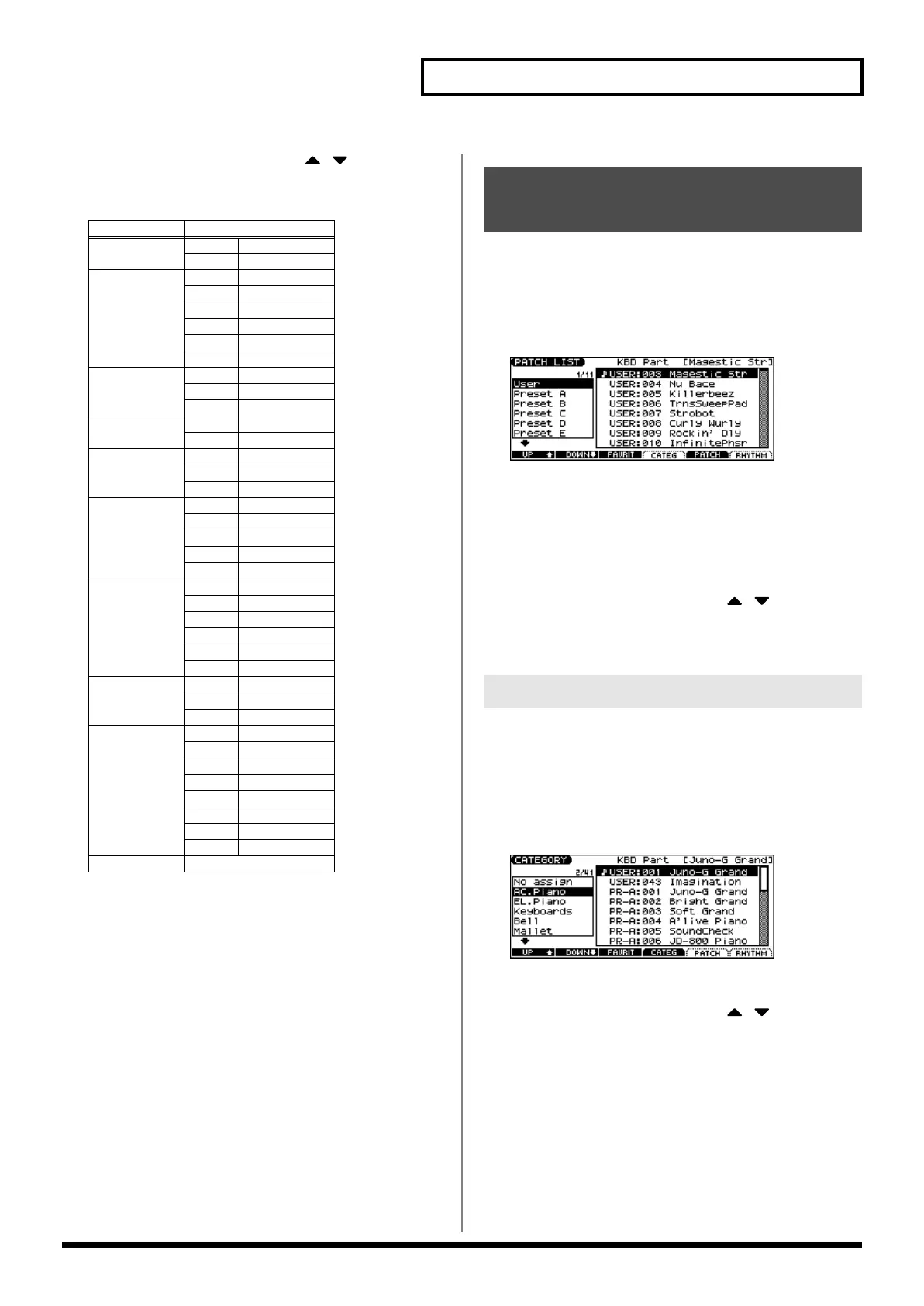27
Playing in Patch Mode
4.
Use the VALUE dial, [INC] [DEC], or [ ] [ ] to select a
patch/rhythm set.
5.
Press [ENTER] to confirm your selection.
You can display a list of patches and select a patch from that list.
1.
Press MODE [PATCH] to access the PATCH PLAY screen.
2.
Press [ENTER].
The PATCH LIST screen appears.
fig.PatchPlay
3.
To select a patch, press [F5 (PATCH)].
To select a rhythm set, press [F6 (RHYTHM)].
If you press [F6 (RHYTHM)], the RHYTHM LIST screen
appears.
4.
Press [F1 (UP)] [F2 (DOWN)] to select a group.
5.
Use the VALUE dial, [INC] [DEC], or [ ] [ ] to select a
patch/rhythm set.
6.
Press [ENTER] to confirm your selection.
1.
Press MODE [PATCH] to access the PATCH PLAY screen.
2.
Press [ENTER].
The PATCH LIST screen appears.
3.
Press [F4 (CATEG)].
The CATEGORY screen appears.
4.
Press [F1 (UP)] [F2 (DOWN)] to select a category.
5.
Use the VALUE dial, [INC] [DEC], or [ ] [ ] to select a
patch.
6.
Press [ENTER] to confirm your selection.
Category Group
Category
PIANO
PNO AC.Piano
EP EL.Piano
ORG/KBD KEY Keyboards
BEL Bell
MLT Mallet
ORG Organ
ACD Accordion
HRM Harmonica
GUITAR AGT AC.Guitar
EGT EL.Guitar
DGT Dist.Guitar
BASS BS Bass
SBS Synth Bass
ORCH STR Strings
ORC Orchestra
HIT Hit&Stab
BRASS WND Wind
FLT Flute
BRS AC.Brass
SBR Synth Brass
SAX Sax
SYNTH HLD Hard Lead
SLD Soft Lead
TEK Techno Synth
PLS Pulsating
FX Synth FX
SYN Other Synth
VOCAL/PAD BPD Bright Pad
SPD Soft Pad
VOX Vox
WORLD PLK Plucked
ETH Ethnic
FRT Fretted
PRC Percussion
SFX Sound FX
BTS Beat&Groove
DRM Drums
CMB Combination
RHYTHM RHYTHM SET
Selecting Patches from the
List
Selecting Patches by Category
JUNO-G_e.book 27 ページ 2006年2月13日 月曜日 午後2時44分
