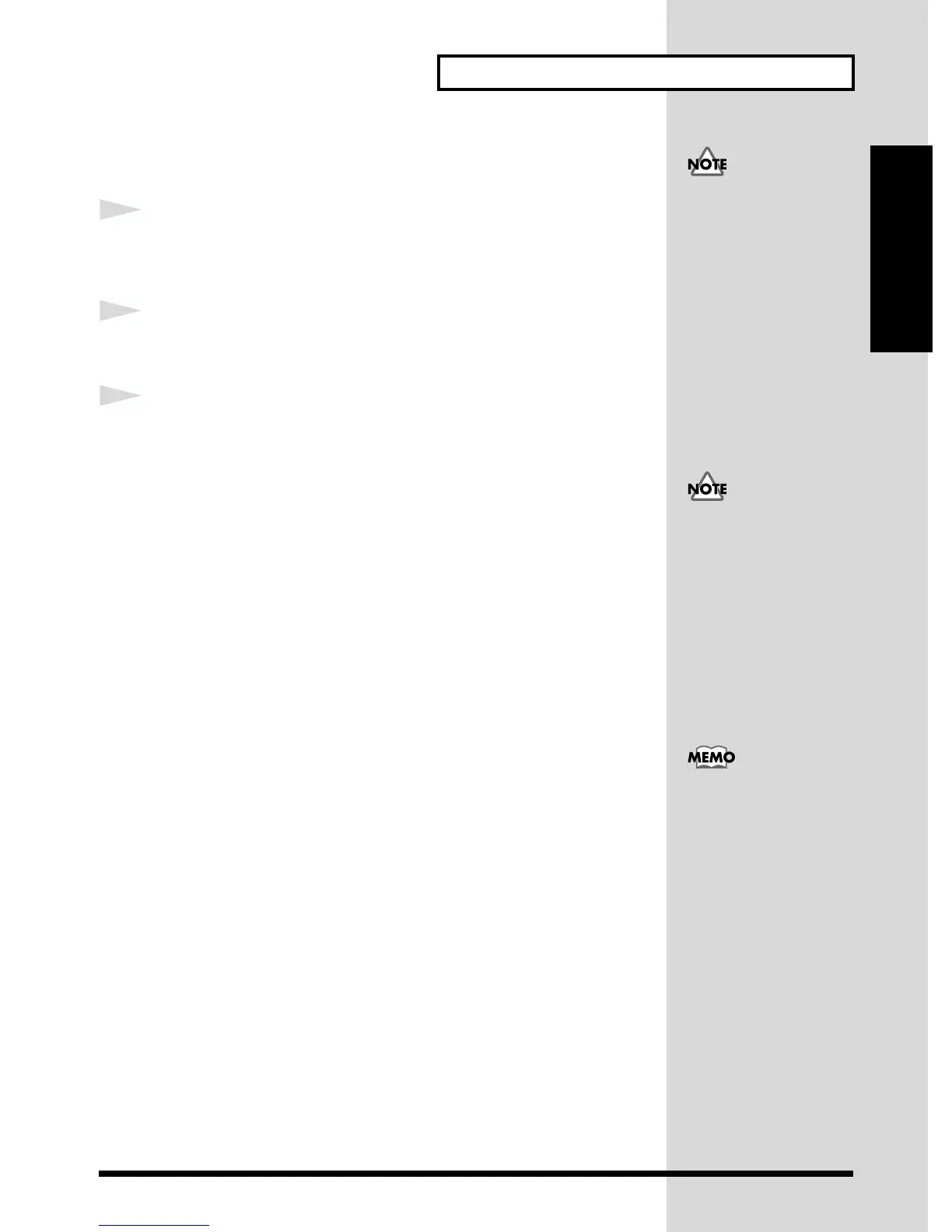19
Getting Ready to Play
Quick Start
Follow the steps described below to connect the JV-1010 and an external
device.
1
Before making the connections, make sure the power to all
equipment is switched off.
2
Connect the included AC adaptor to the AC adaptor jack and
plug the adaptor into a power outlet.
3
Connect the JV-1010 and the external device as shown in the
figure.
Connecting audio equipment: the OUTPUT jacks (L (MONO), R)
Use audio cables (sold separately) to connect the audio device to the
OUTPUT jacks on the JV-1010.
Connecting a MIDI keyboard or sequencer: the MIDI connectors (IN,
OUT, THRU)
Use a MIDI cable (sold separately) to connect the MIDI OUT connector on
the MIDI keyboard or sequencer to the MIDI IN connector on the JV-1010.
Using headphones: the PHONES jack
Plug the headphones (sold separately) into the PHONES jack on the front
panel.
Using a computer: the COMPUTER connector
Use a computer cable (sold separately) to connect the computer to the
COMPUTER connector on the JV-1010.
To prevent malfunction
and/or damage to speakers
or other devices, always
turn down the volume, and
turn off the power on all
devices before making any
connections.
We recommend using a
stereo connection in order
to get the maximum
performance from the JV-
1010, but for monaural use,
make the connection to the
L (MONO) OUTPUT jack.
For more information on
making the connection
with the computer, take a
look at “Connecting to a
Computer” (p. 38).
