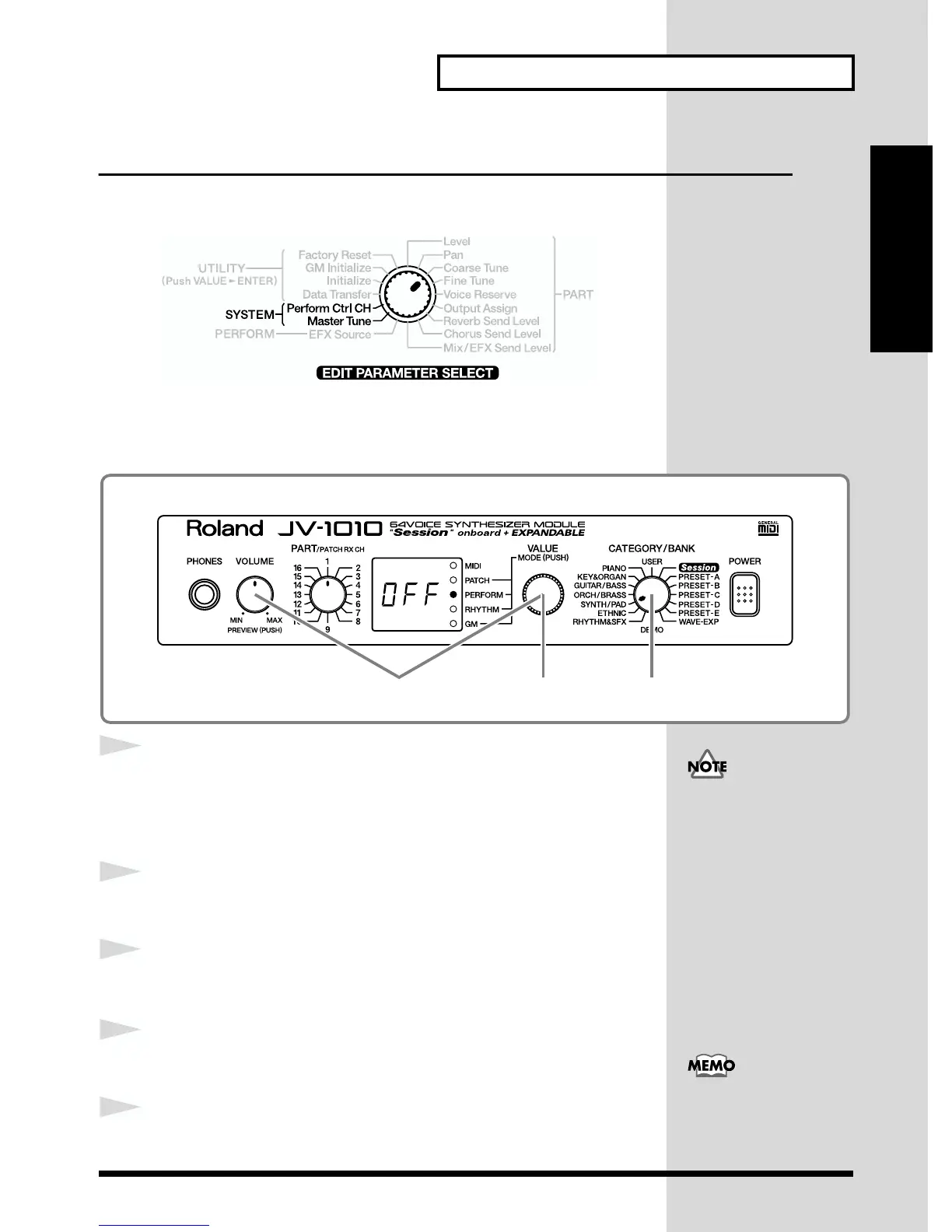49
Editing Using Only the JV-1010
Quick Start
Making System Settings (SYSTEM)
This sets the tuning and other parameters of the JV-1010’s operating
environment.
fig.1-35
■ Selecting the Receive Channel (Perform Ctrl CH)
This selects the receive channel when MIDI messages are used to switch
performances.
fig.1-35a
1
Press the VALUE knob and choose the Performance mode
(PERFORM) or the Rhythm Set mode (RHYTHM).
Pressing the VALUE knob makes the mode change sequentially. Press the
knob several times until the PERFORM or RHYTHM indicator lights up.
2
While holding down the VOLUME knob, press the VALUE knob.
Switch to the Edit mode.
3
Turn the CATEGORY/BANK knob to choose SYNTH/PAD
(Perform Ctrl CH).
4
Turn the VALUE knob to select the channel.
The value 001–016, OFF flashes in the display.
5
While holding down the VOLUME knob, press the VALUE knob.
The JV-1010 exits Edit mode.
32,5 1,4
When in the Patch mode,
you can’t enter the Edit
mode.
For more detailed
information, refer to the
Reference Manual that is
on the included CD-ROM.
