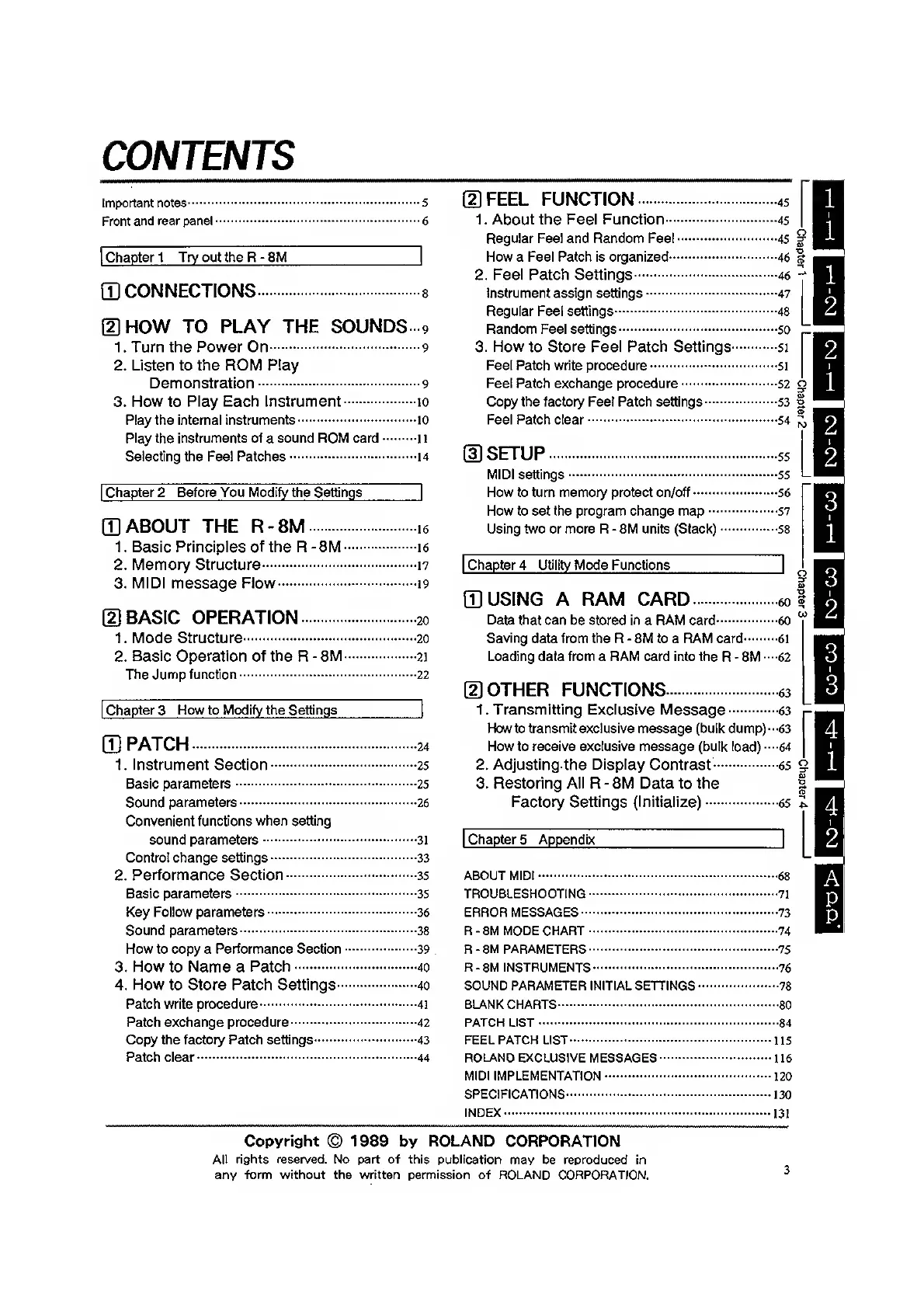CONTENTS
Important notes
Front
and rear panel
1
Chapter 1 Try out the R
-
8M
(B
CONNECTIONS.
(DHOW
TO PLAY THE
SOUNDS-
9
1
.
Turn the Power On 9
2. Listen to the ROM Play
Demonstration 9
3.
How
to
Play Each Instrument 10
Play the internal
instruments iO
Play the instruments of
a
sound ROM card 11
Selecting the Feel Patches
14
[
Chapter 2 Before You Modify the Settings
|
Q]
ABOUT THE R-8M
1
.
Basic Principles of the R
-
8M
2. Memory Structure
3. MIDI message Flow
(2)
BASIC OPERATION
1. Mode Structure
2.
Basic Operation
of
the
R
-
8M
The Jump function
16
16
17
19
20
20
•21
22
I
Chapter 3 How to Modify the Settings
[B
PATCH
1. Instrument Section
Basic parameters
Sound parameters
Convenient
functions when setting
sound parameters
Control change setUngs
2.
Performance Section
Basic parameters
Key Follow parameters
Sound parameters
How to copy a Performance Section
3. How to Name a
Patch
4. How to Store Patch Settings-
Patch write procedure
Patch exchange procedure
Copy the factory Patch settings
Patch clear
•24
•25
-25
26
31
33
35
35
36
38
39
•40
40
41
42
43
•44
2)
FEEL FUNCTION
45
1 . About the Feel Function 45
Regular Feel and Random Feel
45
o
How a Feel Patch is organized
2. Feel Patch Settings
Instrument assign settings
Regular Feel settings
Random Feel settings
3. How
to
Store
Feel
Patch Settings-
Feel Patch write procedure
Feel Patch exchange procedure
Copy the factory Feel Patch settings
46
46
47
48
•50
51
•51
52 o
53
t
Feel Patch clear 54
M
SETUP
MIDI settings
How to turn memory protect on/off
How to set the program change map
Using two or more R
-
8M units (Stack)
•55
55
56
57
58
I
Chapter 4 Utility Mode Functions
Q]
USING A RAM CARD
60
I
Data that can
be stored in a RAM card
60
"
Saving
data from the R
-
8M to a RAM card 61
Loading data from a RAM card into the
R
-
8M
62
m OTHER FUNCTIONS
63
1. Transmitting Exclusive Message
Hew to transmit exclusive message (bulk dump)^
How to receive exclusive message (bulk load)
-
2. Adjusting
the
Display
Contrast^
3. Restoring All R
-
8M Data to the
Factory Settings (Initialize)
63
63
64
65
65
^
ni
Chapter
5
Appendix
•68
•71
•73
•74
•75
76
78
ABOUT MIDI
TROUBLESHOOTING
ERROR MESSAGES
R-8M MODE CHART
R-8M PARAMETERS
R-8M INSTRUMENTS
SOUND PARAMETER INITIAL SETTINGS
BLANK CHARTS
80
PATCH LIST
84
FEEL PATCH LIST
115
ROLAND EXCLUSIVE
MESSAGES 116
MIDI IMPLEMENTATION
120
SPECIFICATIONS
130
INDEX
131
Copyright
©
1989
by
ROLAND
CORPORATION
All rights reserved. No part of this publication
mav be reproduced in
any form without the written permission of ROLAND CORPORATION,
