
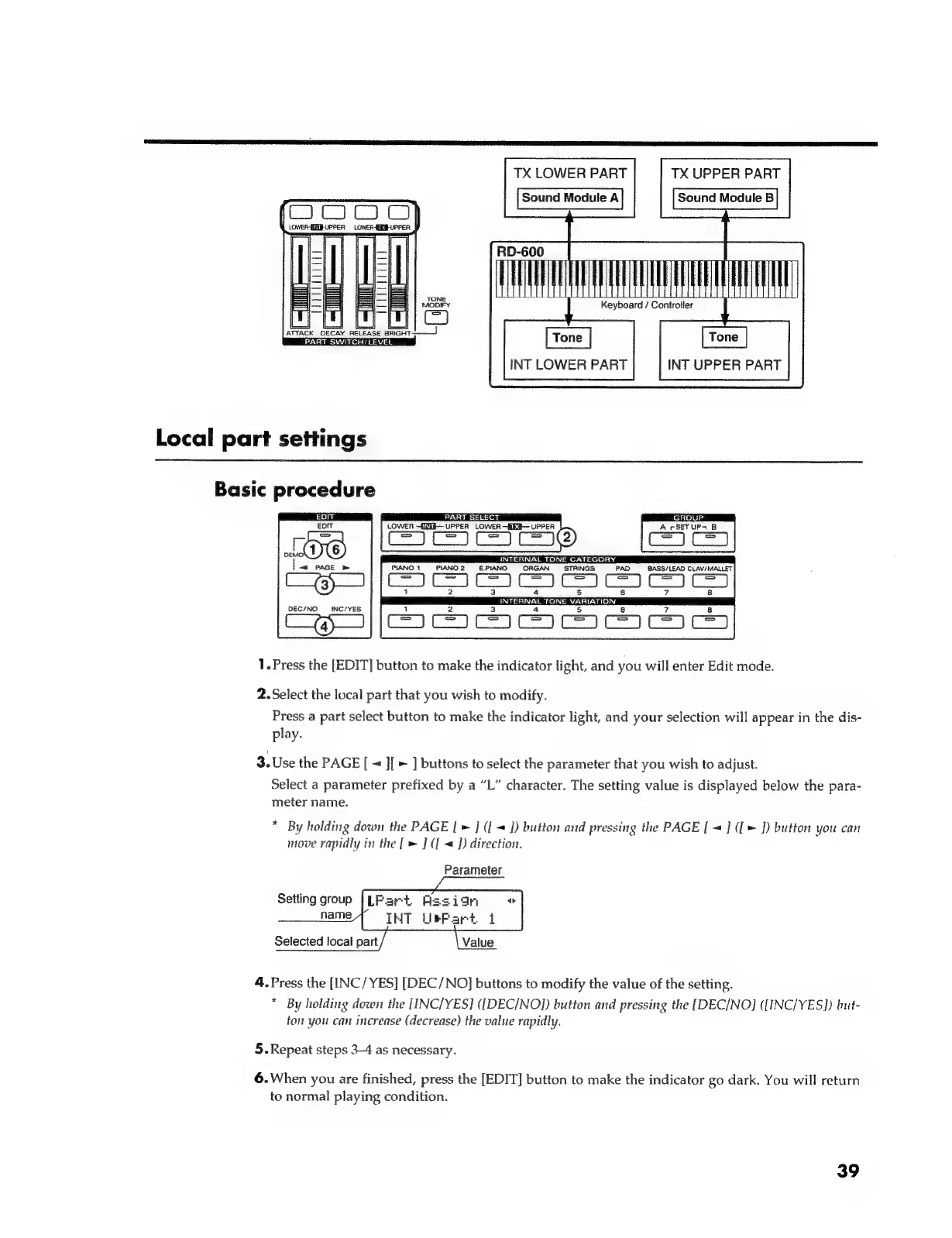 Loading...
Loading...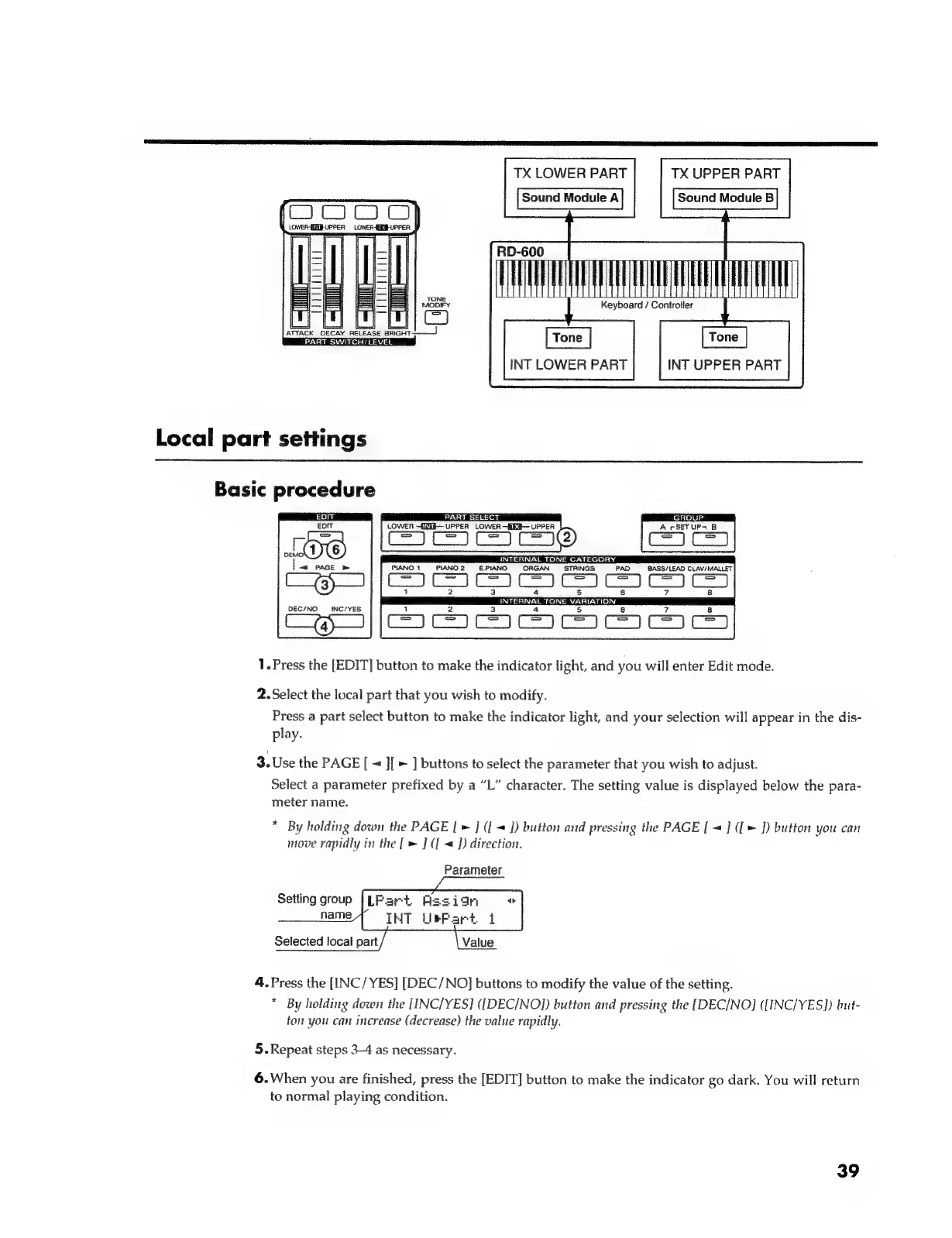
Do you have a question about the Roland RD-600 and is the answer not in the manual?
| Type | Digital Piano |
|---|---|
| Polyphony | 64 voices |
| MIDI | In, Out, Thru |
| Weight | 24.5 kg |
| Power Consumption | 15W |
| Keyboard | 88 keys (weighted hammer action) |
| Effects | Reverb, Chorus |
| Display | LCD |
| Outputs | L/Mono, R, Headphone |
| Inputs | Damper Pedal, Assignable Pedal |
| Power Supply | AC 117 V, AC 230 V, AC 240 V |