
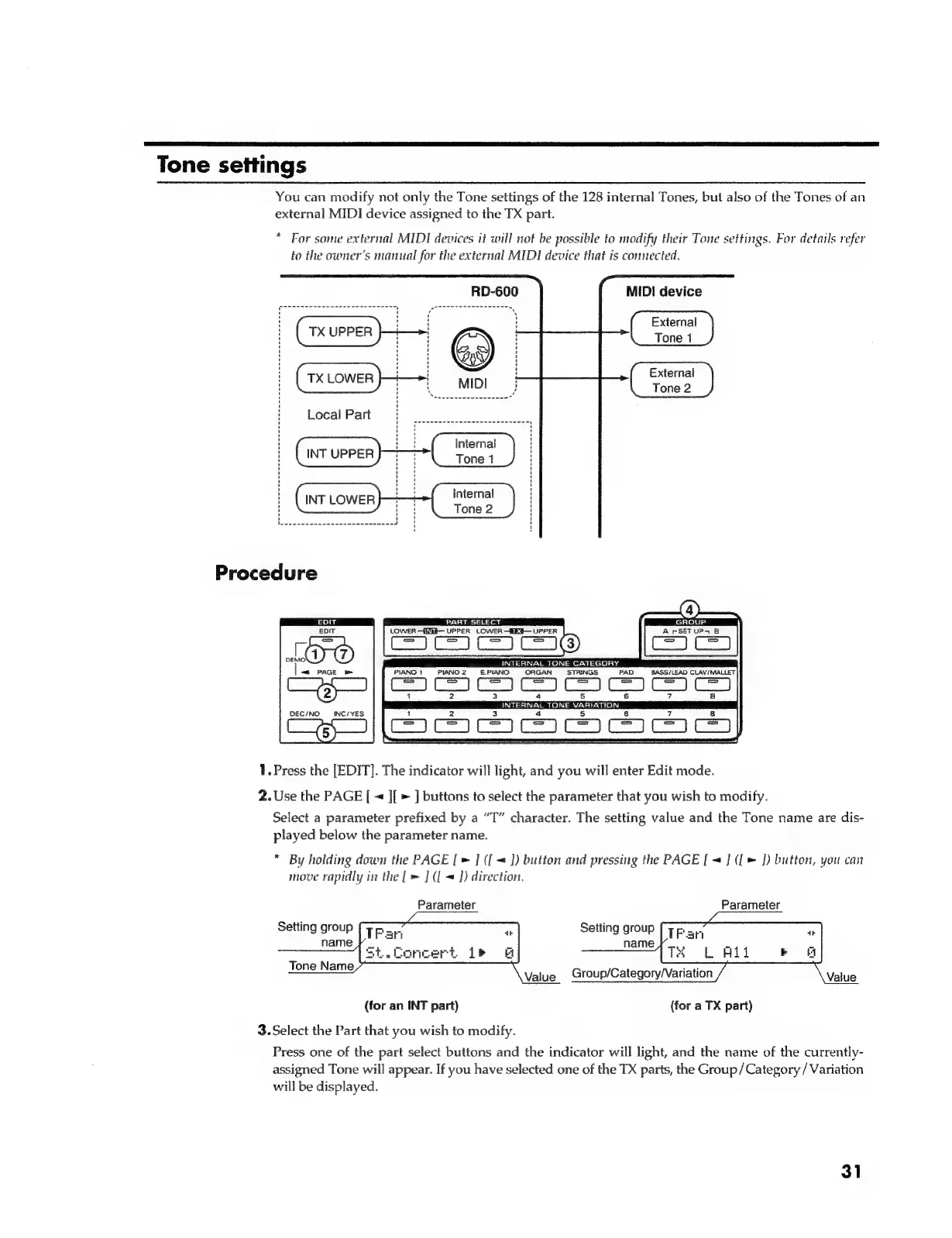 Loading...
Loading...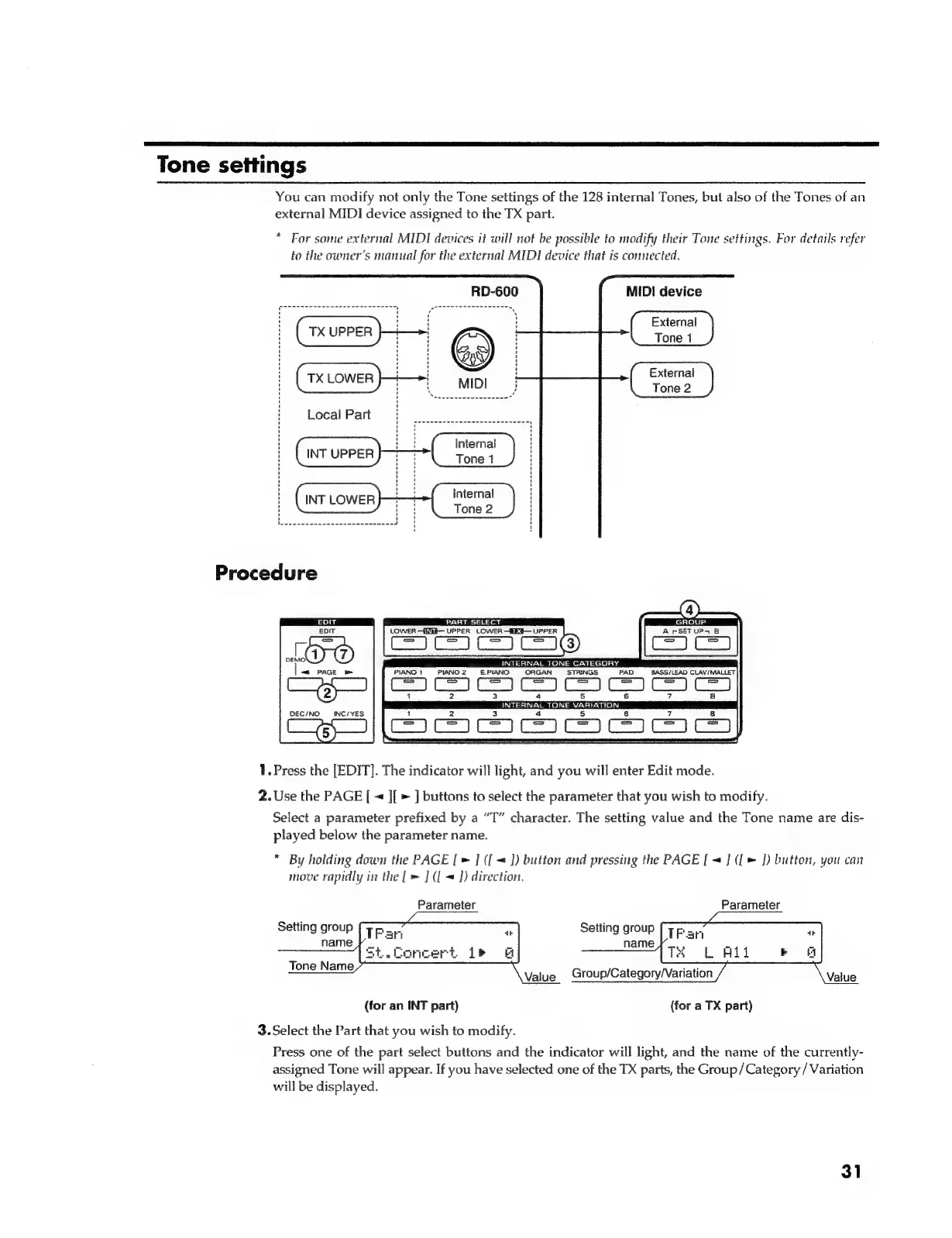
Do you have a question about the Roland RD-600 and is the answer not in the manual?
| Type | Digital Piano |
|---|---|
| Polyphony | 64 voices |
| MIDI | In, Out, Thru |
| Weight | 24.5 kg |
| Power Consumption | 15W |
| Keyboard | 88 keys (weighted hammer action) |
| Effects | Reverb, Chorus |
| Display | LCD |
| Outputs | L/Mono, R, Headphone |
| Inputs | Damper Pedal, Assignable Pedal |
| Power Supply | AC 117 V, AC 230 V, AC 240 V |
General safety precautions to follow when using the unit.
Details the sections and controls of the RD-600's front panel.
Describes the various jacks and connectors found on the rear panel.
Steps for safely turning off the RD-600 and connected equipment.
Explains the internal (INT) and external (TX) parts and their role in sound generation.
Demonstrates how to layer two different Tones for a richer sound.
Explains how to set the split point to divide the keyboard into two playing zones.
Explains how to transpose the pitch of the instrument without altering fingerings.
How to adjust low, mid, and high frequency ranges using the equalizer.
Details how to apply and adjust the reverb effect for ambiance.
Explains how to apply and adjust the chorus effect for depth and modulation.
Explains how Attack, Decay, and Release envelope parameters affect the sound's expression.
How to adjust the brightness of the sound using the filter slider.
How to connect MIDI devices to use the RD-600 as a master controller.
Explains the concept of MIDI channels and their importance for communication.
How to select Tones on external MIDI devices using Group/Category/Variation.
Step-by-step guide to selecting Tones for TX parts using Group/Category/Variation.
How to use Bank Select MSB/LSB and Program Number to select Tones on TX parts.
Explains how to store and recall favorite settings combinations.
Instructions on how to recall stored setup memories.
Step-by-step guide to entering Edit mode and selecting parameters for Tone settings.
How to adjust the stereo panning of a Tone to position it in the stereo field.
How to adjust the pitch of a Tone in semitone steps.
How to make extremely fine adjustments to the pitch.
How to set the intensity of the reverb and chorus effects.
How to specify the amount of pitch change controlled by the bend lever.
How to choose the type of EFX to be applied.
How to set the overall level of the EFX effect.
Steps to set up the RD-600 to receive MIDI messages from external devices.
Instructions for connecting and setting up the RD-600 for sequencer recording.
How to use MIDI Control Change messages to select setup memories.
How to save current settings into a setup memory.
How to transmit internal settings to an external sequencer for backup.
How to receive MIDI data from an external sequencer.
How to reset the RD-600 to its factory default settings.
Lists common causes and solutions for no sound or incorrect pitch problems.
Troubleshooting steps for unexpected volume dynamics and controller effects.
Troubleshooting steps for issues with external sound sources.
Troubleshooting steps for issues when using a sequencer, including sound and recording problems.