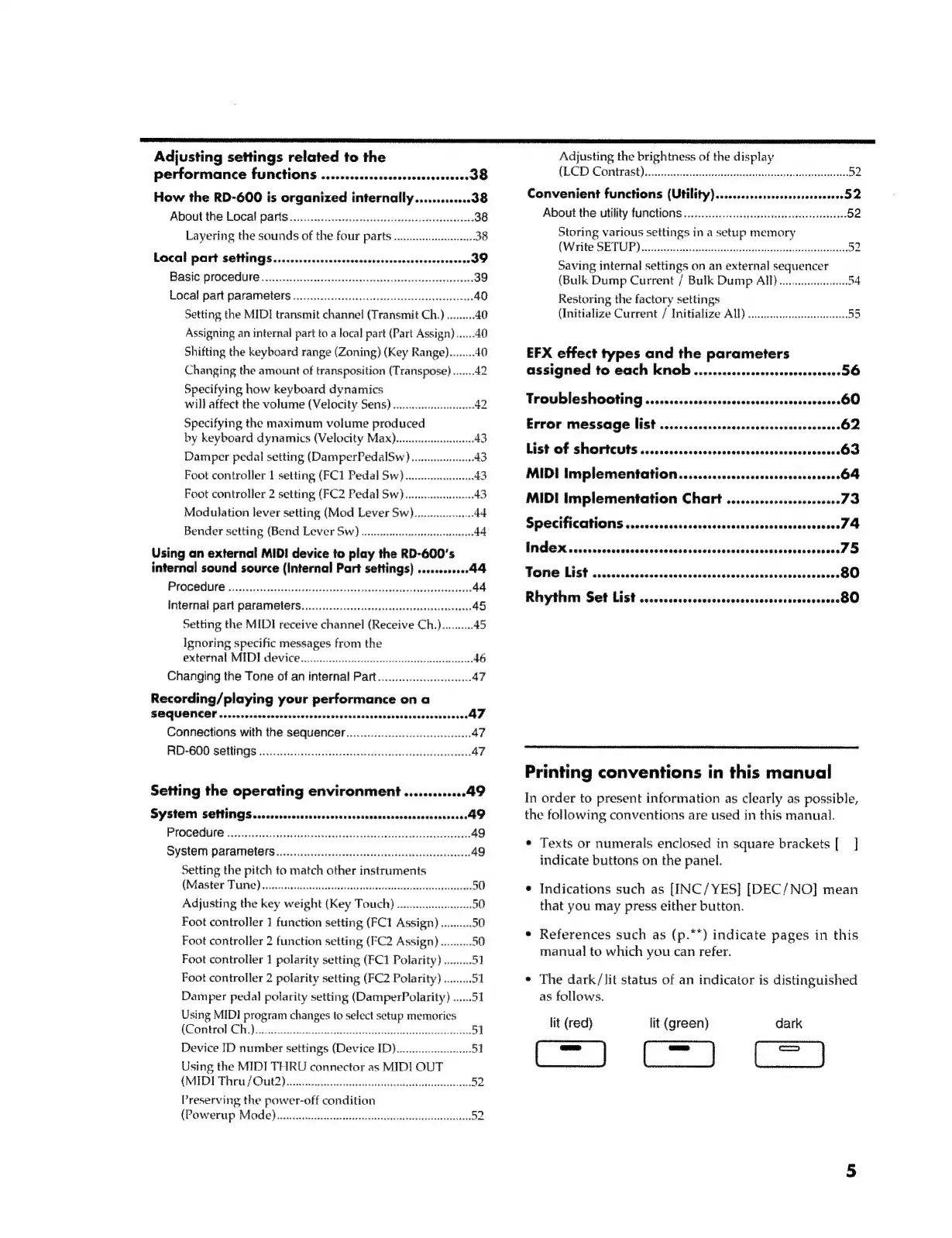Adjusting
settings
related
to
the
performance
FUNCTIONS
......ccsccscccccrsnsesesseees
SO
How
the
RD-600
is
organized
internally...
238
About
the
Local
parts...
eccceescsscesesscecereccsseraceeseens
38
Layering
the
sounds
of
the
four
parts
.........0....20:--38
Local
part
settings.........sccscscccssscscscseccnescccrsereese
39
Basic
procedure
.............csessssessensssrsnenssecerersnerseseeeerenss
39
Local
part
parameters...
eee
cceeceeceeeceesteeeesenseens
40
Setting
the
MIDI
transmit
channel
(Transmit
Ch.).........
40
Assigning
an
internal
part
to
a
local
part
(Part
Assign)......40
Shifting
the
keyboard
range
(Zoning)
(Key
Range)........
40
Changing
the
amount
of
transposition
(Transpose).......
42
Specifying
how
keyboard
dynamics
will
affect
the
volume
(Velocity
Sens)...
42
Specifying
the
maximum
volume
produced
by
keyboard
dynamics
(Velocity
Max)...
43
Damper
pedal
setting
(DamperPedalSw).......
43
Foot
controller
1
setting
(FC1
Pedal
Sw)...
43
Foot
controller
2
setting
(FC2
Pedal
Sw)...
cece
43
Modulation
lever
setting
(Mod
Lever
Sw)
Bender
setting
(Bend
Lever
SW)
.....s.ceeseeee
Using
an
external
MIDI
device
to
play
the
RD-600’s
internal
sound
source
(Internal
Part
settings)
............44
PIOCEGUIC
5.5
cccccsespedeelersidhtscfe
le
carcisacdhapsnneeni
eats
Internal
part
parameters
Setting
the
MIDI
receive
channel
(Receive
Ch.)..........
45
Ignoring
specific
messages
from
the
external
MIDI
device...
cece
ceceeeceesecesesneeneeneeseanes
:
Changing
the
Tone
of
an
internal
Part.
Recording/playing
your
performance
on
a
SOQUENCEL
....csneasscvescascnccrcscecessscscssveccsscescsescesosee
Connections
with
the
sequencer...
zi
RD-6O0
SQHINGS:.
is.
ciecceieccccveresdccecssesccuseescadesnsivdnnseced
47
Setting
the
operating
environment
.............49
System
SOHINGS....ccccccssccrrsscrsresseesnnsccevccssesesesseseo
FD
Procedure
...............
System
parameters
Setting
the
pitch
to
match
other
instruments
(Master
Tune)
vices
ccivccoscdaveses
ean
vedcchencevcccassvevsadionliveeleae
50
Adjusting
the
key
weight
(Key
Touch)
........0..02.50
Foot
controller
1
function
setting
(FC1
Assign)..
Foot
controller
2
function
setting
(FC2
Assign)..........50
Foot
controller
1
polarity
setting
(FC1
Polarity)
.........51
Foot
controller
2
polarity
setting
(FC2
Polarity)
Damper
pedal
polarity
setting
(DamperPolarity)
......51
Using
MIDI
program
changes
to
select
setup
memories
(Control
Chy)iw.
2st
cee
eect
eae
ee
Device
ID
number
settings
(Device
ID)...
51
Using
the
MIDI
THRU
connector
as
MIDI
OUT
(MIDI
Thru
/Out2)
vc
ecccecesscsseccesscesscesesecerereee
sD
Preserving
the
power-off
condition
(Powertip
Made)...
eccceesessesssescesssssescsessesecescescesecaneesses
52
RELENTLESS
IST
OE
ETN
TT
Te
ETE
EEE
LID
LNT
SE
I
aT
TI
NE
IIE
ELI
LEE
EIS
IL
CONE
ETE
ONE
EE
TIEN
Adjusting
the
brightness
of
the
display
(LCD
Contrast):
2:2
cciiecaddtnadcaticaunmudetAcus
52
Convenient
functions
(Utility)........ssrcccsssscsceseon
D2
About
the
utility
fFUNCHIONS
0
ee
eeeeeeeeetseceereteeeneves
52
Storing
various
settings
in
a
setup
memory
(Write
SETUP)
si
dsccsscaiustanananacauee
te
uneessniis
52
Saving
internal
settings
on
an
external
sequencer
(Bulk
Dump
Current
/
Bulk
Dump
All)...
eee
SA
Restoring
the
factory
settings
(Initialize
Current
/
Initialize
All)
occ
ecco
55
EFX
effect
types
and
the
parameters
assigned
to
each
knob
.......ccccccccsccssssesecenene
SO
Troubleshooting
........cccccccsocsssccsccsnssrerevrseers
OO
Error
message
list
.............cseseccssssessesecssseesO2
List
Of
ShOrtcUtS
......s..cscccscescssssssccssscoossnannsesOG
MIDI
Implementation...........ccccccccesscscesesreees
OF
MIDI
Implementation
Chart
........sccssesssseeeT
Specifications
........ssssccccccsesscssrsscvcscsnscssossoeed
&
IMNAOX
sereccccceserecsecccesesersecssccccscesesssscssesssecsened
D
Tone
List
.....ccssscsccescecerccccecerenssscnsacsccsscesseres
OO
Rhythm
Set
List
...........sscccssessscssecsessesseseseeneOO
Printing
conventions
in
this
manual
In
order
to
present
information
as
clearly
as
possible,
the
following
conventions
are
used
in
this
manual.
*
Texts
or
numerals
enclosed
in
square
brackets
[
]
indicate
buttons
on
the
panel.
¢
Indications
such
as
[INC/
YES]
[DEC/NO]
mean
that
you
may
press
either
button.
*
References
such
as
(p.**)
indicate
pages
in
this
manual
to
which
you
can
refer.
¢
The
dark/lit
status
of
an
indicator
is
distinguished
as
follows.
lit
(red)
lit
(green)
dark
Ee)
we)
ae
