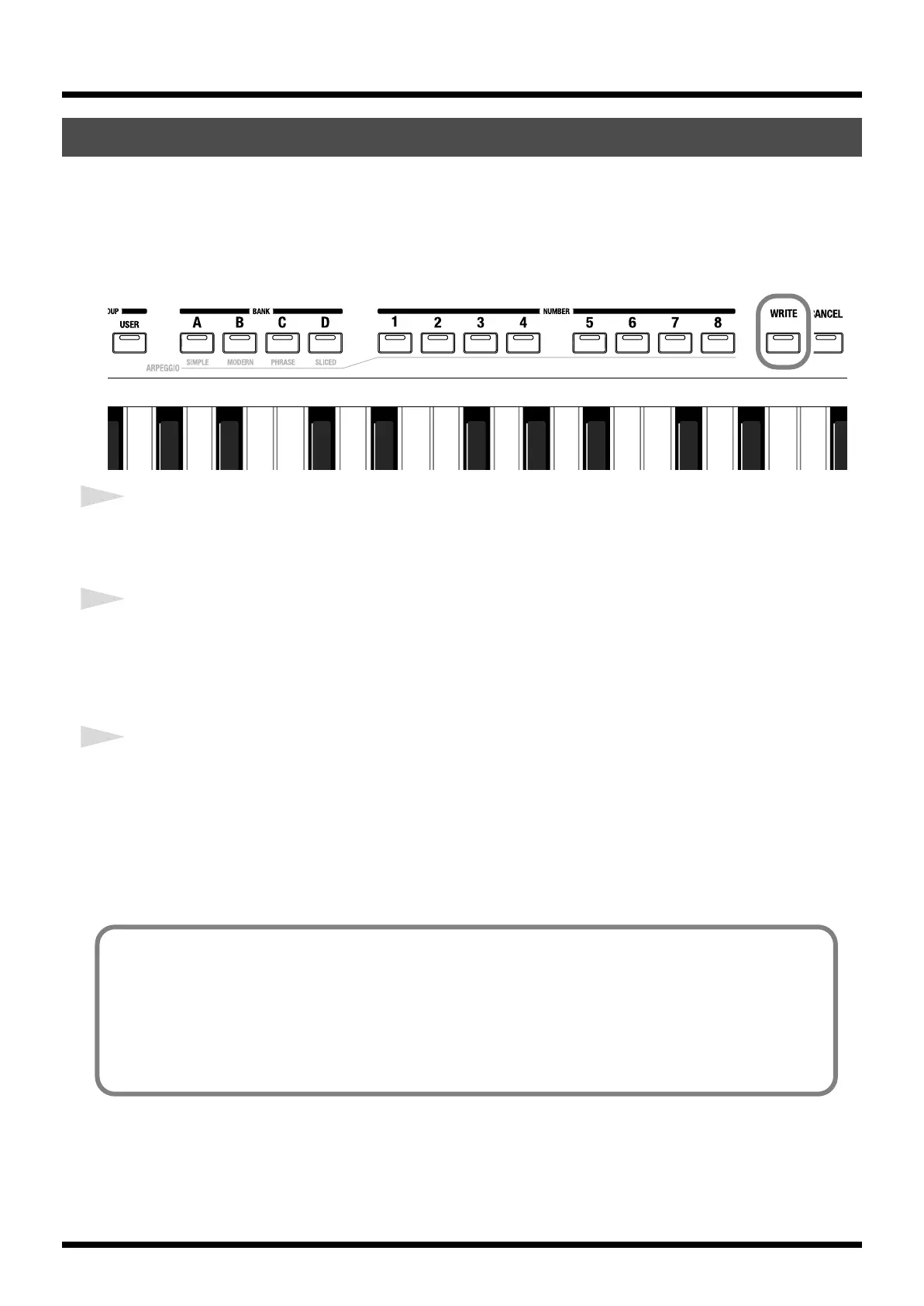48
Creating sounds
A sound you create will change if you move the knobs or select a different patch. It will also be lost if you switch
off the SH-201’s power.
When you’ve created a sound you like, you should save it as a user patch.
Saving a sound
1
Press the WRITE button.
The USER button’s indicator lights, and the indicators for the previously selected BANK and NUMBER buttons
and the WRITE button begin blinking.
2
Press the BANK and NUMBER buttons to specify where your sound is to be saved.
The indicators of the BANK button and NUMBER button you pressed begin blinking.
* Be aware that any patch settings previously existing at the save destination you specify will be overwritten by the newly
saved patch.
3
Press the WRITE button once again.
The selected BANK and NUMBER buttons and the USER button light, while the indicator for the WRITE button
goes out.
You have saved the sound you created.
* If you decide not to save your sound, press the CANCEL button at any point before pressing the WRITE button in step 3.
Saving a sound you create (WRITE)
No matter how you operate the panel knobs and buttons, the sound of the patches that have been saved will not
be affected unless you perform the procedure described here. Please feel free to operate the knobs and buttons
and enjoy changing the sound.
You can use the knobs and buttons not only to create sounds, but also as controllers to modify the sound while
you play. For example, you can make your performance more expressive by turning the CUTOFF knob or
RESONANCE knob to modify the sound while a note continues, or by turning the LFO RATE knob to vary the
modulation speed.
SH-201_r_e.book 48 ページ 2006年4月27日 木曜日 午前11時28分
