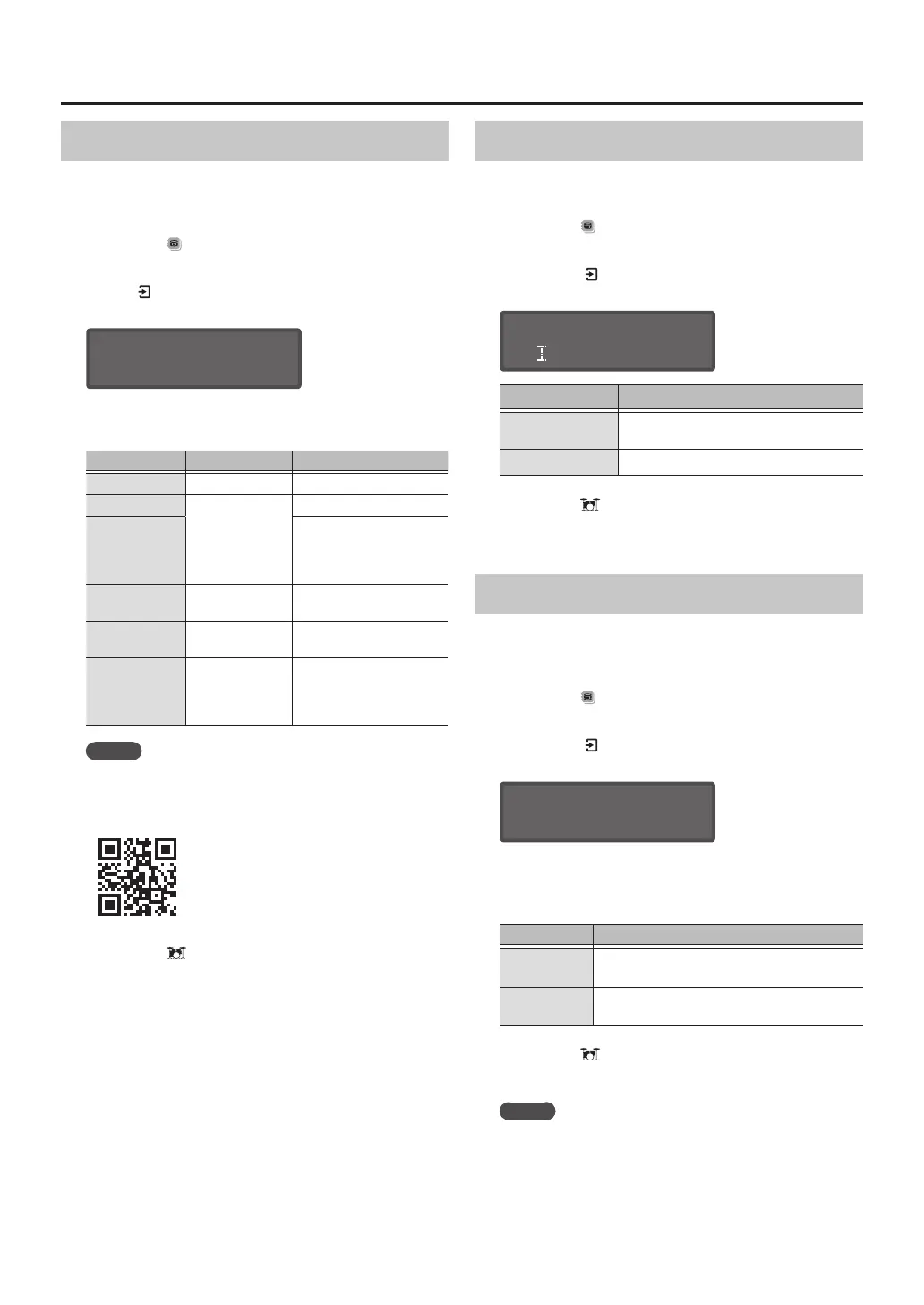16
Customizing a Drum Kit (KIT EDIT)
Applying an Eect to the Drum Kit (MFX)
Lets you apply a variety of eects to the overall drum kit. You
can specify the amount of eect for each pad.
1. Press the [ ] (KIT EDIT) button.
2. Use the [C][A] buttons to select “MFX,” and
press [ ] (ENTER) button.
The MFX screen appears.
MFX
ON/OFF ONÀ
3. Use the [C][A] buttons to select an item
(parameter) and use the dial to edit the value.
Parameter Value Explanation
ON/OFF ON, OFF Turns the eect on/o.
Type
Refer to “Data
List” (PDF)
Type of multi-eect
MFX PRM
Moves to a screen
where you can edit
the parameters of the
selected multi-eect.
Level -INF–+6.0dB
Volume of the eect
sound
Send -INF–+6.0dB
Amount of eect applied
to each pad
H&R Link ON, OFF
Selects whether the head
and rim parameters are
edited as a set (ON) or
independently (OFF).
MEMO
For a list of multi-eect parameters, access the following
QR code and view the “TD-07 Data List” (PDF).
http://roland.cm/td-07_om
4. Press the [ ] (DRUM KIT) button to return to
the DRUM KIT screen.
Renaming the Drum Kit (KIT NAME)
Here’s how to rename the currently selected drum kit.
1. Press the [ ] (KIT EDIT) button.
2. Use the [C][A] buttons to select “KIT NAME,”
and press [ ] (ENTER) button.
The KIT NAME screen appears.
KIT NAME
Ä[
D-07 ]À
Controller Explanation
[C][A] buttons
Move the cursor to the character that you
want to change.
Dial Change the character.
3. Press the [ ] (DRUM KIT) button to return to
the DRUM KIT screen.
Specifying MIDI Note Numbers (MIDI NOTE)
Here’s how to specify the MIDI note number of each pad in
the currently selected drum kit.
1. Press the [ ] (KIT EDIT) button.
2. Use the [C][A] buttons to select “MIDI NOTE,”
and press [ ] (ENTER) button.
The MIDI NOTE NO. screen appears.
MIDI NOTE NO.
KICK H 36C2À
3. Use the [C][A] buttons to select the pad that
you want to edit, and use the dial to edit the
value.
Value Explanation
0(C-)127–(G9)
MIDI note number transmitted and received
by each pad
OFF
Note messages are not transmitted or
received
4. Press the [ ] (DRUM KIT) button to return to
the DRUM KIT screen.
MEMO
If you’re playing the TD-07’s internal sound engine from
an external MIDI device, and the received note number is
assigned to more than one pad, the pad that’s shown at
the top in the MIDI NOTE NO. screen will produce sound.
Pads that do not produce sound are indicated by an “*”
symbol at the right of the note number.