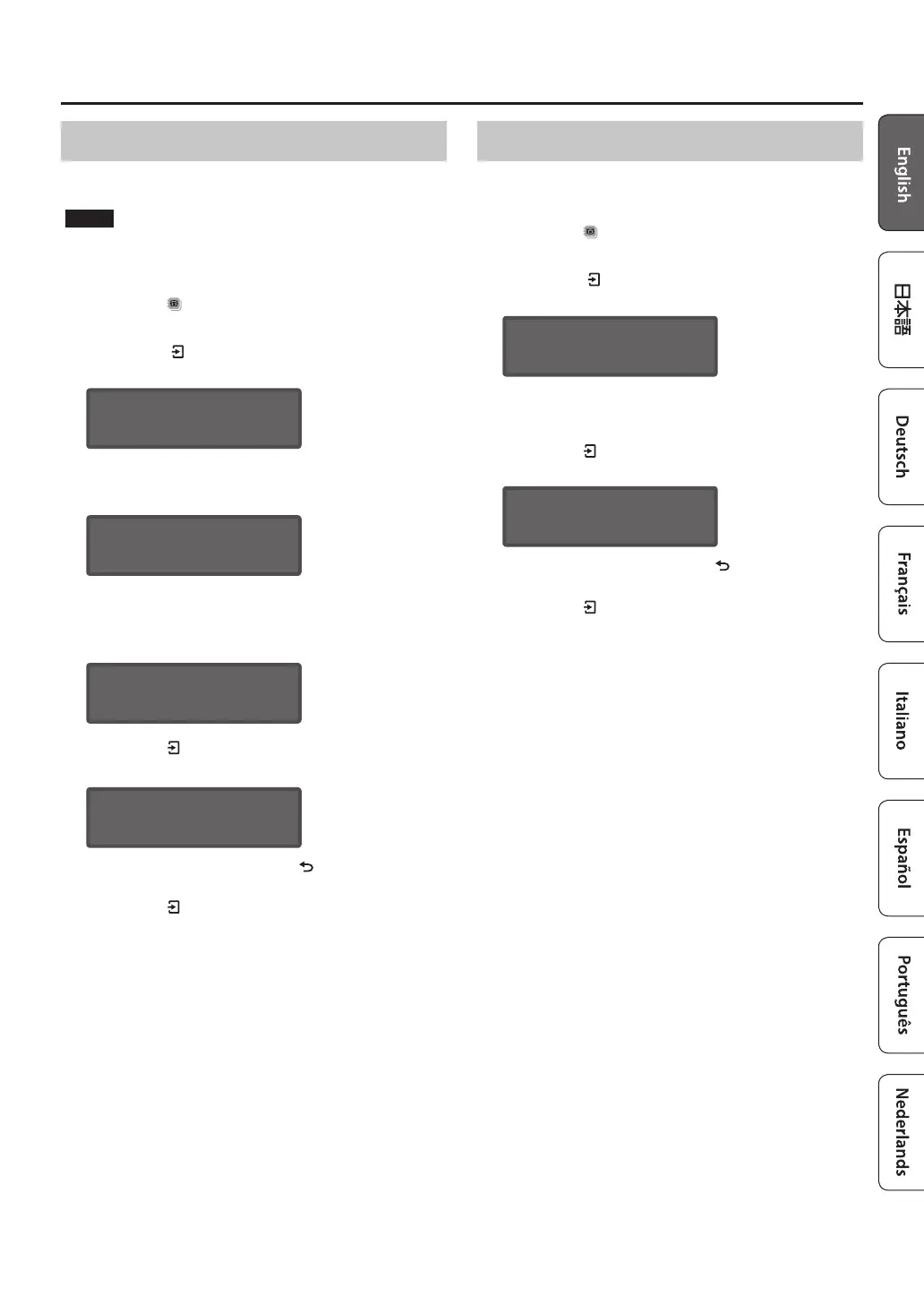17
Customizing a Drum Kit (KIT EDIT)
Copying a Drum Kit (KIT COPY)
Here’s how to copy the settings of a drum kit.
NOTE
When you execute a copy operation, the contents of the
copy-destination are overwritten.
1. Press the [ ] (KIT EDIT) button.
2. Use the [C][A] buttons to select “KIT COPY,”
and press [ ] (ENTER) button.
The KIT COPY screen appears.
KIT COPY
From Kit01À
3. Use the dial to select the copy-source drum kit.
4. Press the [A] button.
KIT COPY
ÄTo Kit03À
5. Use the dial to select the copy-destination
drum kit.
6. Press the [A] button.
KIT COPY [ENTER]
ÄKit01 Ã Kit03
7. Press the [ ] (ENTER) button.
A conrmation message appears.
Sure? CANCEL/OK
[EXIT] / [ENTER]
If you decide to cancel, press the [ ] (EXIT) button.
8. Press the [ ] (ENTER) button.
The drum kit is copied.
Resetting a Drum Kit's Settings (KIT RESET)
Here’s how to return the drum kit settings to their factory-
set state.
1. Press the [ ] (KIT EDIT) button.
2. Use the [C][A] buttons to select “KIT RESET,”
and press [ ] (ENTER) button.
The KIT RESET screen appears.
KIT RESET[ENTER]
01 TD-07
3. Use the dial to select the drum kit that you
want to reset.
4. Press the [ ] (ENTER) button.
A conrmation message appears.
Sure? CANCEL/OK
[EXIT] / [ENTER]
If you decide to cancel, press the [ ] (EXIT) button.
5. Press the [ ] (ENTER) button.
The drum kit returns to the factory settings.