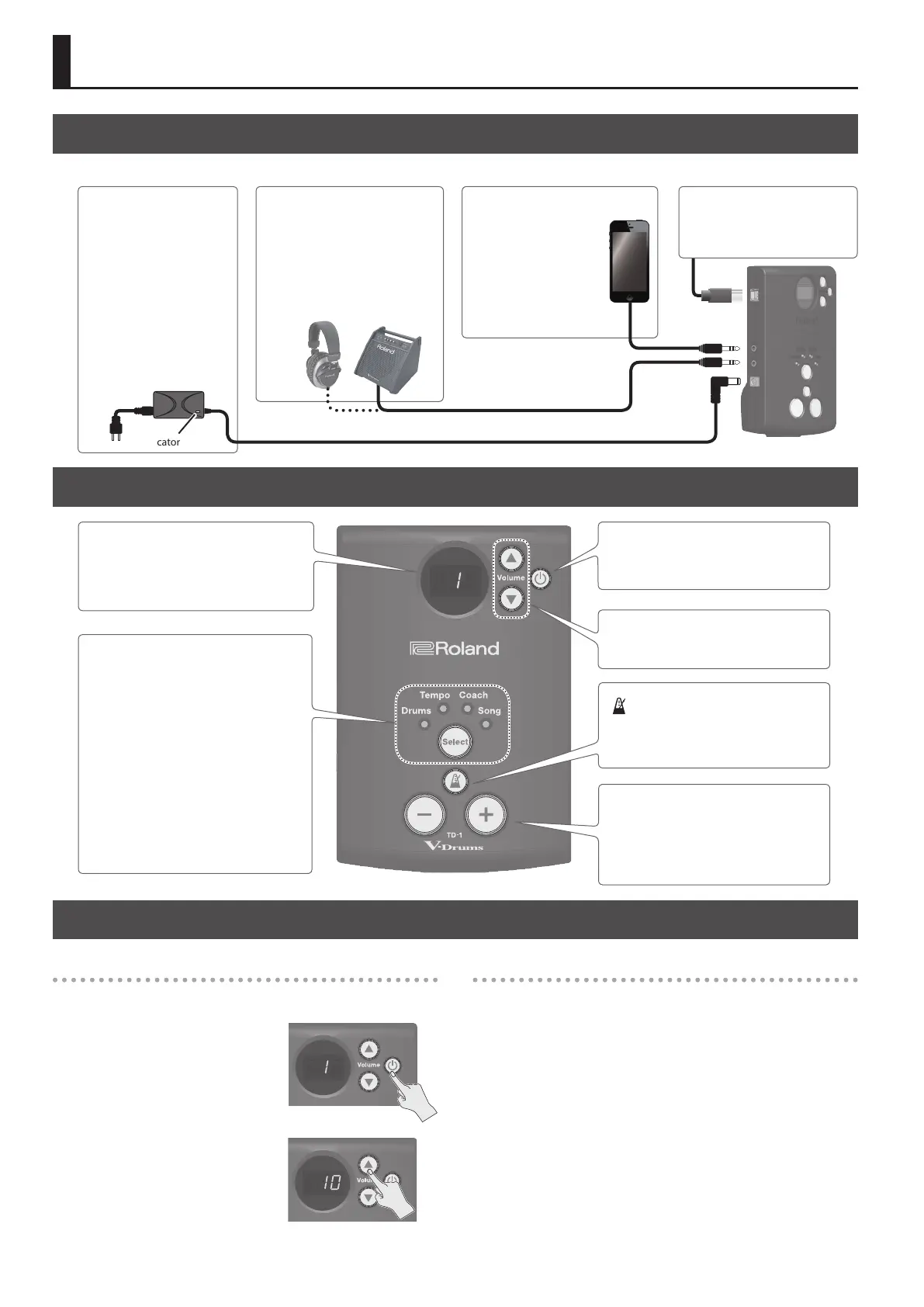4
Quick Start
Front Panel
[L] (power) button
Turns the power on/o.
Volume [H] [I] buttons
Adjust the volume in 20 levels.
Display
Shows the drum kit number and
metronome tempo etc.
Turning the power on
1. Minimize the volume of the connected amplied speaker.
2. Press the [L] (power) button.
The power turns on.
3. Power-on the connected
amplied speaker, and adjust
the volume.
4. Adjust the volume by pressing
the volume [H] [I] button.
Turning the power o
1. Turn the volume down on the TD-1 and any connected
equipment.
2. Power-o the connected equipment.
3. Long-press the [L] (power) button.
The power turns o.
* You must turn o the power by pressing the [L] (power) button.
Turning the Power On and O
[ ] (metronome) button
Starts or stops the metronome. The light
ashes with the tempo.
[-] [+] buttons
Use this button to change a value on the
display. If you hold down one button
while pressing the other, the value
increases or decreases more quickly.
[Select] button, mode lamps
Each time you press the [Select] button,
you cycle through the four modes
(Drums, Tempo, Coach, Song) and the
corresponding lamp is illuminated.
Tap tempo function
By holding down the [Select] button and
repeatedly striking a pad, you can set
the tempo to the interval between your
strikes.
Connecting Your Equipment
* To prevent malfunction and equipment failure, always turn down the volume, and turn o all the units before making any connections.
TD-1
DC IN jack
Connect the included AC
adaptor to the DC IN jack.
Place the AC adaptor so
the side with the indicator
(see the illustration) faces
upwards and the side with
textual information faces
downwards. The indicator
will light when you plug
the AC adaptor into an AC
outlet.
MIX IN jack (Stereo)
Connect your portable
audio player or other
external sources to the
MIX IN jack so that you
can play along with your
favorite songs.
OUTPUT/PHONES jack
Connect your amplied speaker
or headphones to the OUTPUT/
PHONES jack.
USB COMPUTER port
Refer to p. 9.
Indicator