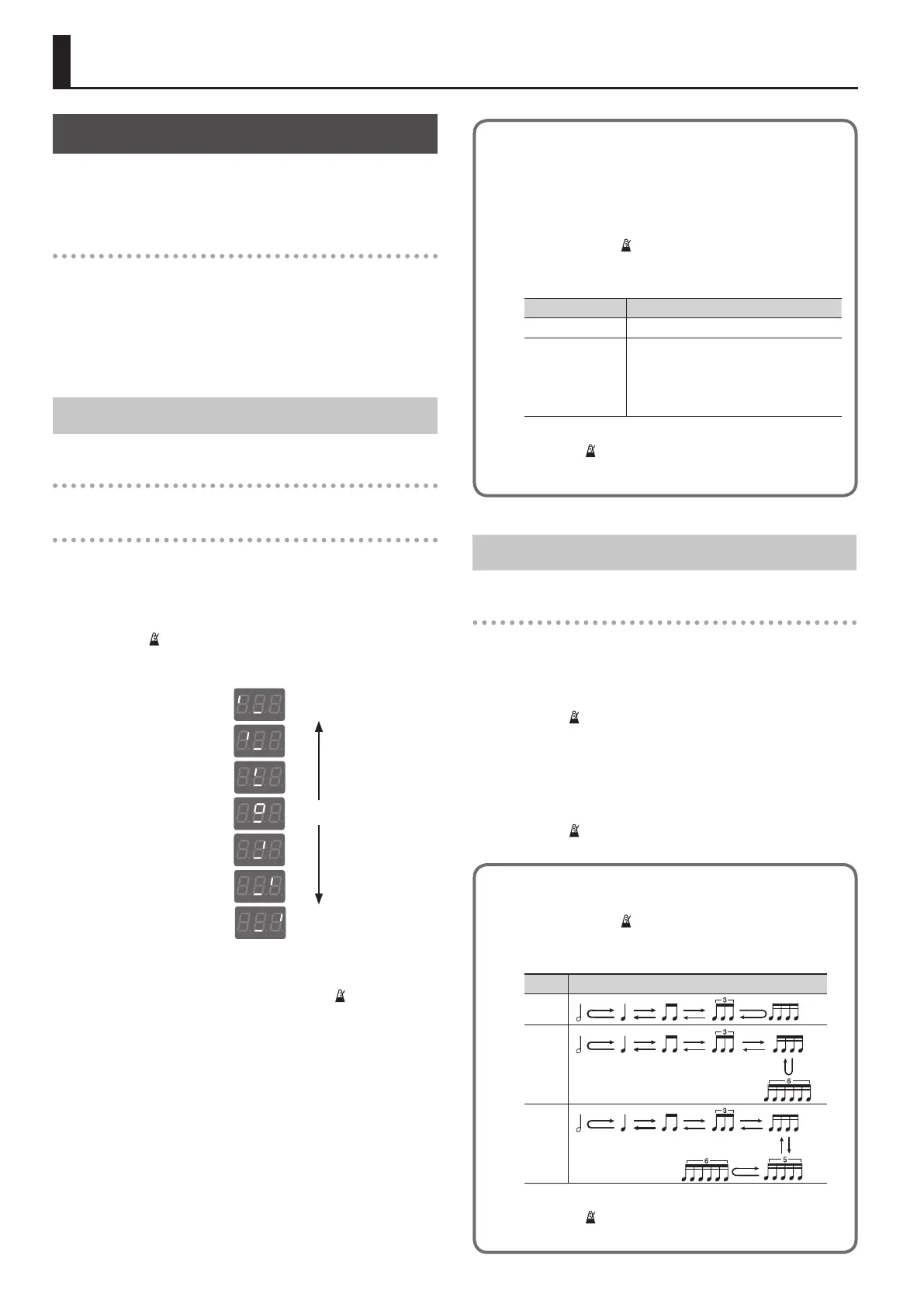6
Practicing
Practicing in Coach Mode
The TD-1 Coach mode is a unique set of exercises specically
designed to help build speed, accuracy and stamina, as well as
develop better timing skills.
Selecting a practice menu
1. Use the [Select] button to select Coach mode.
The Coach mode menu screen appears.
2. Press the [-] [+] buttons to select a practice menu C-1–C10.
For details on the contents of the Coach mode menu, refer to the
next section.
Correctly Playing in Time with the Beat
<C-1> Time Check (Easy)
<C-2> Time Check (Hard)
The accuracy of your playing will be checked against the
metronome.
C-1 and C-2 dier in their diculty.
1. Press the [ ] (metronome) button to start practicing.
A two-measure count-in is inserted when you start.
2. Strike the pad in time
with the metronome.
The display will indicate
whether your pad strikes
match the beat sounded
by the metronome.
* You can use the [-] [+]
buttons to adjust the
tempo even while you
practice.
3. Time Check automatically ends, and the results will
appear in the display.
If the scoring function is turned “OFF,” press the [ ] (metronome)
button to stop practice. Then, you return to the Coach mode menu
screen.
Changing the number of measures to score
You can change the number of measures after which the
Time Check result is shown. You can also make settings so
that the score result is not shown.
1. Long-press the [ ] (metronome) button.
2. Press the [-] [+] buttons to change the value.
Display Explanation
OFF
No scoring.
4, 8, 16, 32
Specify the number of measures that are
scored.
The score result is shown in the display.
* A two-measure count-in is inserted when
you start.
3. Press the [ ] (metronome) button.
Playing Along with a Changing Rhythm
<C-3> Change-up
The rhythm type will change every two measures. Starting from
half notes, the note values will gradually become shorter, and will
then return to half notes; this change in rhythms will be repeated.
1. Press the [ ] (metronome) button to start practicing.
2. Strike the pad in time with the metronome.
The display shows the tempo while you practice.
* You can use the [-] [+] buttons to adjust the tempo even while
you practice.
3. Press the [ ] (metronome) button to return to the Coach
mode menu screen.
On the beat (perfect timing)
Behind the beat (too slow)
Ahead of the beat (too fast)
Specifying the pattern of rhythm change
1. Long-press the [ ] (metronome) button.
2. Press the [-] [+] buttons to change the value.
Display Rhythm pattern
r-5
r-6
r-7
3. Press the [ ](metronome) button.