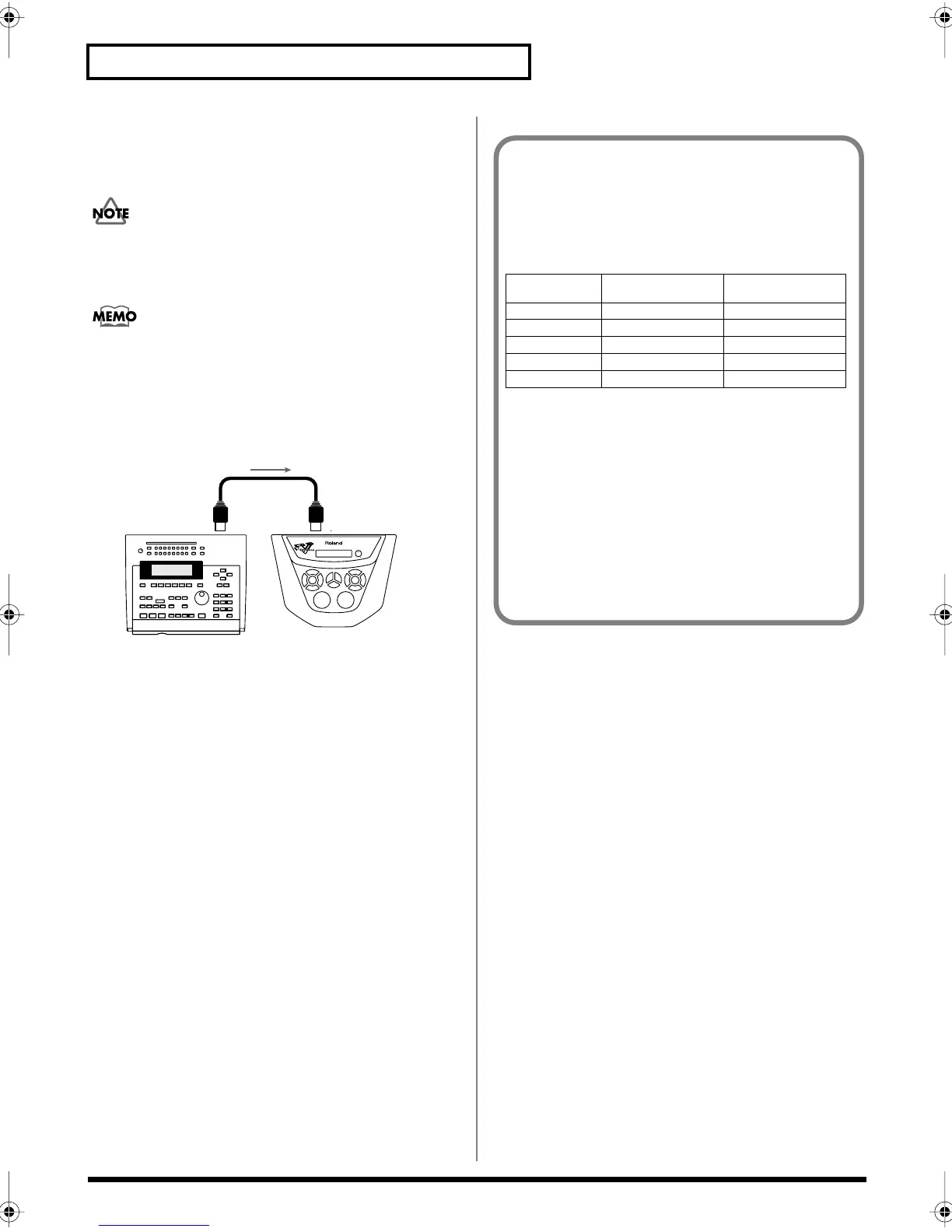104
Chapter 7 Making the MIDI Settings (SETUP/MIDI, BULK DUMP)
Returning Saved Data to the TD-6V
This returns settings that have been saved to a sequencer or
other external MIDI device back to the TD-6V.
At this time, the TD-6V’s data is overwritten. Save any data
you need to an external MIDI device before carrying out this
operation.
Set the Device ID (SETUP/MIDI COMMON/DeviceID; p.
101) used when the bulk data was saved.
1.
Use a MIDI cable to connect the TD-6V’s MIDI IN
connector to the MIDI OUT connector of the
external sequencer.
fig.07-031.e (IN -> OUT)
2.
Send the settings data from the external
sequencer to the TD-6V.
The transmitted settings are reproduced.
MIDI OUT MIDI IN
TD-6VExternal MIDI Sequencer
Data Compatibility Between the
TD-6 and the TD-6V
Although it is possible to transmit and receive bulk data
between the TD-6V and the TD-6, please note the
following points regarding data compatability.
*1 Due to the difference in the TD-6V's and TD-6's trigger
types, discrepancies between the transmitted and received
trigger types can arise.
If that occurs correct the trigger settings manually
(TRIGGER BASIC, TRIGGER ADVANCED) after data
is received.
*2 The TD-V6's TOM2 RIM and TOM3 RIM instrument
parameter is reset, preventing the sounds from being
played. Resset the instrument parameters forthese pads as
necessary.
Data Transmit-
ted
from TD-6 to TD-6V from TD-6V to TD-6
ALL *1 *2 *1
SETUP *1 *1
ALL SONGS
ALL KIT *2
KIT01–99 *2
TD-6KV_e.book 104 ページ 2005年1月24日 月曜日 午後7時4分