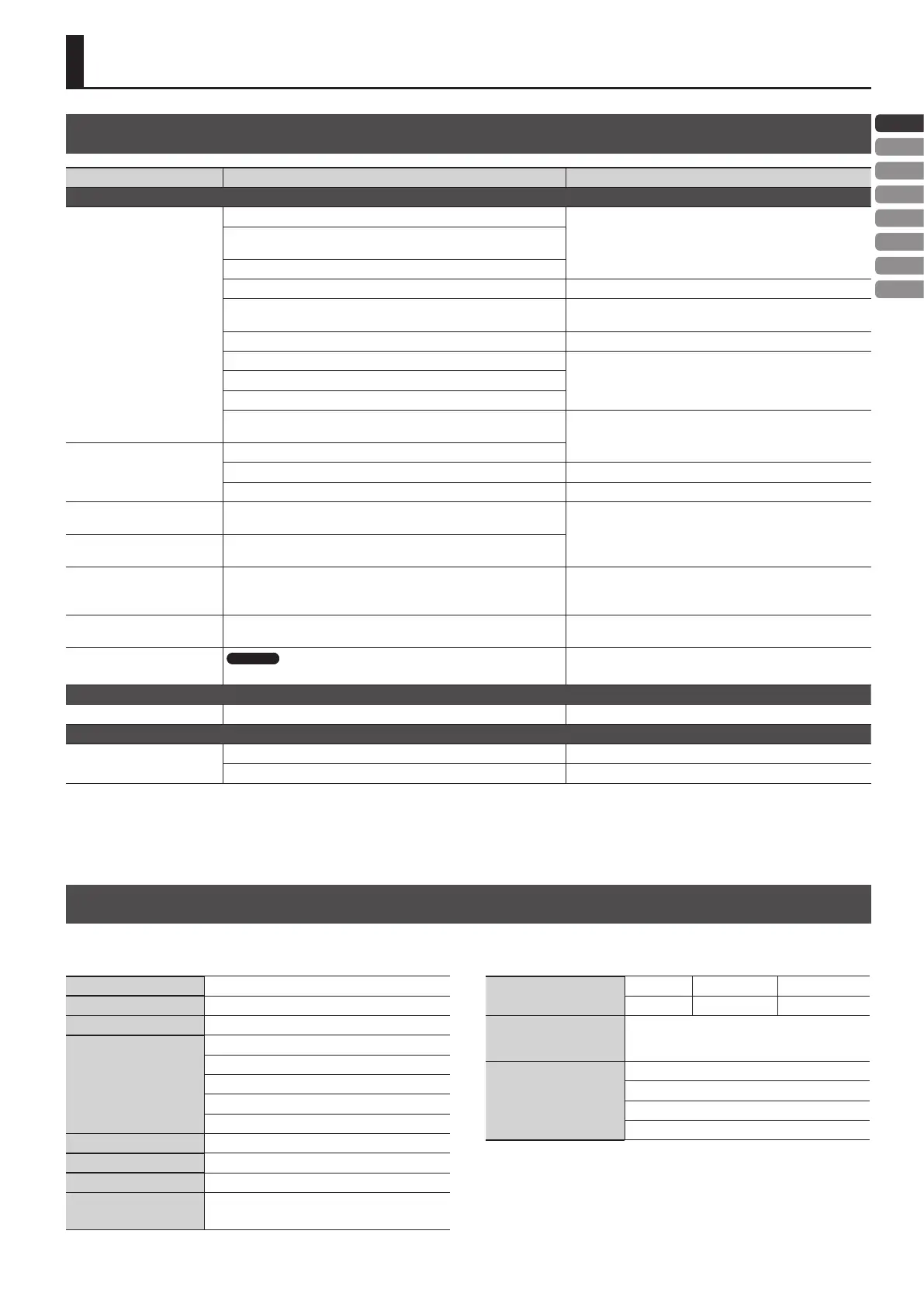15
ENG
JPN
DEU
FRA
ITA
ESL
POR
NLD
Appendix
Troubleshooting
Problem Items to check Action
Problems with sound
No sound
Is the TD-1KV/TD-1K correctly connected to the external devices?
Check the connections.
Could the cable be connected to an output jack (instead of the input) of
the connected amplied speaker?
Are the cables correctly connected to the unit’s OUTPUT/PHONES jack?
Could an audio cable be broken? Try using a dierent cable.
Check whether you hear sound through headphones.
If you hear sound in the headphones, there is a problem with the
connection cables or with the connected amplied speaker.
Could you be using a connection cable that contains a resistor? Use a connection cable that does not contain a resistor.
Could the TD-1KV/TD-1K volume be lowered?
Adjust the volume to an appropriate level.Could the volume of the connected amplied speaker be lowered?
Could the volume be lowered on the device connected to the MIX IN jack?
Is the connection cable correctly connected to the TRIGGER INPUT
connector?
Check the connections.
A specic pad does not sound
Are the cables correctly connected to each pad and pedal?
Could the pad’s “Sensitivity” be lowered? Adjust the pad’s “Sensitivity.”
Is the pad’s “Type” set correctly? Set the pad’s “Type.”
No sound when you press the
kick pedal
Is the cable labeled KIK connected to the kick pedal?
Check the connections.
No sound when you press the
hi-hat pedal
Is the cable labeled HHC connected to the hi-hat pedal?
The sound of another pad is
also
heard when you strike
the pad.
If multiple pads are attached to the same stand, the vibration of a strike
can be transmitted to another pad, causing it to sound inadvertently.
Reattach the pad at a dierent location.
Two or more notes are sounded
when you strike once
Is the pad fastened to the stand? Fasten the pad rmly to the stand.
Sounds do not play reliably
TD-1KV
Is the pad’s mesh head tensioned evenly?
Adjust the mesh head tension. Slightly higher tension is good for
proper triggering.
Problems with USB
Can’t connect with a computer Is the USB cable connected correctly? Make sure that the USB cable is correctly connected.
Problems with MIDI
No sound from external MIDI
device
Is the MIDI channel set correctly? Set the MIDI channel of external MIDI device to 10.
Has the note number been set properly? Check the pad’s “Note#.”
Main Specications
Roland TD-1KV: Drum kit
Roland TD-1K: Drum kit
Drum Kits 15
Songs 15
Display 7 segments, 3 characters (LED)
Connectors
OUTPUT/PHONES jack: Stereo miniature phone type
MIX IN jack: Stereo miniature phone type
USB COMPUTER port: USB type B
TRIGGER INPUT connector: DB-25 type
DC IN jack
Interface USB MIDI (Transmitting only)
Power Supply AC adaptor
Current Draw 150 mA
Dimensions
800 (W) x 700 (D) x 1,150 (H) mm
31-1/2 (W) x 27-9/16 (D) x 45-5/16 (H) inches
Weight
(excluding AC adaptor)
TD-1KV 11.8 kg 26 lbs 1 oz
TD-1K 11.4 kg 25 lbs 3 oz
Accessories
Owner’s manual, Leaet “USING THE UNIT SAFELY,”
Drum key, Cable clip, Special connection cable,
AC adaptor
Options (sold separately)
Cymbal: OP-TD1C
Kick: KD-9, KT-10
Snare: PDX-8, PDX-6 *1
Personal Drum Monitor: PM-03
*1 To upgrade TD-1K to the TD-1KV, V-Pad PDX-8 (sold separately) and Pad Mount
MDH-12 (sold separately) are needed.
* In the interest of product improvement, the specications and/or
appearance of this unit are subject to change without prior notice.
