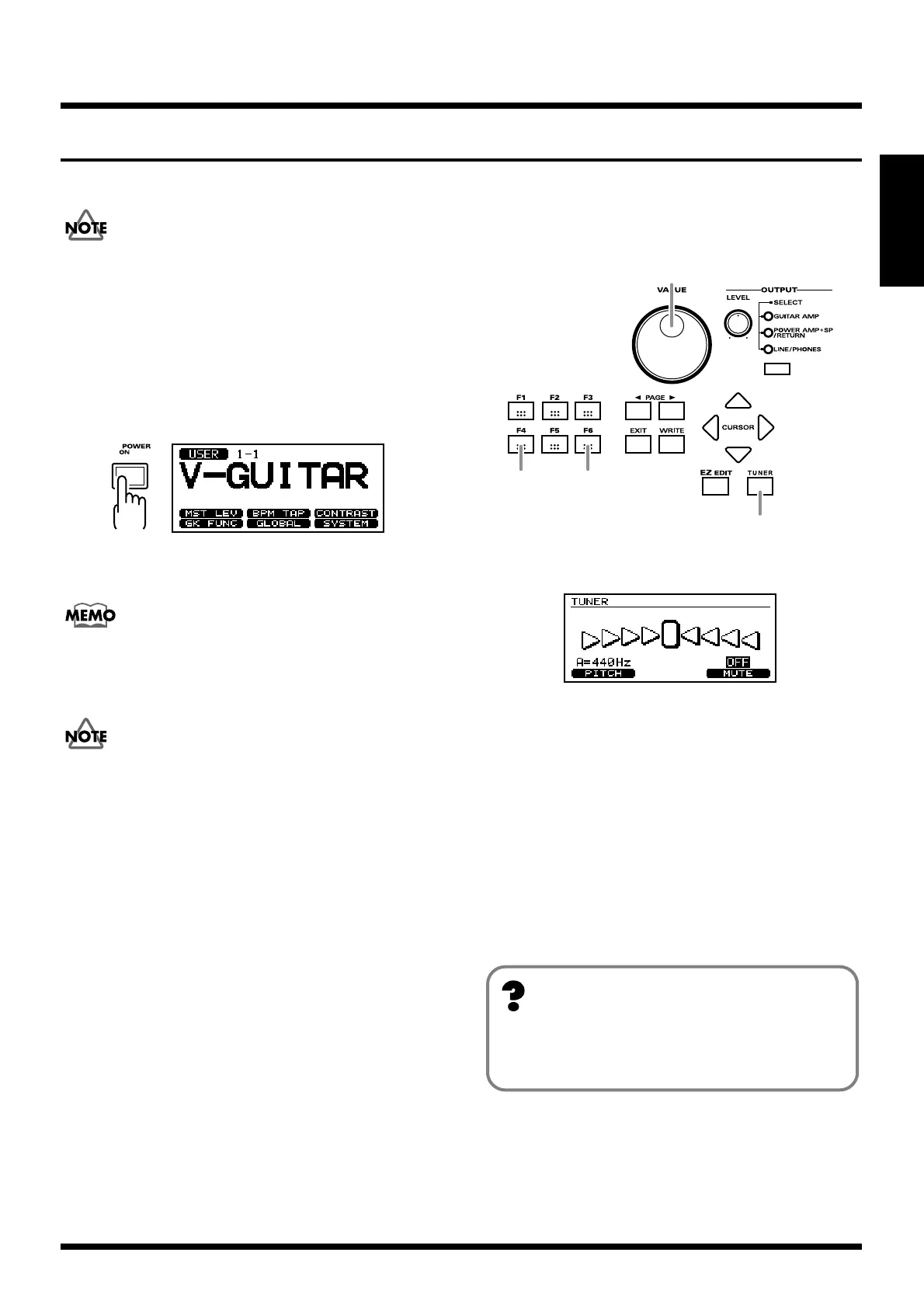17
Chapter 1. Preparations for playing
Chapter 1
Turning on the power and tuning your guitar
■
Turning on the power of the VG-88
Once the connections have been completed (p. 14,15), turn on
power to your various devices in the order specified. By
turning on devices in the wrong order, you risk causing
malfunction and/or damage to speakers and other devices.
1. Turn the VG-88’s POWER switch to the “ON” position to
turn on its power.
The display will light, and the following screen will appear.
This display is referred to as the “Play page.”
fig.1-03
* When the power is turned on, the last-selected patch number
will be selected.
The procedures described in the owner's manual are
performed from the Play page, which you can access by
pressing [EXIT] several times.
This unit is equipped with a protection circuit. A brief
interval (a few seconds) after power up is required before the
unit will operate normally.
2. Turn on the power of your connected audio devices,
such as your guitar amp or mixer.
■ Tuning your guitar
Here’s how to use the VG-88’s tuner function to tune your
guitar.
fig.1-04
1. Press [TUNER]. This turns on the Tuner function.
fig.1-05
2. Use the function buttons to make the following settings.
Press the button ([F4] [F6]) for the function that you wish
to set, and then turn [VALUE] to select the desired value.
* If you do not need to make these settings — perhaps the values
you want are already selected — this procedure is not
necessary. Proceed to Step 3.
[F4] (PITCH: 435Hz – 445Hz)
Specify the standard pitch.
* With the factory settings, this is set to “440 Hz.”
* Effects controlled with the KEY parameter make reference to
this standard pitch.
[F6] (MUTE OFF, MUTE ON)
Select whether or not sound will be output to the
connected device (e.g., amp) as you tune.
MUTE OFF: Sound will be output.
MUTE ON: Sound will not be output.
* With the factory settings, this is set to “MUTE OFF.”
2
1,7
22
What is Standard pitch?
“Standard pitch” refers to the frequency of the A4 note
— middle A on a piano — of the instrument serving as
the reference pitch for tuning.
