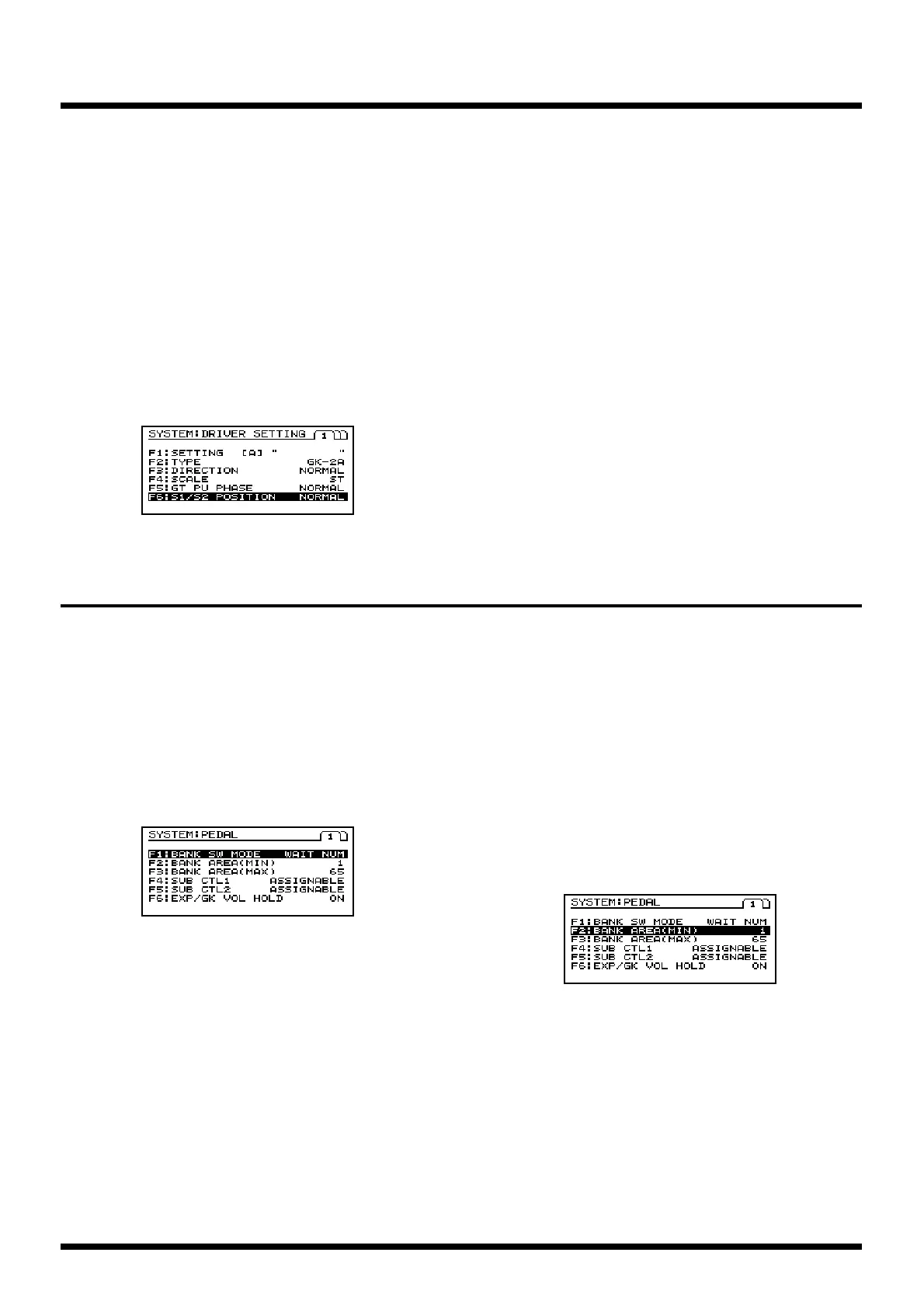64
Chapter 6. Changing the system settings
■ Exchanging the location of S1/
S2
On guitars that have a built-in divided pickup, the S1/S2
switches may be located in the opposite locations from the
GK pickup. You can make this setting if you want the
operation to be the same.
1. Make sure you’re in Play page.
If you’re not in Play page, press [EXIT] several times.
2. Press [F6] (SYSTEM).
3. Press [F1] (DRIVER).
4. Press [F6] (S1/S2 POSITION).
fig.1-10f
5. Turn [VALUE] to select the setting.
NORMAL: The switch functions will be left as they are.
REVERSE: The S1 switch and S2 switch will be
exchanged.
6. Press [EXIT] several times to return to the Play page.
Pedal function settings
■ Setting the function of the
BANK pedals
1. Make sure you’re in Play page.
If you’re not in Play page, press [EXIT] several times.
2. Press [F6] (SYSTEM).
3. Press [F2] (PEDAL).
4. Press [F1] (BANK SW MODE).
fig.6-15
5. Rotate [VALUE] to select the function of the BANK
pedal.
WAIT NUM: After changing the bank, press a number
pedal [1]–[4] to switch the patch.
NUMBER 1: When you change the bank, patch number
1 of the newly-selected bank will be chosen.
SAME NUM: When you change the bank, the same-
numbered patch as in the previously-selected bank will
be chosen.
6. Press [EXIT] several times to return to the Play page.
■ Setting the range of bank
change
This function is convenient when you wish to limit the banks
that you use (for example, in a live performance situation).
1. Make sure you’re in Play page.
If you’re not in Play page, press [EXIT] several times.
2. Press [F6] (SYSTEM).
3. Press [F2] (PEDAL).
4. Press [F2] (BANK AREA(MIN)), and use [VALUE] to
specify the lowest bank that you wish to select.
fig.6-17
5. Press [F3] (BANK AREA(MAX)), and use [VALUE] to
specify the highest bank that you wish to select.
6. Press [EXIT] several times to return to the Play page.
