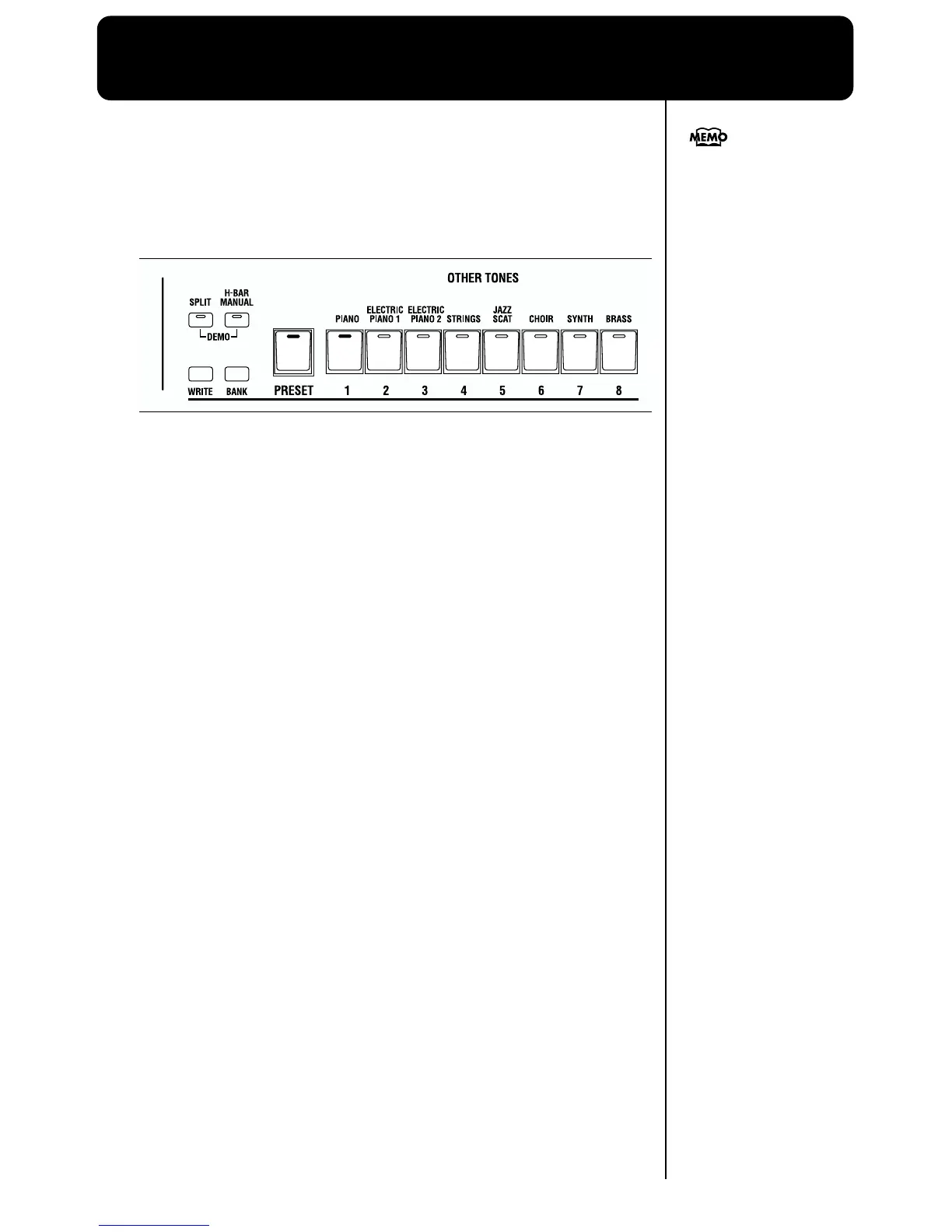45
Saving Your Settings (Preset)
Organ sounds, Other Tones sounds, and other panel settings can be saved together
to a [PRESET] button. By saving your favorite settings in a preset, you can easily
recall them simply by pressing a [PRESET] button.
The VK-8 contains 64 different presets. These are organized into eight groups, with
eight presets in each group.
fig.01-45
A preset contains the following settings.
• The sounds of the Upper part, Lower part, and Pedal part of the
Harmonic Bar settings.
• ROTARY [ON] button
• ROTARY [BRAKE] button
• ROTARY [SLOW/FAST] button
• [TONE WHEEL] button
• [LEAKAGE] knob
• [AMPLIFIER] button
• [OVERDRIVE] knob
• [TONE] knob
• [REVERB] button
• REVERB [LEVEL] knob
• PERCUSSION [SECOND] button
• PERCUSSION [THIRD] button
• PERCUSSION [SOFT] button
• PERCUSSION [SLOW] button
• VIBRATO AND CHORUS [ON] button
• [VIBRATO AND CHORUS] knob
•D BEAM [ON] button
• [D BEAM] button
• [SPLIT] button
• OTHER TONES [1]–[8] button
• [OTHER TONES LEVEL] knob
• Effects and other settings (p. 56)
• Split Point (p. 38)
• OTHER PART ASSIGN setting (p. 57)
• Active Expression Settings (p. 39)
The VK-8 comes with 64
presets stored onboard. When
you save a preset, the preset
data that was previously
occupying that memory
number will be overwritten.
Presets that you’ve
overwritten can also be
restored to the factory settings
(p. 20).
