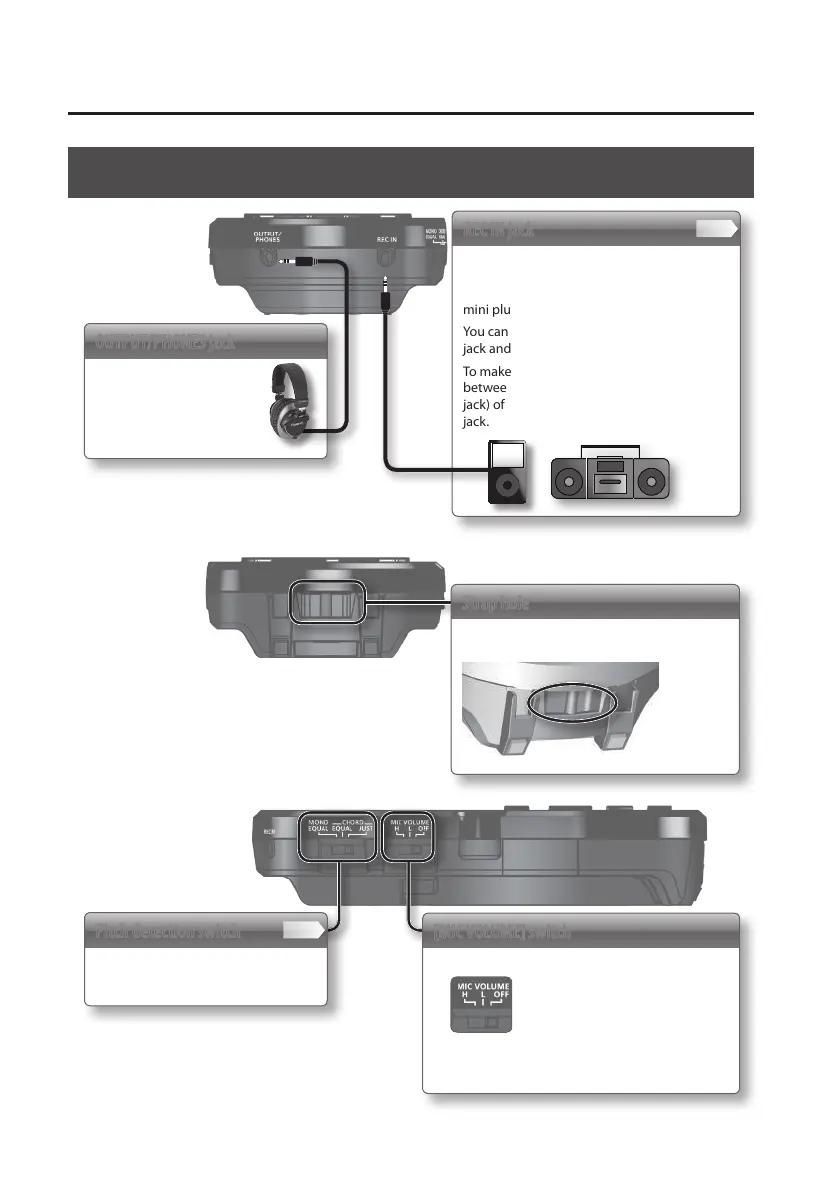Panel Descriptions
Side Panel (Connecting Your Equipment)
Pitch detection switch
This selects the pitch detection
method.
p. 11
[MIC VOLUME] switch
This adjusts the microphone volume.
H: High volume
L: Low volume
OFF: Monitor o
* If this switch is in the “OFF” position, the pitch
cannot be detected.
REC IN jack
An external audio device, such as an
audio player or radio/cassette player, can be
connected here using a cable with a stereo
mini plug.
You can record your favorite songs via this
jack and use them when practicing.
To make this connection, connect a cable
between the output jack (e.g., headphone
jack) of your external audio device and this
jack.
OUTPUT/PHONES jack
Separately sold
headphones or an external
speaker can be connected
here.
p. 14
Strap hole
A commercially available strap can be
attached here.
6
