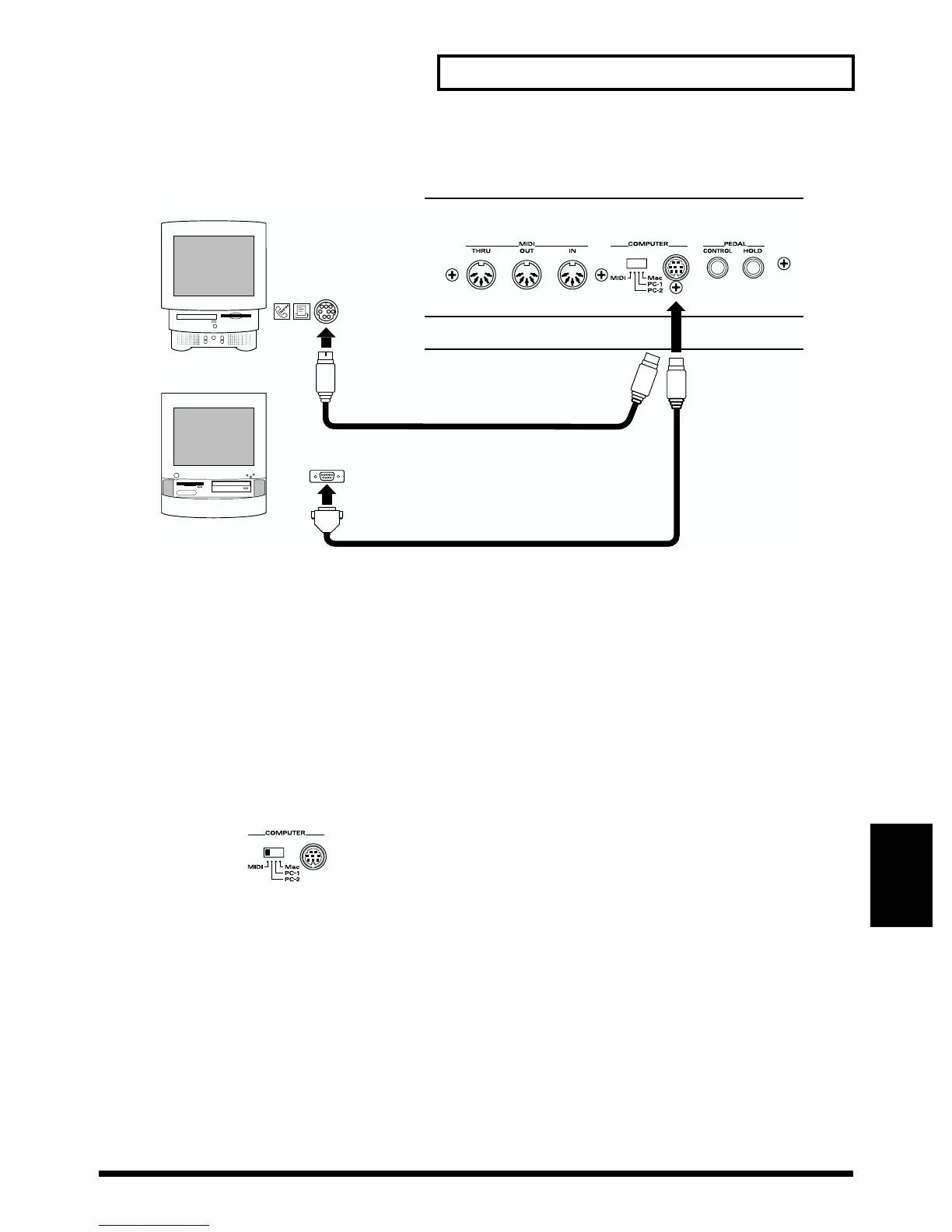135
Chapter 6. Getting the Full Potential of the XP-30
Chapter 6
4. Connect the other end of the Computer cable to the COMPUTER connector on the left side of the
XP-30.
fig.6-05.e
* In order to hear the sounds of the XP-30, you will also need to connect an AC cord, and audio cables or
headphones. If you have not yet made connections, please read “Making Connections” (p. 24). If you are
finished making connections, read from the “Turning On the Power” (p. 26).
Connecting with MIDI Connectors
If a MIDI interface (Roland Super MPU64, etc.) is connected to your computer, or if a MIDI interface
adaptor is connected, you can use the MIDI connectors to make connections.
* For details on how to install the MIDI interface, refer to the owner’s manual for your MIDI interface.
1. Turn off the XP-30, your computer and all peripheral devices.
* To prevent malfunction and/or damage to speakers or other devices, always turn down the volume, and turn
off the power on all devices before making any connections.
2. Set the COMPUTER switch on the rear panel of the XP-30 to MIDI.
fig.6-06
* Before changing the setting of the Computer switch, you must first turn off the power on the XP-30.
Serial Port (|O|O|)
Apple Macintosh
Optional computer cable
RSC-15APL
PC
Optional computer cable
RSC-15AT
XP-30 Rear Panel
Modem Port or
Printer Port
