
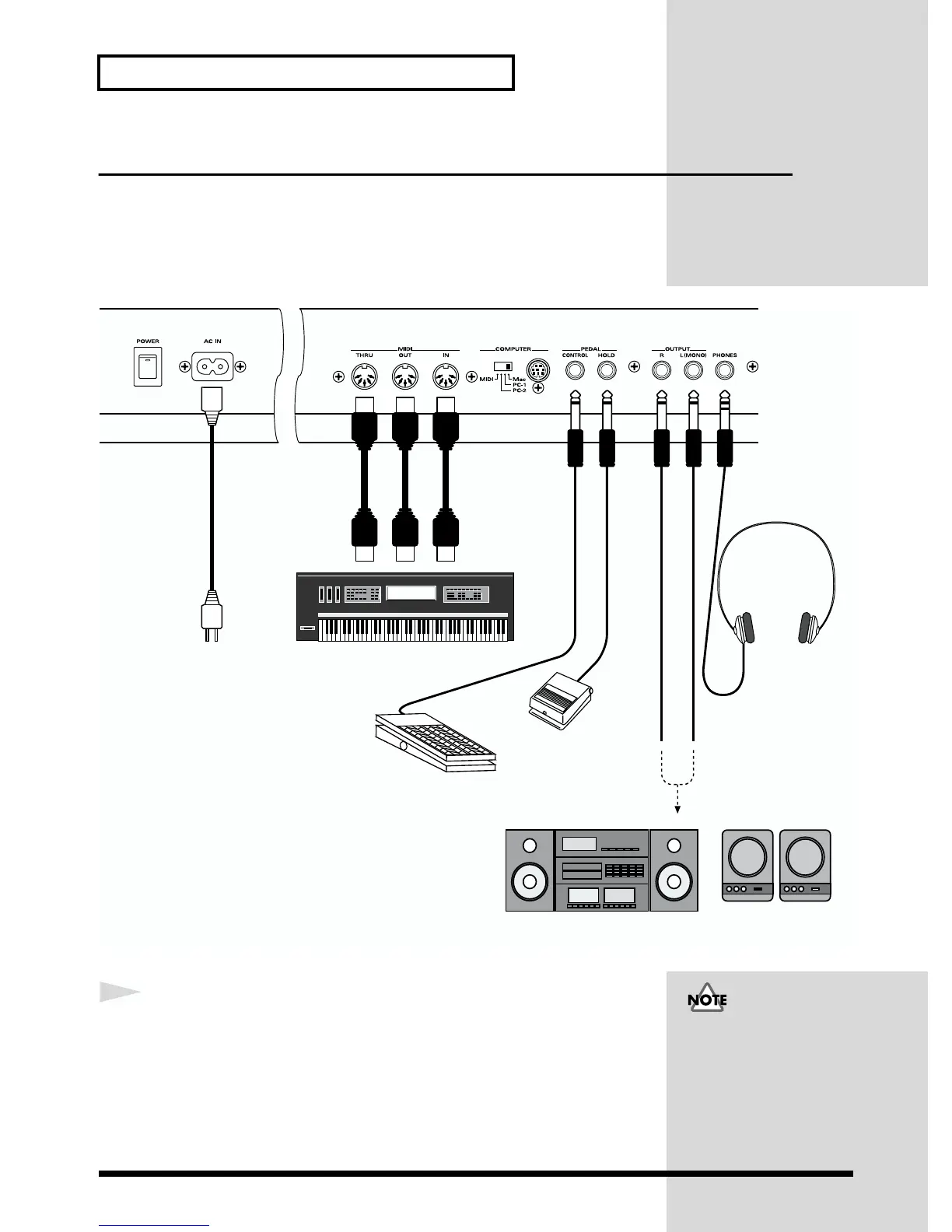 Loading...
Loading...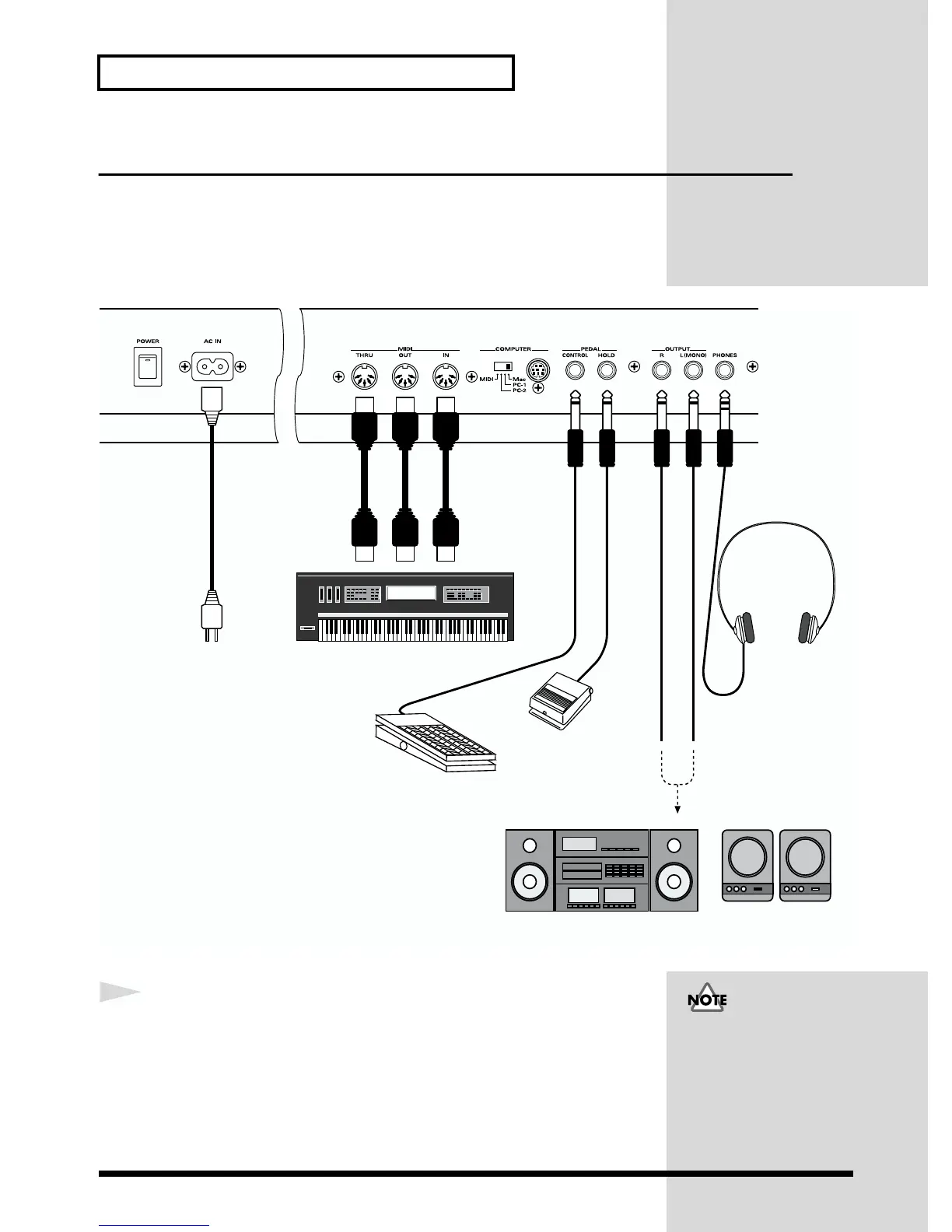
Do you have a question about the Roland XP-30 and is the answer not in the manual?
| Type | Keyboard Synthesizer |
|---|---|
| Polyphony | 64 voices |
| Multitimbral Parts | 16 parts |
| User Patches | 128 |
| Preset Performances | 64 |
| User Performances | 32 |
| Keyboard | 61 keys |
| Velocity Sensitivity | Yes |
| Aftertouch | Yes |
| Arpeggiator | Yes |
| MIDI | In, Out, Thru |
| Display | LCD |
| Year Released | 1999 |
| Synthesis Type | Sample-based |
| Waveforms | 16MB |
| Effects | Reverb, Chorus |
| Controllers | Pitch Bend, Modulation |
| Outputs | Stereo Out, Headphones |
| Expansion Slots | 2 SR-JV80 Expansion Slots |