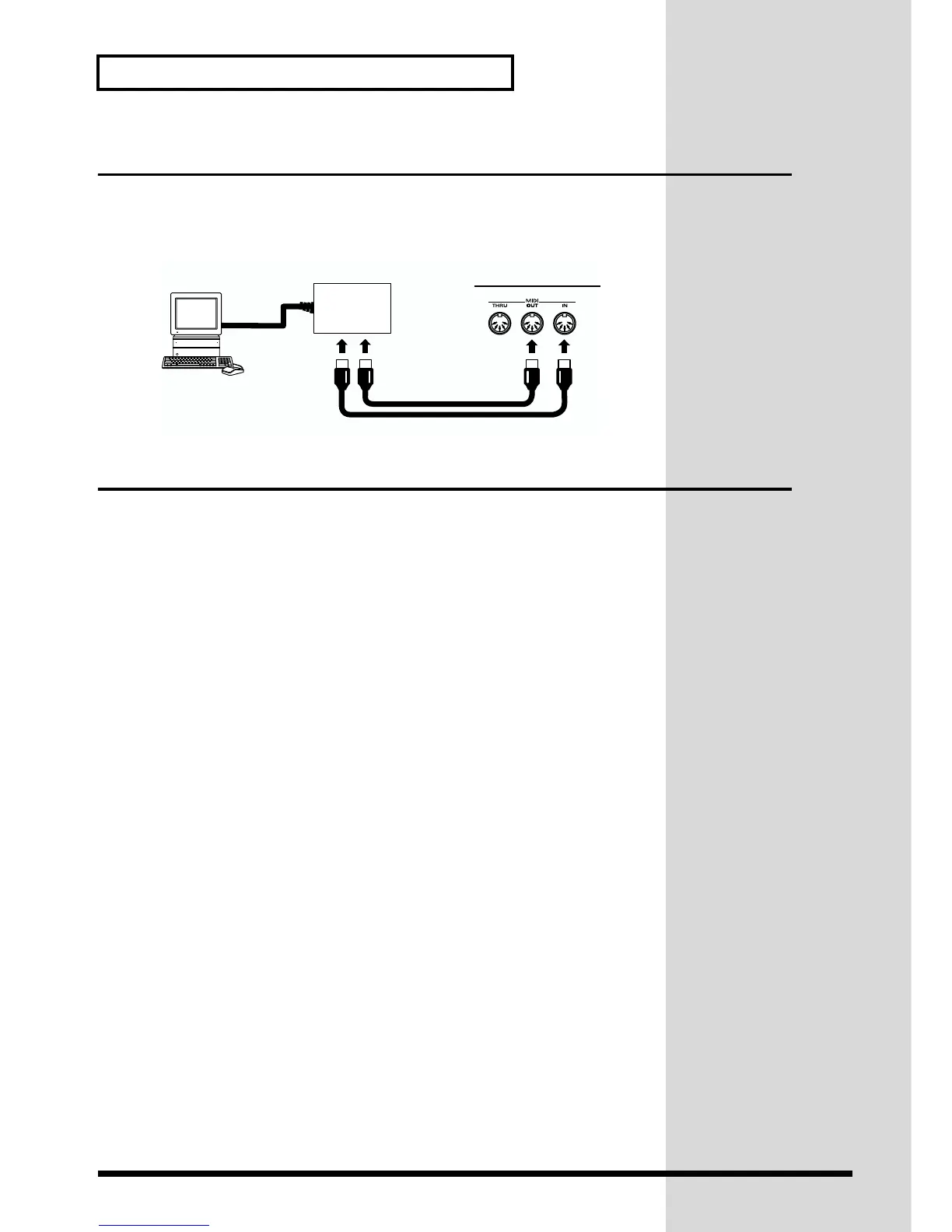30
For Those Using a Computer
Connecting with MIDI Connectors
A MIDI interface is required for making MIDI connections with a computer. The
MIDI interface is connected to the computer, and two MIDI cables connect the MIDI
connectors of the MIDI interface to the XV-2020’s MIDI connectors.
fig.MIDI-01.e
Installing the Included Editor Software
To help you get more out of your XV-2020, it comes with XV Editor software. Use XV
Editor to freely create your own original sounds.
Detailed instructions on installing the software can be found in the online manual
contained on the XV Editor CD-ROM.
• Windows users
In the XV Editor CD-ROM, open the Readme_E.txt.
• Macintosh users
In the XV Editor CD-ROM, open the ReadMe.
XV-2020 rear panel
MIDI cable
MIDI
Interface
MIDI INMIDI OUT
Computer without
a USB connector
Macintosh IIci
