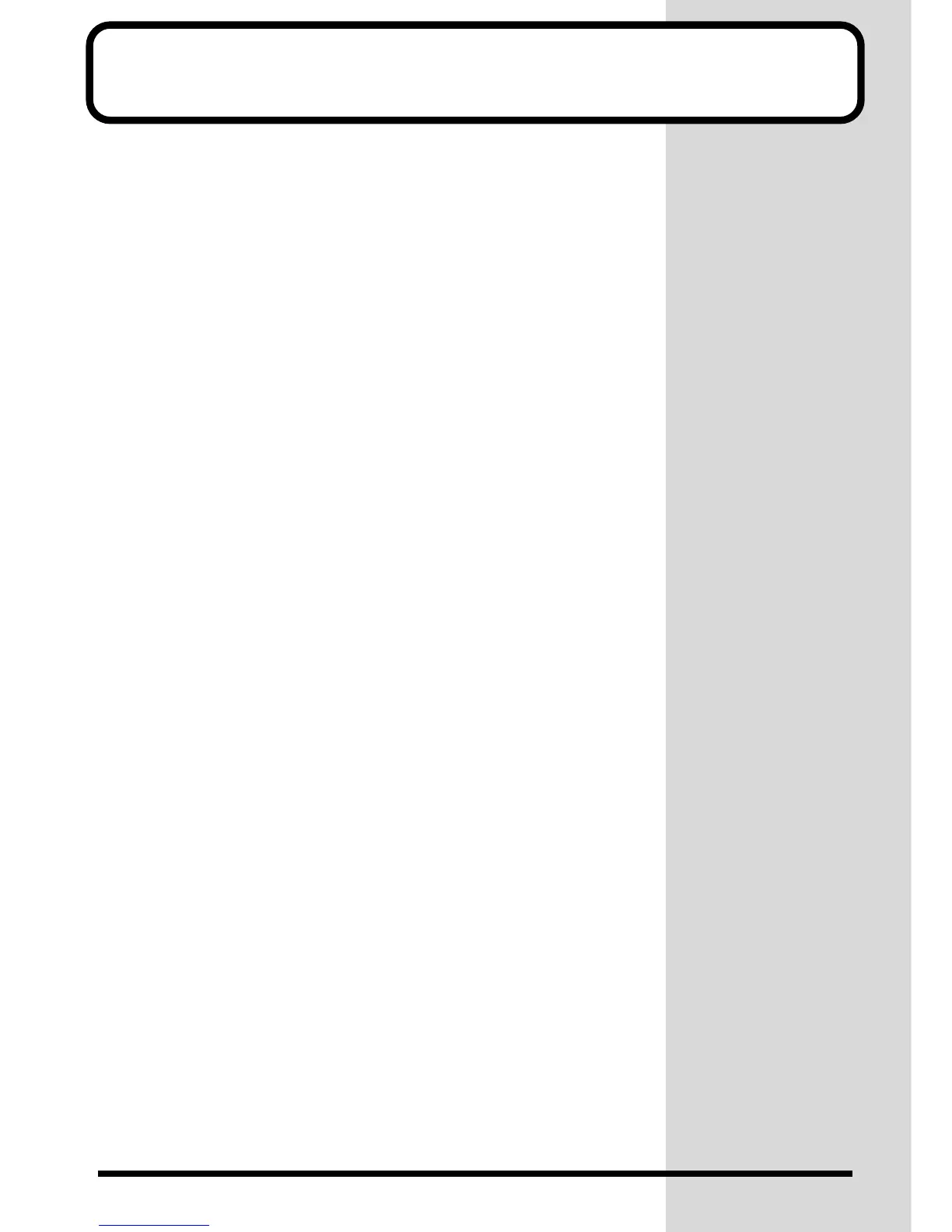8
Features
64-Voice Polyphony and 16-Part Multitimbrality
The XV-2020 is a 16-part multitimbral sound generator that produces up to 64
simultaneous polyphonic voices. It provides ample polyphony, even with Patches
containing multiple Tones.
Create Amazingly Expressive Tones
With Patches combining four tones using stereo waves, stereo four-wave rhythm
tones, and more, you can create even more advanced and complex Patches.
XV-5080/5050 Wave Data Included
With 512 preset Patches and 256 GM2 Patches, you get a total of 768 internal Patches.
The XV-2020 also comes equipped with 40 different types of Multi-Effects (MFX).
Accepts SRX Series Wave Expansion Boards
You can install up to two SRX Series Wave Expansion Boards, allowing you to create
sounds built on large volumes of wave data.
Equipped with a USB Connector
The XV-2020 has a USB connector on its front panel, so that you can easily connect
your computer.
Supports General MIDI system Level 2
The XV-2020 provides a mode compatible with General MIDI System Level 2, the
standard format for desktop music (DTM) systems. The upwardly compatible
General MIDI 2 standards pick up where the original General MIDI standard left off,
offering enhanced expressive capabilities and even greater compatibility. You can
play back commercially available General MIDI-compatible song data.
Easy-to-understand, Easy-to-use Operations and
Other Useful Features
You can use the CATEGORY/BANK knob to choose sounds by category.
There is a Phrase Preview that lets you audition patches through phrases, using just
the XV-2020.
Editing Software Included
The XV Editor software allows you to edit the XV-2020’s Patches, Rhythms, and
Performances on your computer. You can assign parameters to knobs and sliders for
intuitive operation as you freely create sounds with your computer.