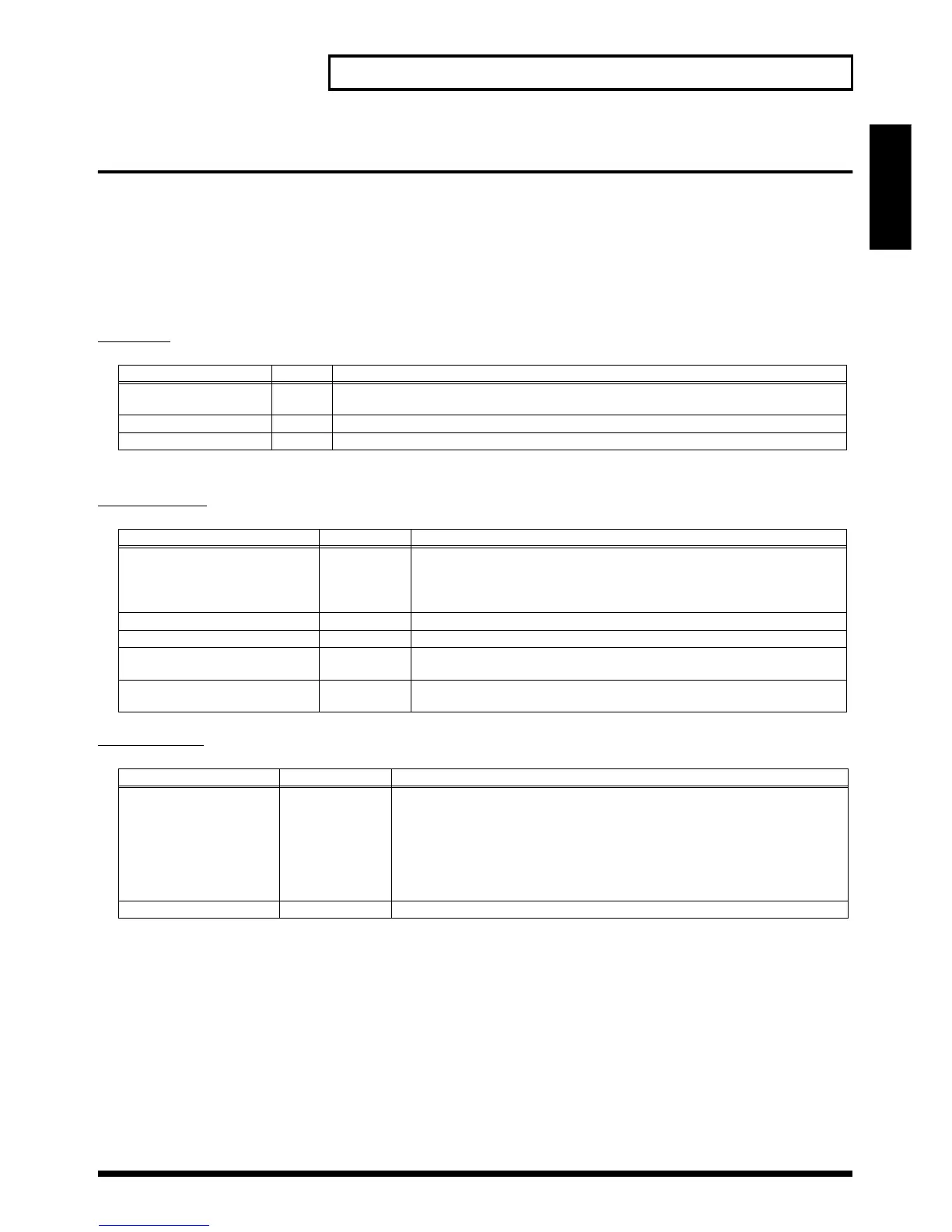97
Using the XV-2020 as a General MIDI Sound Module
Using the XV-2020 as a
General MIDI Sound Module
Making Effects Settings in GM Mode (EFFECTS)
In GM mode, a GM-exclusive Chorus and Reverb can be used. Chorus and Reverb can be set
independently.
• Chorus: Adds depth and spaciousness to the sound.
• Reverb: Adds the reverberation characteristics of halls or auditoriums.
* In GM mode, you cannot use Multi-effects.
* The XV-2020’s onboard effects can be turned on/off as a whole. For details, refer to “Turning Effects On/Off
(p. 76).”
OUTPUT
* Chorus and Reverb are output in mono at all times.
GM CHORUS
GM REVERB
Parameter Value Description
OUTPUT LEVEL
(Dry Send Level)
0–127 Sets the direct sound’s volume for each Part.
CHORUS SEND LEVEL 0–127 Adjusts the amount of Chorus for each Part. If you don’t want to add the Chorus effect, set it to 0.
REVERB SEND LEVEL 0–127 Adjusts the amount of Reverb for each Part. If you don’t want to add the Reverb effect, set it to 0.
Parameter Value Description
CHORUS TYPE CHORUS 1–4,
FB CHORUS,
FLANGER
Selects the type of Chorus.
CHORUS 1–4: Chorus1–4
FB CHORUS: Feedback Chorus
FLANGER: Flanger
CHORUS RATE 0–127 Specifies the modulation frequency of the Chorus sound.
CHORUS DEPTH 0–127 Sets the depth of the modulations of the Chorus sound.
CHORUS FEEDBACK LEVEL 0–127 Adjusts the amount of Chorus sound that is returned (fed back) to the Chorus.
Higher settings will create a more complex Chorus effect.
CHORSUS REVERB SEND LEVEL 0–127 Adjusts the amount of Reverb to be applied to the sound routed through Chorus.
If you don’t want to add the Reverb effect, set it to 0.
Parameter Value Description
REVERB TYPE SMALL ROOM,
MEDIUM ROOM,
LARGE ROOM,
MEDIUM HALL,
LARGE HALL,
PLATE
Selects the type of Reverb.
SMALL ROOM: Reverb resembling that obtained in a small room.
MEDIUM ROOM: Reverb resembling that obtained in a somewhat larger room.
LARGE ROOM: Reverb resembling that obtained in a large room.
MEDIUM HALL: Reverb resembling that obtained in a medium-sized concert hall.
LARGE HALL: Reverb resembling that obtained in a large concert hall.
PLATE: Plate-type reverb effect.
REVERB TIME 0–127 Adjusts the length of the Reverb time.
