
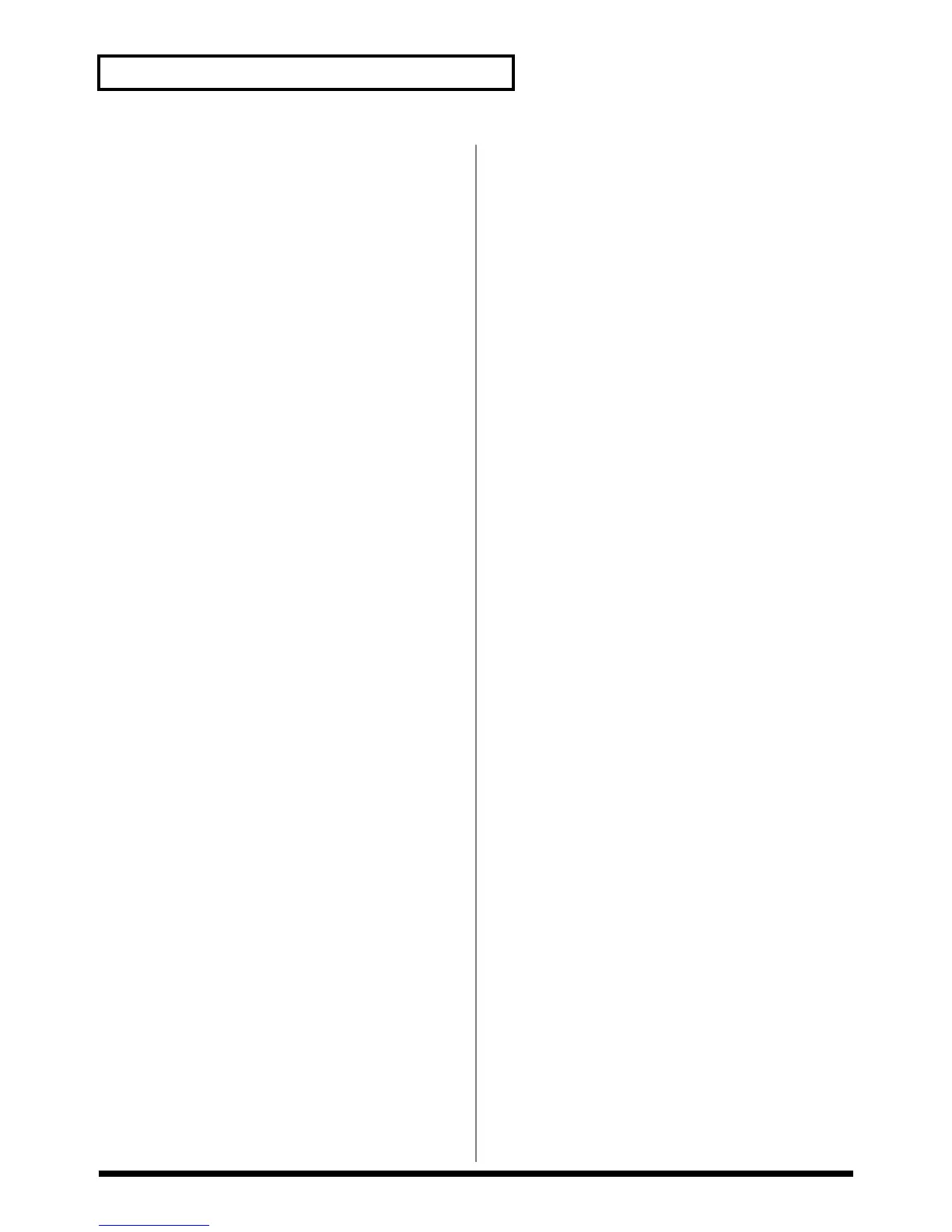 Loading...
Loading...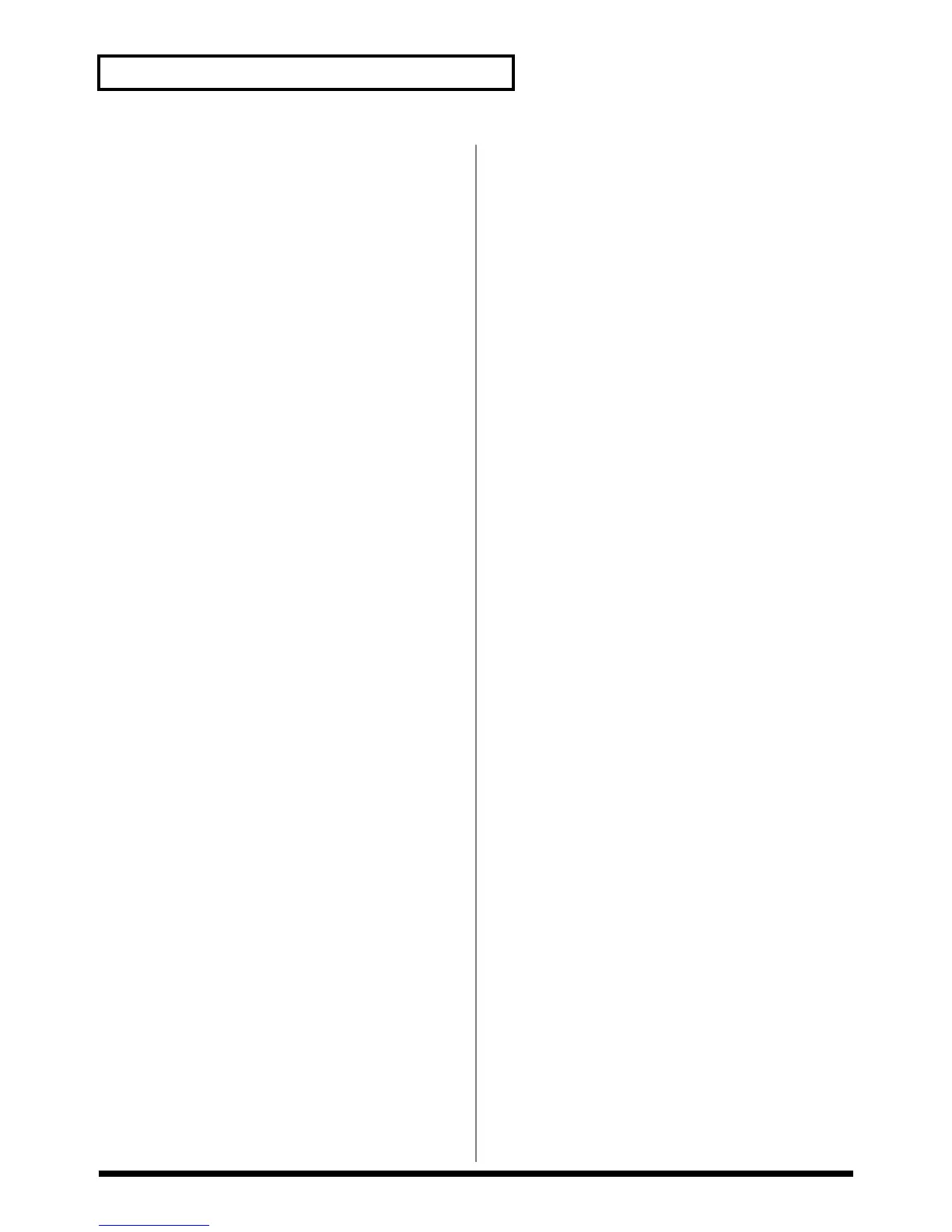
Do you have a question about the Roland XV-3080 and is the answer not in the manual?
| Multitimbral | 16 parts |
|---|---|
| ROM | 64 MB |
| MIDI | In/Out/Thru |
| Display | Backlit LCD |
| Type | Synthesizer |
| Polyphony | 64 voices |
| Wave Expansion Slots | 4 slots |
| Effects | Reverb, Chorus |
| Synthesis Type | Sample-based synthesis |
| Waveforms | Over 1, 000 waveforms |
Instructions to reduce the risk of electric shock and referring servicing to qualified personnel.
Basic precautions to follow when using electric products to prevent fire or injury.
Wiring code for the mains lead and terminal connections for safety earthing.
Explanation of symbols and general warnings for safe operation and prevention of damage.
Detailed instructions on electrical safety, placement, handling, maintenance, and usage.
Details the advanced DSP technology providing three internal effect units: Multi-Effects, Chorus, and Reverb.
Covers basic patch selection methods and using the Patch Finder for category-based selection.
Describes how to enable or disable the internal effect units (Multi-Effects, Chorus, Reverb) individually.
Explains how to adjust effect send levels for Tones within a Patch and route effects.
Details how to adjust effects (MFX, Chorus, Reverb) for each Part within a Performance.
Details parameters for MFX settings in Performance mode, including type, source, and control.
Explains how to apply MFX, Chorus, and Reverb to individual Rhythm Tones.
Details parameters for MFX settings in Rhythm Set mode, including type, source, and control.
Explains Chorus parameters in Rhythm Set mode, including type, source, and modulation settings.
Details Reverb parameters in Rhythm Set mode, including type, source, and spatial settings.
Lists all 63 Multi-Effects and their parameters, categorized by function for detailed adjustment.
Covers parameters affecting the entire patch, like name, common settings, and effects.
Allows modification of Tone parameters like cutoff, resonance, attack, and release.
Covers detailed Tone editing parameters for fine-tuning sound characteristics.
Explains how to use controllers like modulation levers and pedals for real-time patch manipulation.
Covers global settings for a Performance, including its name, MFX channel, and common parameters.
Lists the parameters available for configuring each Part within a Performance.
Allows setting the playable key range for each Part, enabling keyboard splits and layered sounds.
Explains how to assign Patches or Rhythm Sets to individual Parts within a Performance.
Sets the level, stereo position, and voice reserve for each Part to balance the overall performance sound.
Adjusts the attack and release times for Tones within a Part, influencing their sound's envelope.
Sets the pitch, octave shift, coarse/fine tune, and pitch bend range for each Part.
Configures mono/poly, legato, and portamento settings for each Part to affect its playing style.
Sets MIDI channel, receive switches, and mute status for each Part, controlling external MIDI response.
Explains how to edit Patches or Rhythm Sets directly from the Performance mode interface.
Covers global settings for a Rhythm Set, including its name, level, output assign, and tempo.
Details parameters adjustable for each Rhythm Tone, including control, wave, pitch, TVF, and TVA.
Covers selecting waveforms, naming tones, and adjusting panning for Rhythm Tones.
Covers pitch adjustment for Rhythm Tones, including coarse, fine, random settings, and pitch envelope.
Explains how to adjust the brightness and thickness of Rhythm Tones using various TVF filter types.
Details TVF envelope parameters for shaping cutoff frequency over time and velocity.
Explains how to adjust volume and stereo positioning for Rhythm Tones using TVA.
Details TVA envelope parameters for volume changes over time and velocity.
Instructions for saving modified patches, performances, and rhythm sets to the XV-3080's USER memory.
Procedure for saving the current patch settings to a USER memory location.
Procedure for saving the current performance settings to a USER memory location.
Procedure for saving the current rhythm set settings to a USER memory location.
Resets parameters of the current patch, performance, or rhythm set to default or factory values.
Feature to prevent accidental overwriting of USER memory data by enabling write protection.
Resets the entire XV-3080 to factory default values, clearing user memory.
Instructions for saving patches, performances, rhythm sets, and system settings to a memory card.
Procedure for saving the XV-3080's internal settings to a memory card with a specified file name.
Procedure for loading data from a memory card into the XV-3080's internal memory.
Explains how to transmit sound generator or system settings to an external MIDI device or XV-3080's USER memory.
Covers Master Tune and Master Key Shift settings affecting all modes for overall pitch adjustment.
Allows using temperaments other than equal temperament and adjusting individual note pitches.
Explains matching MIDI channels between transmitting devices and the XV-3080 for proper communication.
Configures reception of Program Change, Bank Select, GM, GS, and System Exclusive messages.
Explains the Stack function for combining multiple units to increase polyphony and designating master units.
Explains using external MIDI controllers for real-time modification of Multi-Effects settings and Tone parameters.
Details how to control MFX parameters in real-time via MIDI by mapping controllers to MFX Control Source.
Describes how to control Tone parameters in real-time using the Matrix Control by selecting MIDI messages.
Controls part parameters like volume, pan, and pitch from an external MIDI device using Control Change messages.
Checks volume, connections, MIDI channels, and tone/part settings when no sound is heard.
Checks Master Tune, Scale Tune, and individual Tone/Part pitch settings for inaccuracies.
Lists all parameters for each of the 63 Multi-Effects, detailing their specific functions and ranges.